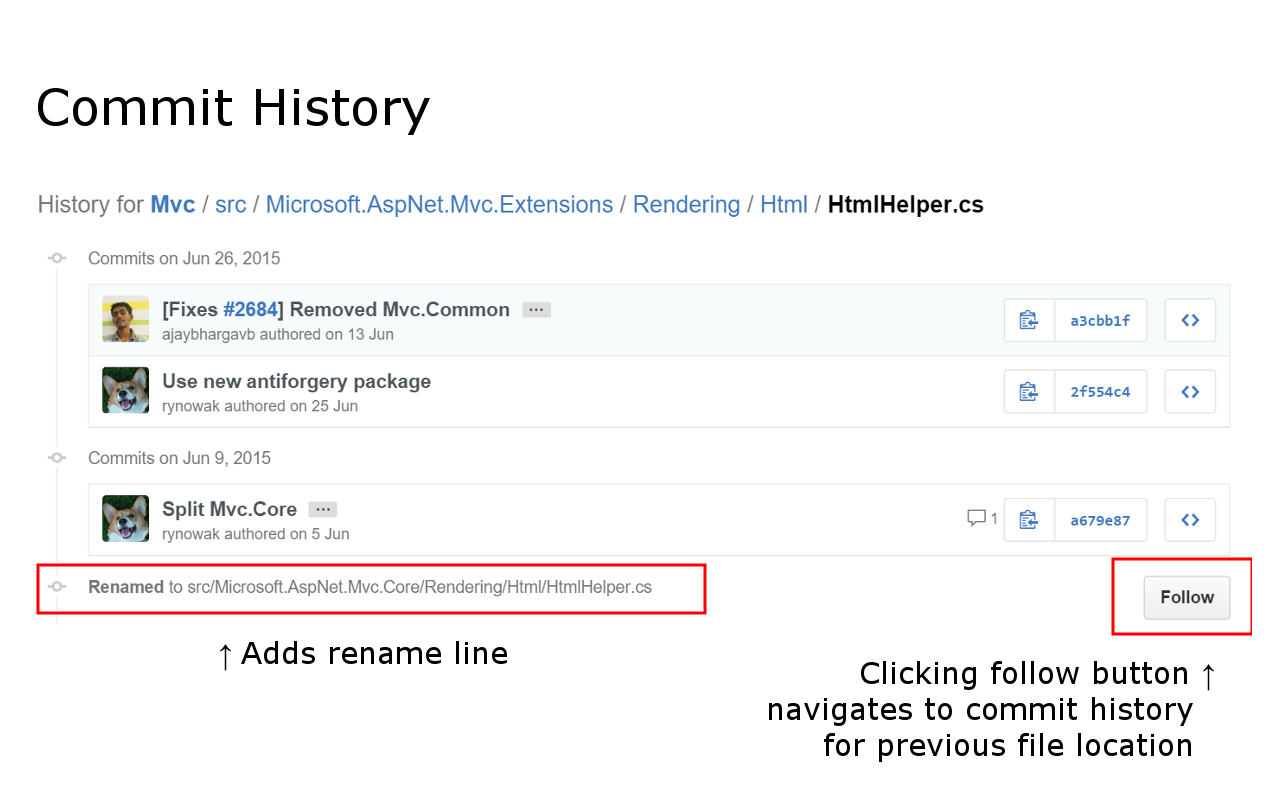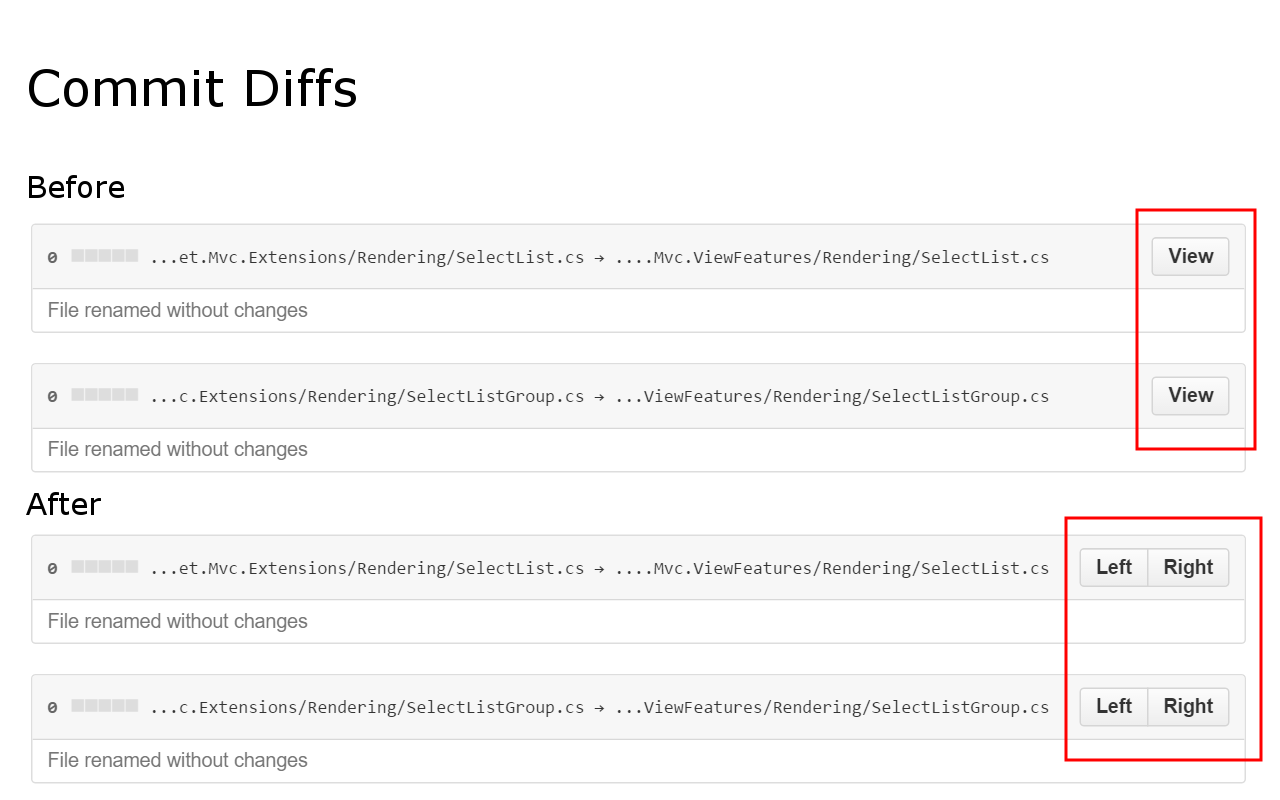This extension is no longer needed
Since June 2022 GitHub have (finally!) implemented this feature themselves. This extension is no longer required.
This extension currently:
- adds a File moved line and Follow button to Commit histories cut short by file movement and;
- changes the View button into Left and Right buttons on diffs that are file movements.
Clicking the Follow button navigates to the commit history prior to the file rename.
Clicking the Left button will move you to the full file as it existed in its previous location in the parent commit. Clicking the Right button does what the old View button did, and moves you to the full file on the current commit.
Please let me know if you have any issues here.
Via Chrome Web Store
npm i -g grunt-cli@1.3.2 bower
bower install
grunt
In chrome://extensions, load an unpacked extension, browse to the /app directory in this repo.
Make your changes in app/scripts.babel. Running grunt in watch mode will have chrome auto-refresh the extension while you make changes;
grunt watch