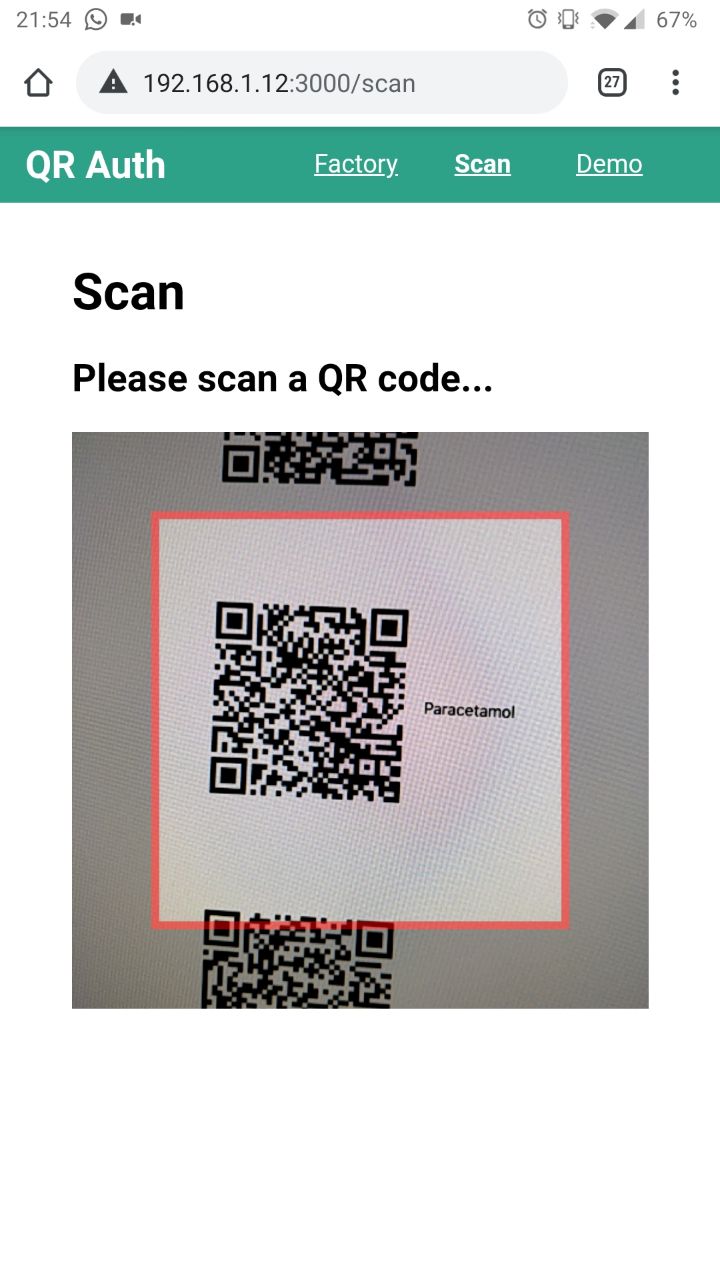Sample app with backend with QR code validation
cd frontend
yarn && yarn start
In a separate thread:
cd ../backend
yarn && yarn typeorm migration:run
yarn start
The frontend can be visited at localhost:3000, the backend will run at localhost:4000
First generate a couple of medications in the Factory view. Ideally the Scan view is visited on a mobile device while the Demo view is open on another device.
Due to browser constraints, the scan view only works on localhost or on a page with https.
To demo this locally, run the frontend in HTTPS mode (https://create-react-app.dev/docs/using-https-in-development)
On Windows, run set HTTPS=true && yarn start, on UNIX based machines, run HTTPS=true yarn start.
Then you can visit the url of your dev machine on your mobile device and visit the scan page there.
Note: HTTPS mode uses self signed certificates so you will encounter some security warnings.
yarn typeorm migration:generate -n MigrationName