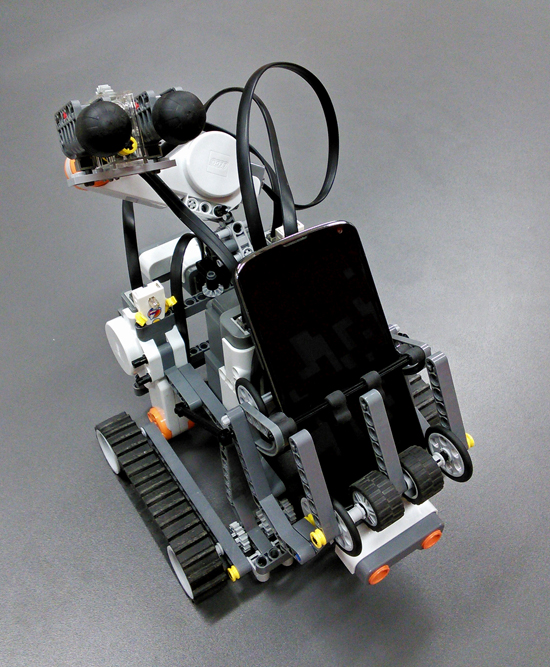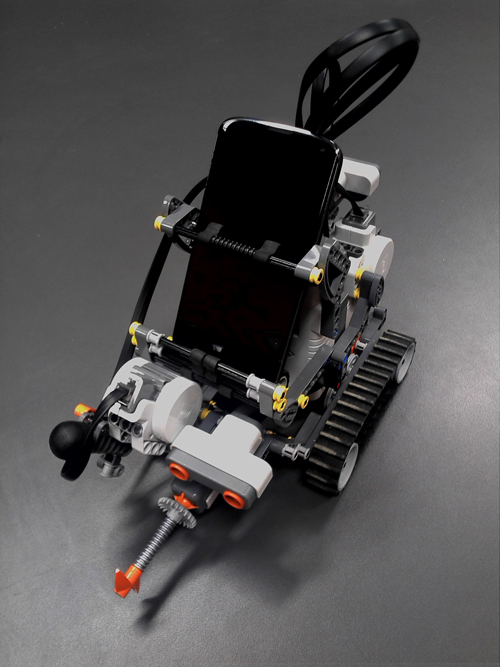- Lego NXT
- Android
4.0+ - Some Scala and Java knowledge
GuardBot, make II (2014)
GuardBot, make I (2013)
We used tracked chassis, some collision detection sensors and a cannon or two. A couple of additional pictures can be found inside the pics directory.
- The phone is the brain. It uses the camera to look for faces and sends the movement commands to the “body” via Bluetooth.
- The Lego part is the body. It mostly follows the commands from the brain, but also reacts to reflexes in case of collisions.
-
Go to http://www.lejos.org/ and follow the instructions on how to flash your NXT brick.
-
Pair your phone with the brick via Bluetooth.
-
You may want to change the NXT dir here (yeah, I know it’s ugly for now).
-
Turn your brick on and connect to the PC. Then run
cd lejos sbt uploadThis will upload the necessary code.
-
Turn on your Android phone on and connect to the PC. Then run
cd android sbt android:runThis will upload and run the app on the phone.
- Select the program on the brick and press “run”.
- Open the app on the phone and click “start”.
- There is no step 3!
You can run sbt gen-idea in both folders to create an Intellij IDEA environment.
The Android part is a zoo of Akka actors, of which Brain is the main one. Spinal cord is responsible for Bluetooth communication.
The LeJOS part uses several message queues to handle both “brain waves” and reflexes. The sensor ports need to be set in Main.java. Control commands are received in SpinalCordThread.java. The actual control of the robot is performed in ControlThread.java.
Built and programmed by Nuno Marques and Nick in 2013 and yet again in 2014 with support from the University of Lisbon.