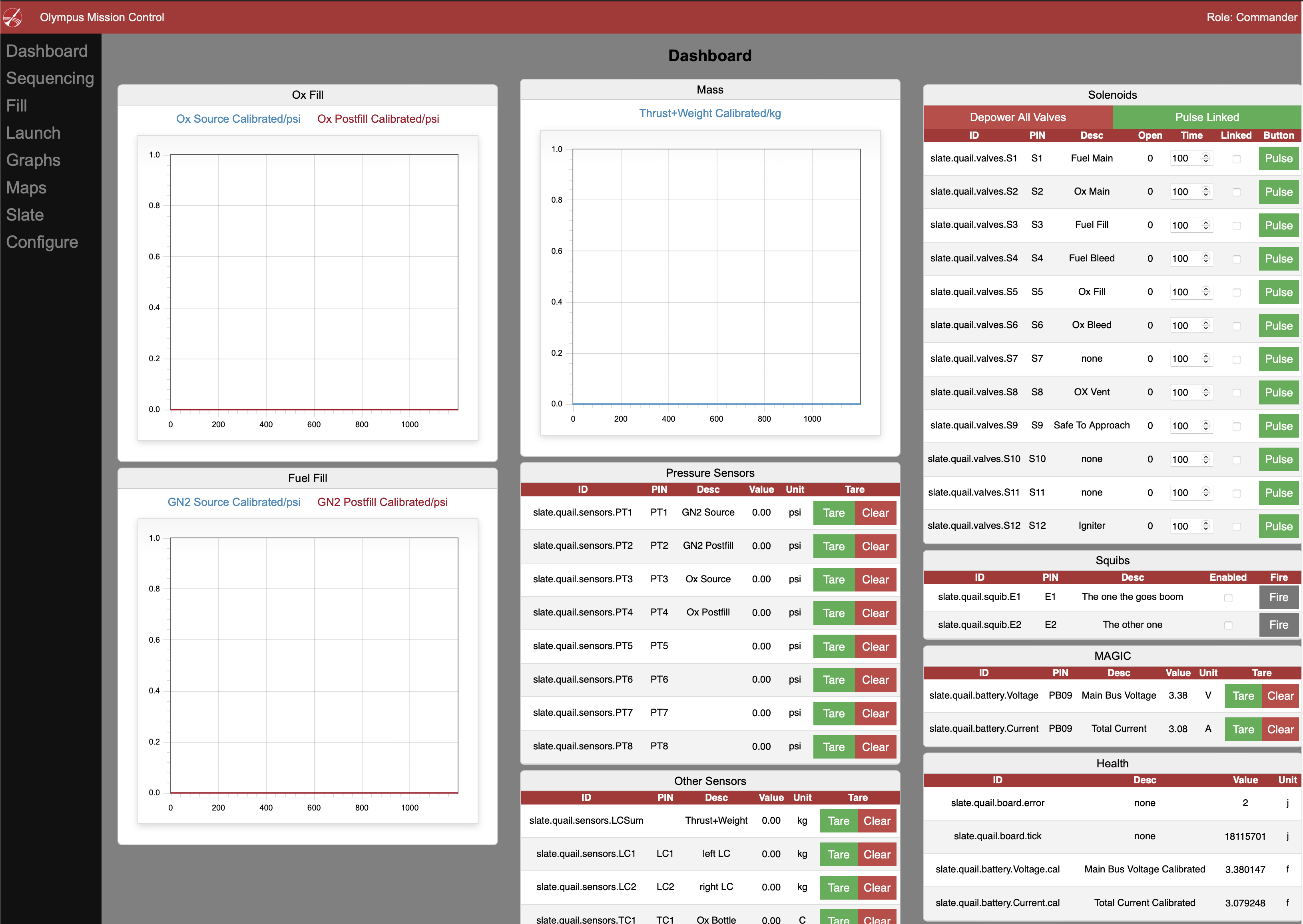Ground station code that interfaces with the Quail GSE board to provide the ground control interface for olympus
Make sure you're using at least python version 3.7. Heads up that installing it on ubuntu with pip isn't as simple as it should be. I recommend using a virtual environment.
Run pip install -r requirements.txt to install the dependencies
Ensure you're on the same network (and have a ip address in the right range) as quail.
To launch dev server adev runserver main.py --port 8080 --livereload
To launch "deployment" server python main.py
Go to localhost:8080 to see the page (only after it connects to quail). That access from a different computer on the same network go to {server ip}:8080 on that computers browser
Shows a live updating view of the raw slate. Useful for debugging
This page allows you to authenticate you browser using the password MAGIC to send commands to quail. Otherwise you're an observer who can't influence quail (except to add ing to server load). There's also a button allowing you to reboot quail and send raw commands (eg {'slate.quail.battery.Voltage.ofs': 0.0} to remove voltage taring)
In addition to the pages listed in the sidebar the server also exposes the /mass_graph ox_graph and fuel_graph pages that are useful for embedding into a live stream
Currently not used for anything but could be used for stuff like rocket tracking down the line. It should be relatively easy to plot a location on it from gps coordinates in the slate. Any area that you've already looked at is cached so that you don't need an internet connection to look at it again.
The repo functions basically as a http server that serves the webui to any browser. It relays data and commands to the quail and back. It uses socketio to communicate to the browser and a mixture of UDP and TCP to talk to quail.
(Note those diagrams can be opened and edited using the drawio VS code extension. Please update them as stuff changes :D). The server IP is the default IP but if a server with a different IP connects to quail (with new firmware) it should update the location it sends the udp stream
- Bug in graph rescaling on changed units: Auto-rescaling doesn't work properly on graphs with converted units
- Make units changing safer: Currently we don't assert at all what unit we are converting from etc. Once quail reports all units we should turn this on
- Write readme: In progress
- Enabled logging: Since quail should log stuff to SD this isn't a top priority but it should happen. Note that in development mode the server will reload on any file changes in this repository so the logs should be placed elsewhere to avoid a reload loop