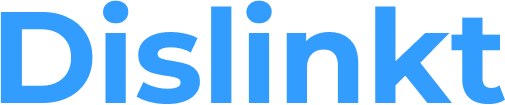TODO:Description and images.
TODO:localhost:8080,localhost:8761,localhost:8081,localhost:5001, explain each one.
TODO:dislinktdatabase in MongoDB needs to be created manually?
TODO:Inserting posts requiers 3 user ids which need to be obtained after inserting the users
TODO:localhost:5001/user/updatesets everything else that isn't updated tonull.
TODO:Test the whole setup from scratch in a VM, for a better setup tutorial.
TODO:Installnpminto tutorial
Install Docker.
sudo apt install ca-certificates curl gnupg lsb-release
curl -fsSL https://download.docker.com/linux/ubuntu/gpg | sudo gpg --dearmor -o /usr/share/keyrings/docker-archive-keyring.gpg
echo "deb [arch=$(dpkg --print-architecture) signed-by=/usr/share/keyrings/docker-archive-keyring.gpg] https://download.docker.com/linux/ubuntu $(lsb_release -cs) stable" | sudo tee /etc/apt/sources.list.d/docker.list > /dev/null
sudo apt update
sudo apt install docker-ce docker-ce-cli containerd.io
Install Docker Compose.
sudo curl -L "https://github.com/docker/compose/releases/download/1.29.2/docker-compose-$(uname -s)-$(uname -m)" -o /usr/local/bin/docker-compose
sudo chmod +x /usr/local/bin/docker-compose
docker-compose --versionWhen running the script you might get a Permission Denied error.
This set of commands fixes that issue.
sudo groupadd docker
sudo usermod -aG docker $USER
sudo newgrp docker Exit from root user shell and reboot.
Install Maven.
sudo apt install mavenTo startup the backend of the app, run the following command.
./downup.shHead into the frontend folder, install all dependencies and run the app,
which will be running on port 8080.
npm install
Run the app.
npm run serve