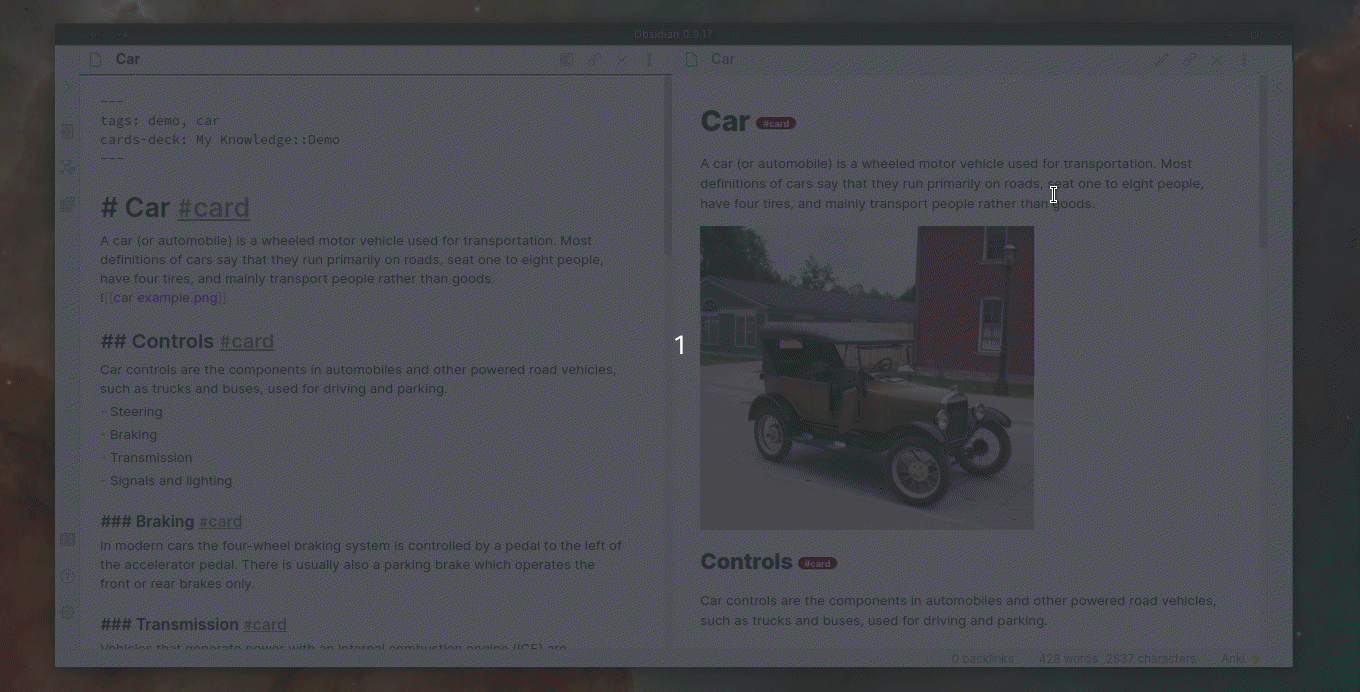Anki integration for Obsidian.
Anki integration for Obsidian.
🗃️ Simple flashcards with #card
🎴 Reversed flashcards with #card-reverse or #card/reverse
📅 Spaced-only cards with #card-spaced or #card/spaced
✍️ Inline style with Question::Answer
✍️ Inline style reversed with Question:::Answer
📃 Cloze with ==Highlight== or {Curly brackets} or {2:Cloze}
🧠 Context-aware mode
🏷️ Global and local tags
🔢 Support for LaTeX
🖼️ Support for images
🎤 Support for audios
🔗 Support for Obsidian URI
⚓ Support for reference to note
📟 Support for code syntax highlight
For other features check the wiki.
The following is a demo where the three main operations are shown:
- Insertion of cards;
- Update of cards;
- Deletion of cards.
The wiki explains in detail how to use it.
-
Install this plugin on Obsidian:
- Open Settings > Community plugins
- Make sure Safe mode is off
- Click Browse community plugins
- Search for "Flashcards"
- Click Install
- Once installed, close the community plugins window and activate the newly installed plugin
-
Install AnkiConnect on Anki
- Tools > Add-ons -> Get Add-ons...
- Paste the code 2055492159 > Ok
- Select the plugin > Config > Paste the configuration below
-
Open the settings of the plugin, and while Anki is opened press "Grant Permission"
Contributions via bug reports, bug fixes, are welcome. If you have ideas about features to be implemented, please open an issue so we can discuss the best way to implement it. For more details check Contributing.md
If flashcards plugin is useful to you and you want to support me, you can thank me with a coffee :)