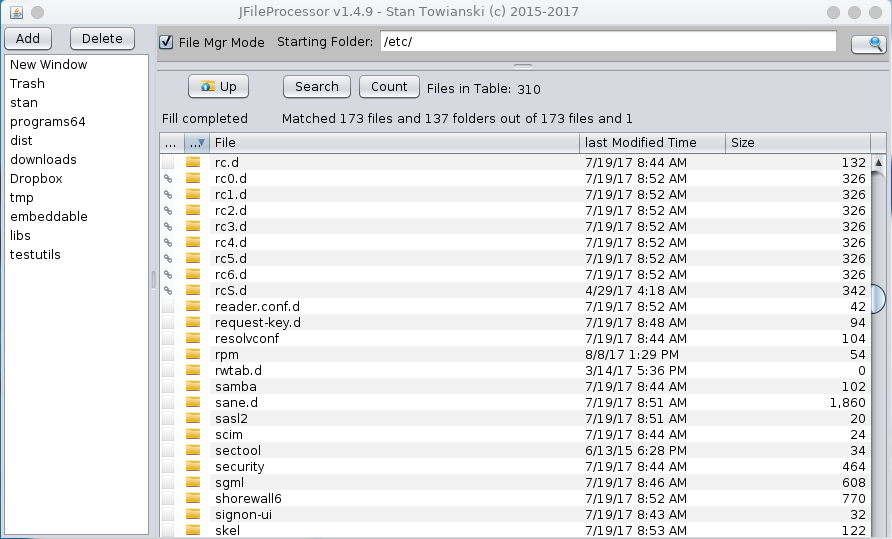Place to get the official versions (some sites are behind):
made using Java 8.
This is a File and List Manager with search features:
Does: Copy, Cut, Paste, Delete, New Folder,...
Search: file finder by Name, Dates, or Sizes. MinDepth, MaxDepth.
You can Open, Edit, Copy filename, save list to a file.
Alt-Left, Alt-Right in Starting Folder: cycles thru previous search paths
has Bookmarks
-
Works with Lists of Strings, which can be filenames. Lets you save file lists to a "List Window" or a File. You can add or subtract 1 list window to/from another. Save the list window. Read in a list to a window (adds items to existing list).
-
has pretty good search ability.
search automatically prepends your starting Folder to your search pattern
so if you are in a sub-folder it will only search there and below ! watch for this if you do not find what you think.
glob: *whatever*.{java,groovy} find file containing whatever and ending in .java or .groovy
glob: **whatever*.{java,groovy} find file containing whatever and ending in .java or .groovy in any sub-folder level.
regex: .*mod.*[.](java|groovy) find file containing whatever and ending in .java or .groovy in any sub-folder level. note [.] as \. does not work.
changing "What counts for a Match" to "Folder Only"
regex: .*src/.* find folder any level below
glob: *src/* find src folder at this level.
glob: **src/* find src folder any level with one sub-folder like ...../src/com
glob: **src/** find src folder any level with any sub-folders like ...../src......
glob: */*/whatever find whatever folder at 3rd level below starting folderEscape: closes windows
Shift-Escape: close main window
- "Open Folder Containing Files" or "Open Terminal here"
For each file you have selected, it will open a new window or a terminal for the parent path of each. If nothing is selected it uses the "Folder:" you are in.
- Install-Folder/ groovy or menu-scripts
groovy: folder for groovy scripts. menu-scripts: special groovy scripts folder. Place scripts in here to make them show up in the right-click "Scripts" menu. This is a short cut. It will run the script without a code window on the files you have selected. Most of the groovy scripts I include as examples write to the same file system-temp-folder/NewFile.txt so be sure to modify as needed. You can output to a window or a file as you want to.
Here is an example groovy code file:
package com.towianski.testutils;
class Test {
}
static void main(String[] args) {
System.out.println( "entered Test.main()");
// def test = new Test();
// we are going to write output to this file !
def outFile = new File( "/tmp/NewFile.txt" );
outFile.write "";
com.towianski.jfileprocessor.CodeProcessorPanel codeProcessorPanel = binding.getVariable( "codeProcessorPanel" );
def defaultComboBoxModel = binding.getVariable( "defaultComboBoxModel" );
System.out.println( "got codeProcessorPanel.jFileFinderWin.getStartingFolder() =" + codeProcessorPanel.jFileFinderWin.getStartingFolder() + "=" );
System.out.println( "selected item =" + codeProcessorPanel.listOfLists.getSelectedItem() + "=" );
int numItems = defaultComboBoxModel.getSize();
System.out.println( "defaultComboBoxModel.getSize() num of items =" + numItems + "=" );
String str = "";
def atFile = null;
for( int i = 0; i < numItems; i++ )
{
str = defaultComboBoxModel.getElementAt( i ).toString();
System.out.println( "check for other list index =" + i + " str =" + str + "=" );
if ( 0 == 1 ) // example for list as files
{
// String fileContents = new File( str ).text
// outFile << fileContents;
// String cmd = "ls -l " + str;
String cmd = "grep root " + str;
def list = cmd.execute().text
list.eachLine{
outFile << it;
}
outFile << System.getProperty("line.separator") + "-------------------------------------" + System.getProperty("line.separator");
}
else // example for list of string
{
// text after last "root"
if ( ( matcher = str =~ /.*(root)(.*)/) )
outFile << matcher[0][1] + " - " + matcher[0][2];
}
}
}
//}
//Test test = new Test();
//println test.sayHello()
//println test.doIt() icons from:
http://www.iconarchive.com/show/diagram-free-icons-by-double-j-design/document-icon.html http://www.iconarchive.com/show/snowish-icons-by-saki/Folder-documents-icon.html http://www.iconarchive.com/show/small-n-flat-icons-by-paomedia/file-link-icon.html http://www.iconarchive.com/show/folder-icons-by-delacro/Folder-Blank-icon.html http://www.iconarchive.com/show/folder-icons-by-delacro/Folder-Upload-icon.html http://www.iconarchive.com/show/plump-icons-by-zerode/Search-icon.html