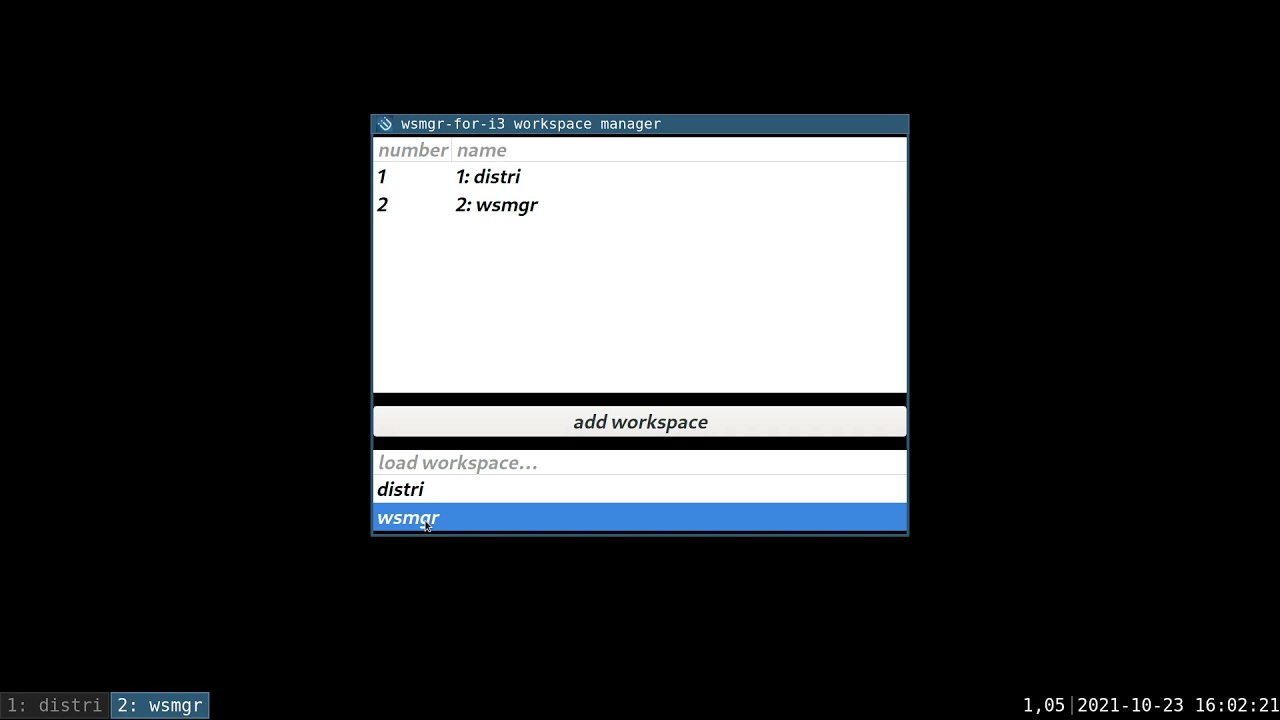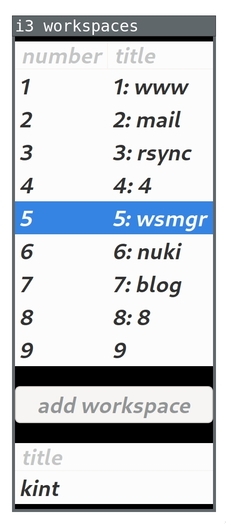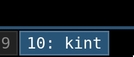wsmgr-for-i3 (workspace manager for i3) is a Go GTK3 program to manage i3
workspaces. It allows you to re-order and re-name workspaces easily.
You can see the workspace manager in action in this 4-minute introduction video:
Maintenance level: best-effort. I wrote this program to scratch a personal itch. Improvements are welcome, but should first be discussed.
Make sure you have Go 1.16 or newer installed.
Then, run:
go install github.com/stapelberg/wsmgr-for-i3/cmd/...@latest
I like to start wsmgr like so:
bindsym $mod+Tab exec --no-startup-id GTK_IM_MODULE=ibus SWT_GTK3=1 GDK_SCALE=2 GDK_DPI_SCALE=0.5 GDK_SYNCHRONIZE=1 PATH=$HOME/go/bin:$PATH wsmgr
(Please adjust the environment variables as you need. I have collected them over the years.)
Also, to respect a workspace’s configured working directory, you need to prefix
the key bindings you want to change with wsmgr-cwd, like so:
bindsym $mod+Return exec exec ~/go/bin/wsmgr-cwd i3-sensible-terminal
Double-click the workspace number to navigate to that workspace.
Drag & Drop a workspace to its desired position to re-order all workspaces.
Declare a workspace by creating a directory in ~/.config/wsmgr-for-i3:
mkdir -p ~/.config/wsmgr-for-i3/kint
wsmgr now offers to load this workspace:
The following sections explain the configurable behavior for loading a workspace.
The i3 workspace name will be set from the directory name:
If present, a cwd symlink:
- will be used by
wsmgr-cwdto start programs in the workspace’scwd. - will be used for executable files.
Example: start programs in the most recent git repository:
ln -s ~/kint/chibios-teensy41 ~/.config/wsmgr-for-i3/kint/cwd
If present, a chrome-rewindow file contains the name of a chrome bookmark
folder to restore (implemented in wsmgr-chrome-rewindow)
Example: open all tabs from the “kint” bookmark folder:
echo kint > ~/.config/wsmgr-for-i3/kint/chrome-rewindow
Shell scripts: any executable file (symlinks are dereferenced) will be executed. They will all be executed in parallel, and there is no defined order.
Example: start Emacs when loading the workspace:
ln -s ~/configfiles/emacsclient ~/.config/wsmgr-for-i3/kint/