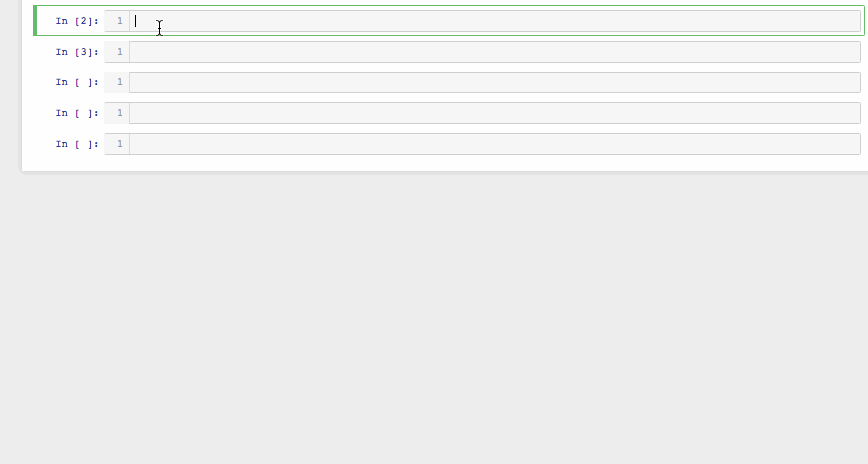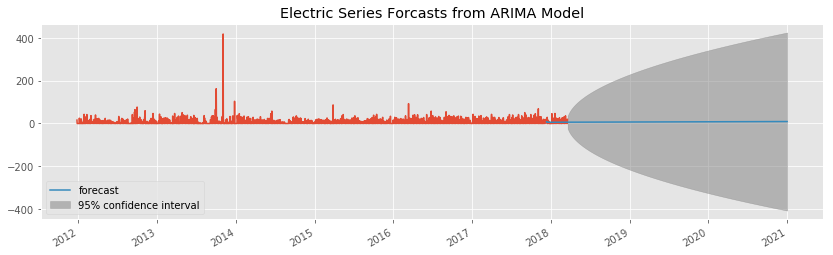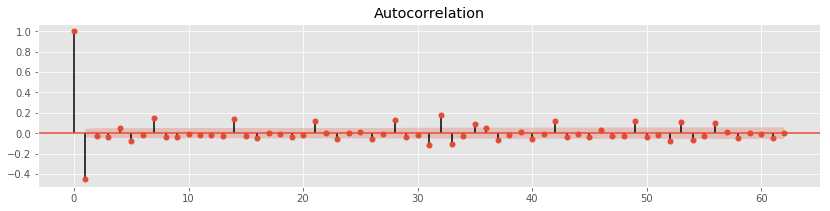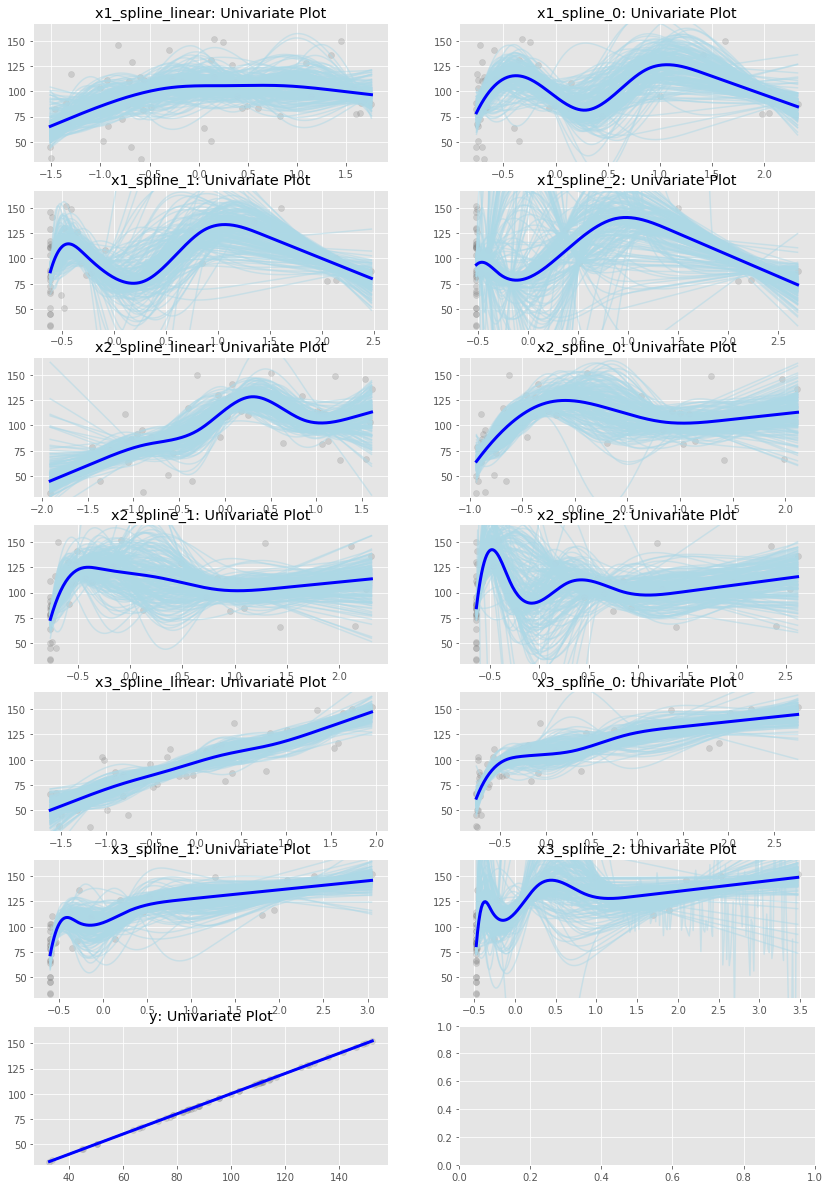Autoregression
Clean, graph, and model your data in one command.
Automatically assess and test multiple working machine learning techniques:
import autoregression
autoregression.compare_predictions(df, 'y_var')
import autoregression
iris_df = pd.read_csv('https://raw.githubusercontent.com/mwaskom/seaborn-data/master/iris.csv')
autoregression.compare_predictions(iris_df,'sepal length')
Installation
Dependencies:
pip install stringcase
git clone https://github.com/madrury/regression-tools
pip install -e regression-tools/
git clone https://github.com/madrury/basis-expansions.git
pip install basis_expansions/
A setup.py file is included. To install run:
pip install autoregressionor
git clone https://github.com/pgeurin/autoregression
pip install -e autoregression/for an editable, most current version.
Galgraphs
A library of graphing functions.
Graphs with ax take a axis from matplotlib. Use pattern matplotlib 'fig, ax = subplots(1,1)' for best effect.
Graphs without an 'ax' input plot themselves.
The code used here HEAVILY relies upon the foundational work of Matt Drury. This project just wouldn't exist without it. This work is only possible because of the developers of matplotlib, pandas and Numpy.
Cleandata
Cleans pandas dataframes using modern machine learning practices.
Turn first to clean_df(). It's your friend in a world of darkness. It detects all manner of unmentionable values and replaces them with the mean or distinguishing feature.
Timeseries
Forcasts using ARIMA modeling techinques.
Turn first to make_arema_prediction(). It will take care of you. If your data is a event-timestamp, rather than an event series, convert your data with timestamp_events_to_timeseries().
Versioning
0.0.1 - Working graphs. 0.0.2 - Documentation. 0.0.3 - More graphs. 0.0.4 - Cleaning. AutoRegression.