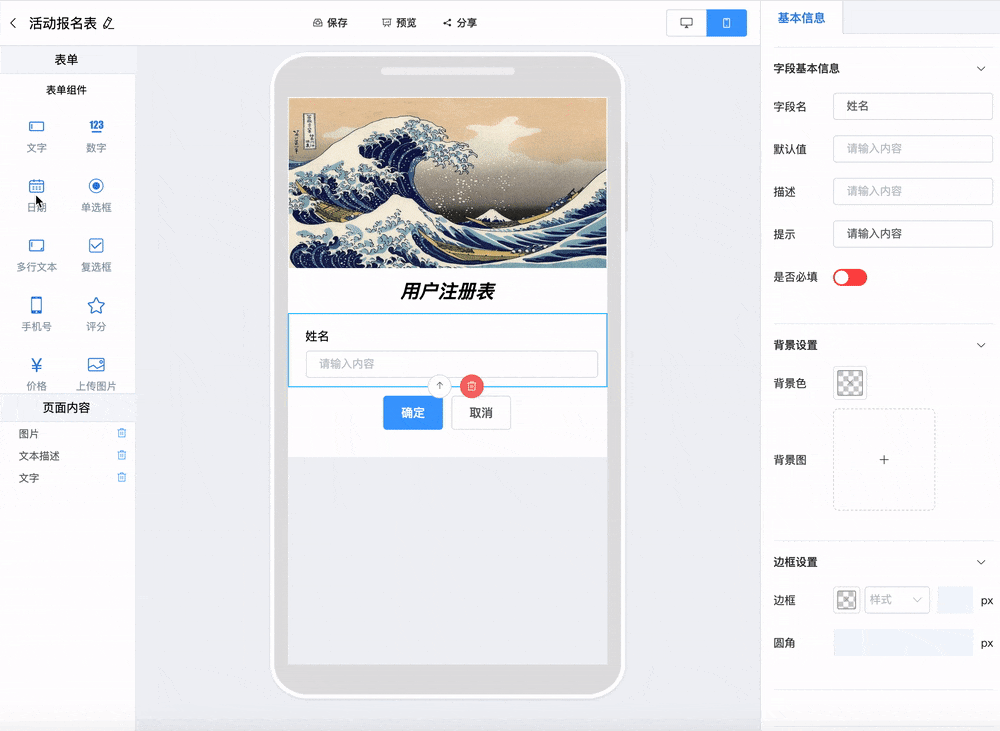This project is not maintain. You can check our new version Low-Code Editor in staringos/mtbird
这个项目将不在维护,您可以查看我们的新版本开源低代码编辑器 staringos/mtbird
Lightweight no-code editor for website、H5 page and Form. Build your application without code!
Dependencies:
Recommend: Fork example project to getting start. or manually import:
- Install dependency:
yarn add @tefact/editor- Import styles to your css or less file:
import "@tefact/editor/lib/index.css"- Add
@tefactpackage to your webpack transport.
webpack.config.js or nuxt.config.js
{
"build": {
"transpile": [
/@tefact\/*/
],
}
}- Import Editor to you.
<template>
<Editor
:value="target"
:editorSetting="editorSetting"
></Editor>
</template>
<script lang="ts">
import Vue from "vue";
import Editor, { getDefaultFeature } from "@tefact/editor";
export default Vue.extends({
data() {
return {
target: getDefaultFeature("page"),
editorSetting: {}
}
},
components: {
Editor
}
})
</script>Target is an object that we edit for. It can be a H5 Page / Form Page or website Page. It's a JSON data structure for descript how a Page for Form looks like.
You can use getDefaultFeature in @tefact/editor to generate default target data. And save it to somewhere, it can be used directly to @tefact/feature-form or @tefact/feature-page
@tefact/editor is a Edit view for feature page or form.
- value: the edit target
- editorSetting: Setting of editor
- addTarget: Add target within the editor
- editTarget: after editor target basic information
- share: toggle target share
- save: When save target
- back: When editor within the editor back toggle
@tefact/feature-page is a view component for those target has a featureType = page. To preview a page, you can do:
<template>
<Page :value="target"></Page>
</template>
<script lang="ts">
import Vue from "vue";
import Page, { DFFAULT } from "@tefact/feature-page";
export default Vue.extends({
data() {
return {
target: DFFAULT
}
},
components: {
Page
}
})
</script>Same like page, @tefact/feature-form is use for preview or display those target has a featureType = form, you can do:
<template>
<Form :value="target"></Form>
</template>
<script lang="ts">
import Vue from "vue";
import Form, { DFFAULT } from "@tefact/feature-page";
export default Vue.extends({
data() {
return {
target: DFFAULT
}
},
components: {
Form
}
})
</script>PRs & Issues are all welcome, feel free to ask question or submit your code.
Scan with wechat, join our group.