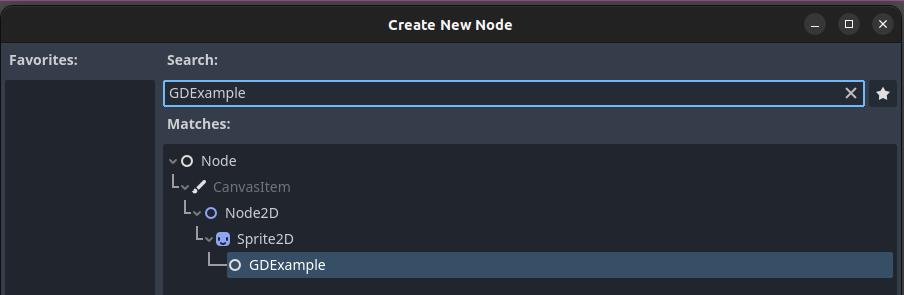This is an example C++ GDExtension based on the official documentation:
https://docs.godotengine.org/en/stable/tutorials/scripting/gdextension/gdextension_cpp_example.html
Clone the repo. Update git submodules:
git submodule update --init
From the repo's main directory, run the following:
scons platform=linux
Replace linux in the command above with your target operating system (e.g. macos or windows).
If you leave the platform blank, like below, scons will give helpful text showing valid values:
$ scons platform=
scons: Reading SConscript files ...
scons: *** Invalid value for option platform: . Valid values are: ('linux', 'macos', 'windows', 'android', 'ios', 'web')
Important note for android: you will need to set an environment variable ANDROID_NDK_ROOT to the directory of your Android NDK. The NDK directory should contain the build and toolchains folders.
export ANDROID_NDK_ROOT=~/Android/Sdk/ndk/26.1.10909125/
Now that the environment variable is set, run the scons command:
scons platform=android
Godot will now detect the built extension. Try creating a new node and search for GDExample:
Project file structure for reference:
gdextension-cpp-example/
|
+--demo/ # sample game to test the extension
| |
| +--main.tscn
| |
| +--bin/
| |
| +--gdexample.gdextension
|
+--godot-cpp/ # Godot C++ bindings
|
+--src/ # source code of the extension we are building
| |
| +--register_types.cpp
| +--register_types.h
| +--gdexample.cpp
| +--gdexample.h