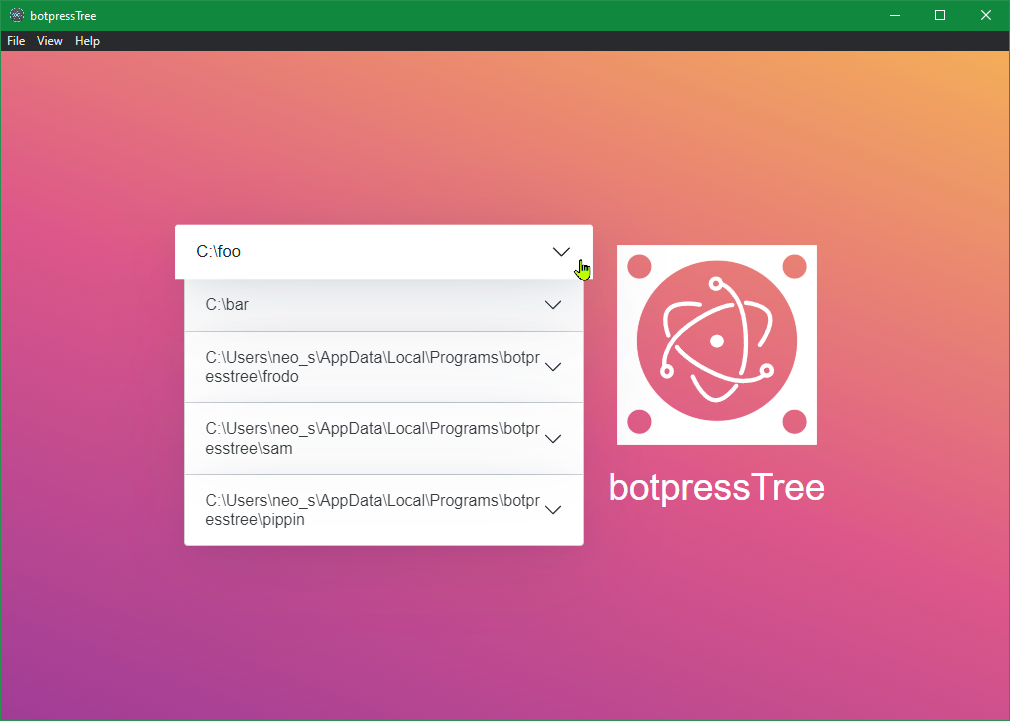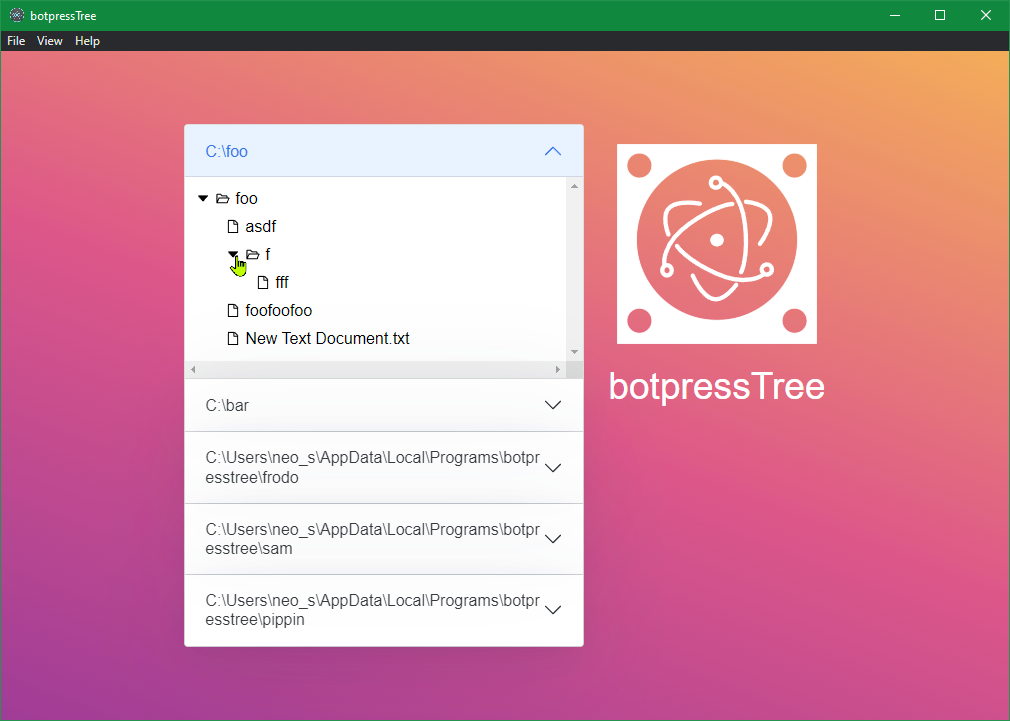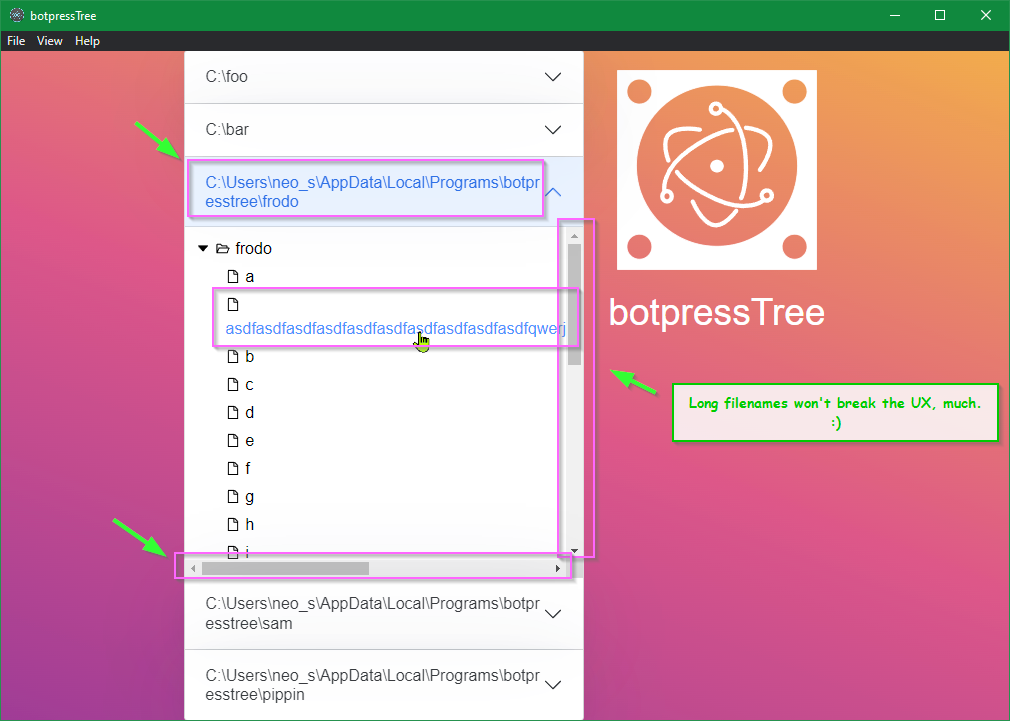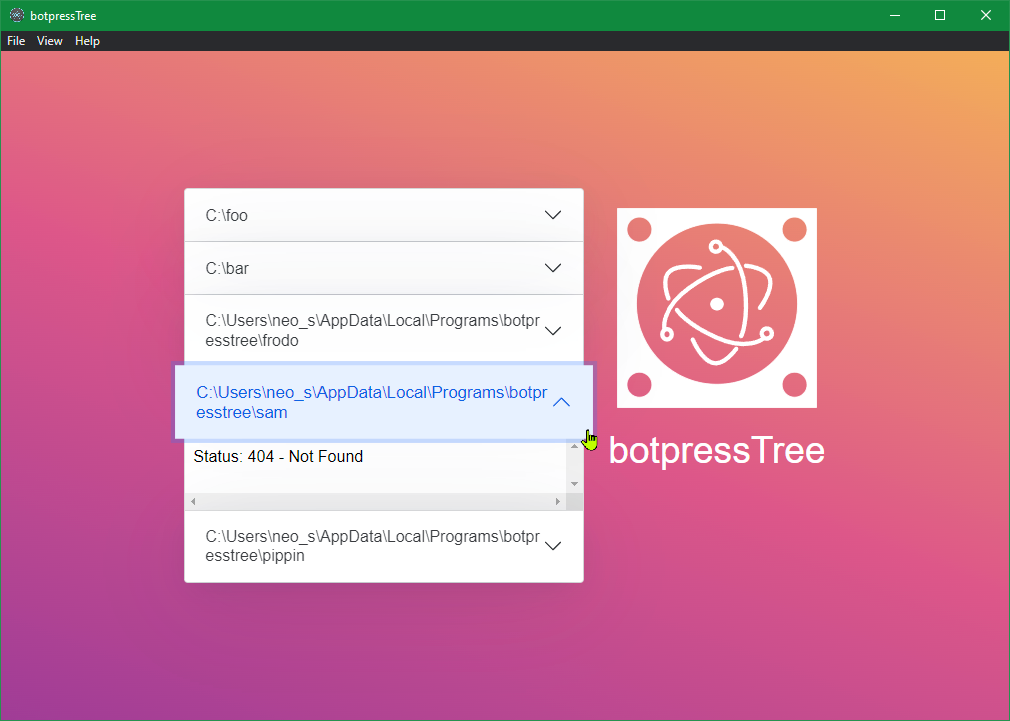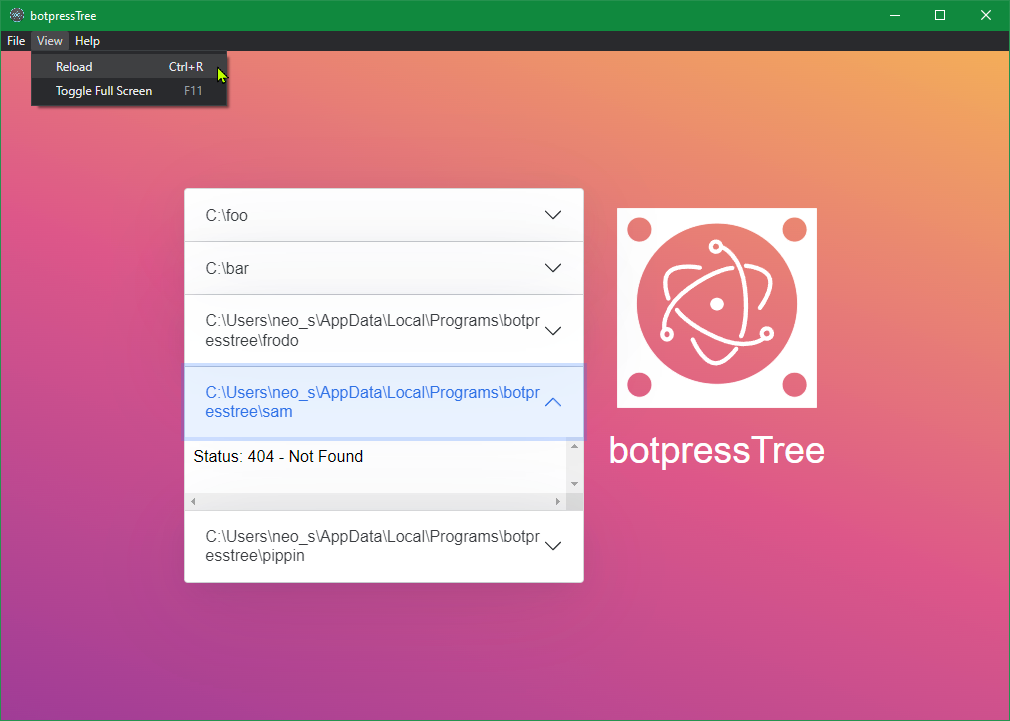Start the app in the dev environment:
yarn startTo package apps for the local platform:
yarn run packageSee electron-react-boilerplate docs and guides here
Hello, botpressTree!
Foo Directory.
Frodo Directory. Text wrapping. Many files. Long filenames. Scrollbars.
Status: 404 - Not Found
View: Reload
👉 vs-code like file explorer
Okay. So this sounds like the left-most "pane" that many developers will be familiar with.
Especially important to note:
- multiple collapsible sections
- multiple paths to local directories
- tree-view is mandated
- should be rendered in a browser
- should be launched via command line prompt
- should be a 4-5 hour solution? or was that supposed to be days?
Some assumptions taken for granted to simply the problem-space:
- the ONLY interactions of concern are modifications at the filesystem level; put another way, for the sake of simplicity, this file-explorer will not need to feature manipulations -- it may be read-only; this saves me from having to write tons of hooks/handlers and reduces the scope of the time investment needed
The focus here shall primarily be:
- there exists a read-only file explorer
- there exists a browser
- there exists command line parameter handling
- there exists just barely enough "glue" code to punch through some basic security barriers inherent between host and browser environments
- there exists just barely enough "structure" to position the file explorer component very roughly into place; leaving detailed design considerations for other folks to worry about
👉 key components of proposed solution
-
To fulfill the "in a browser" requirement simultaneously with "is an application", I've opted to start with
electron-react-boilerplate. I assume that it is clear to the reader how "electron" technically provides a Chromium-based web browser. -
To fulfill the "multiple collapsible sections" requirement, I employed
react-bootstrapnpm page. Specifically, I used itsAccordioncomponent doc/guide here. -
To fulfill the "file explorer" tree-view, I selected
react-folder-treenpm page. -
To supply
react-folder-treewith an appropriate data-structure, I employeddirectory-treenpm page. -
To watch the file system for changes, I opted for
chokidarnpm page. -
To bridge the security-context gap, Electon's IPC system was used.
get-pathsandget-treeIPC functions/messages do the work.chokidarevents continuously refresh state, reactively, on theget-treecommunication channel.
👉 edge cases
There are two particularly special situations:
- a given directory does not yet exist
- a given directory stops existing
In those two cases, the application will render "Status: 404 - Not Found" instead of a tree-view. When the given directory exists once again, then, it will be detected and its contents refreshed/rendered as a tree-view anew.
Another special case is:
- Rapidly deleted/re-created directories/files
These present challenges to the file system watcher (chokidar) if operations
are done in very rapid succession. In order to provide one layer of fallback,
an extra setTimeout re-evaluation of the contents of each given directory
is used, with a delay of 2.5 seconds, which should be sufficient time on
modern SSD-based compute platforms for the vast majority of such second-chance
updates to smooth-over small bursts that cannot be caught by the file system
watcher systems the first time around. Very rarely, or, under extreme situations,
there is a risk of "oh, the watcher and second-chance updater failed to refresh".
Sometimes, it may be possible that: letting things "settle down" (ie: stop all
the intense file system operations) and then doing one more small change to
a directory of interest -- is enough to trigger a proper refresh.
A "refresh" button may also be warranted to help with addressing such rare circumstances.
The "View -> Reload" (menu) function might also be useful in such cases.
👉 UX design considerations
As stated previously, only very rough "design" choices were supplied for this solution. An extremely constrained "300px" height limit is used to keep things from getting too tall and out of hand. It is expected that only a handful of directories will be watched. No provisions were made for watching several dozen directories -- they would simply overflow, onrestricted in their vertical growth. This is a limitation of "separation of concerns", carving away UX worries in order to focus on functional aspects at the core the challenge.
It is presumed that more work will be done in the future to further refine the "component" when it has more mature UX context of operation and only then shall I be more interested in fine-tuned handling of width / height / overflow concerns.
For now, the file explorer component merely "floats" roughly to the left of the placeholder "logo + title" section.
👉 more details in code comments, sparsely
In a few places within the "newly written code" that I've produced (you can inspect
git diff to figure that out, I trust), there are a few handy comments around
some of the more complex blocks of code; the parts that would become mysterious
to me over time when I revisit things in a few months from now.
However, do note that I've not fully elaborated data flows coupled with events in any particular place that is "easy" to interpret. I leave that as an exercise for the next maintainer. The point here is that such high level documentation would be made in a more formal setting. Here, as a "getting a job" pitch, I shall refrain from doing so.
👉 apologies, in advance, to the purists
There are some aspects of the code that I would qualify as "awkward". Sorry.
I'd love to discuss/debate those points in order to imporve on them. For instance:
import vs require. For now, things are working as-is so I won't go around
trying to "fix it" following the "if it ain't broken, don't fix it" principle.
Worth reworking for standardization purposes, but not for functional purposes.
👉 system requirements
This solution has been developed on Windows 10. In theory, it should work just fine on Linux and on MacOS systems, too.
Software packages employed:
- nodeJS v16.10.0
- npm v7.24.0
- yarn v1.22.11
Please try to match those for compatibility purposes. I'd offer you a containerized development, testing, and build solution, but that's very much outside the scope of the immediate problem statement.
This solution is meant to be driven using yarn instead of npm, by the way.
Start the app in the dev environment, and slightly cheat in the method to provision the PATHS parameters.
This is an example from within "git-bash" on Windows:
PATHS=/c/foo:/c/bar:/c/bob\ alice:/c/baz yarn startYou can set it up so that 3 folders exist initially:
- C:/foo/
- C:/bar/
- C:/bob alice/
If a folder does not exist (C:/baz/), it is fine; once it does exist, it will be rendered as a FolderTree.
A simple cycle of wiping out and recreating folders and files looks like this:
rm -rf /c/baz
mkdir -p /c/baz/baz/baz
It's challenging to do argv parameters within a development context, and thus, PATHS is employed
as a close-enough proxy for them.
NOTICE: the : (colon) character is used to separate paths; but, it may not work outside of Windows
due to the special way paths are "handled" with automatic subsitutions on that platform. On Windows,
the : (colon) are transformed to ; (semi-colon) and that's the ultimate "split" character when
the program evalutes how to interpret multiple paths from the PATHS environment variable.
If you "package" the application (see above) and install it on your computer, then you can operate the application in full production mode. You'll need to fulfill all the system requirements of being able to develop/build on your host system, too -- often extra burdensome on MacOS, for instance (e.g. XCode et al).
The main point is that this mode is capable of handling argv parameters as
required by the problem statement. I trust that the reader is sufficiently well-versed in handling
their own operating system and would not need extremely detailed step-by-step instructions on how to go
about executing an application via command-line.
The installer file(s) are created under the directory release/build.
This is an example execution from within "git-bash" on Windows, after running the installer.
<INSTALL_DIR> represents the absolute path of wherever botpressTree.exe (or equivalent,
depending on operating system) has been installed on your system.
cd <INSTALL_DIR>
PATHS=/c/foo:/c/bar ./botpressTree.exe frodo sam pippinThe result is that all of these 5 paths will be evaluated and tracked:
- C:/foo/
- C:/bar/
- <INSTALL_DIR>/frodo
- <INSTALL_DIR>/sam
- <INSTALL_DIR>/pippin
Relative paths are resolved into absolute paths. Example: "frodo" becomes "C:/botpressTree/frodo" if the <INSTALL_DIR> happens to be "C:/botpressTree".