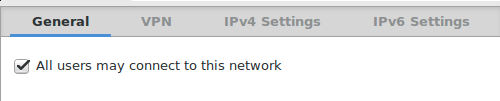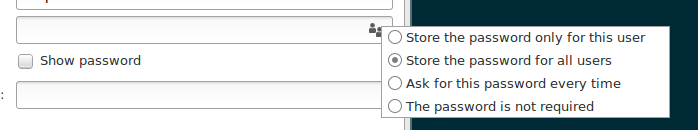Simple script (with systemd service) to automatically reconnect a VPN via NetworkManager
In your VPN settings, make sure you have selected "All users may connect to this network", and, if there is a password, "Store the password for all users".
Edit CONNECTION in network-autoconnect.sh to correspond to your VPN UUID.
You can see the UUID in the output of nmcli con.
Then:
sudo ./install.sh
If you have issues, you can disable the service:
sudo systemctl stop network-autoconnect
sudo systemctl disable network-autoconnect