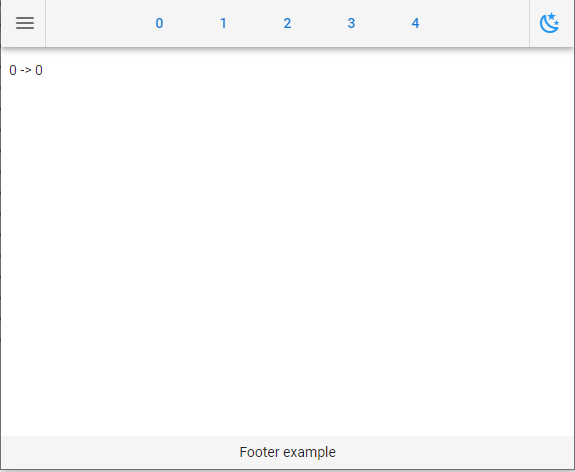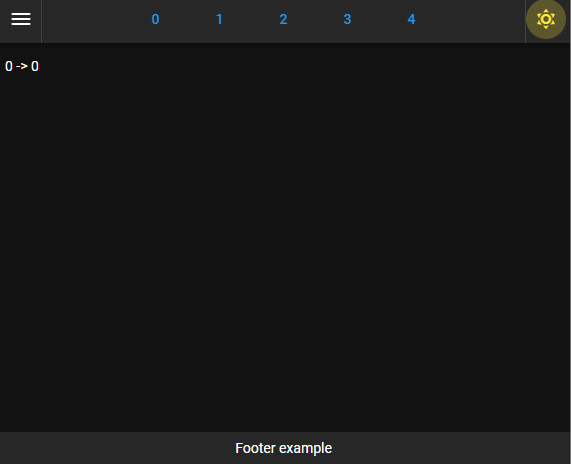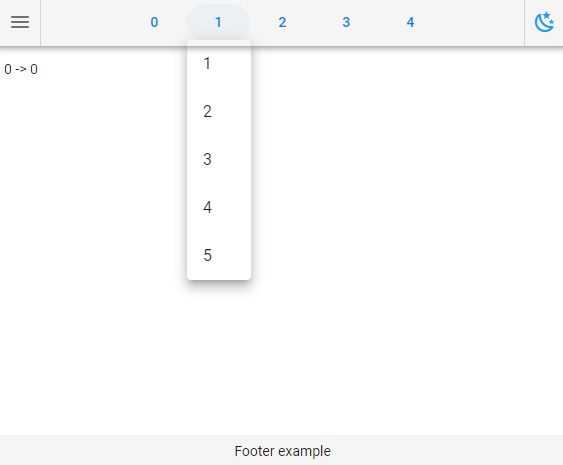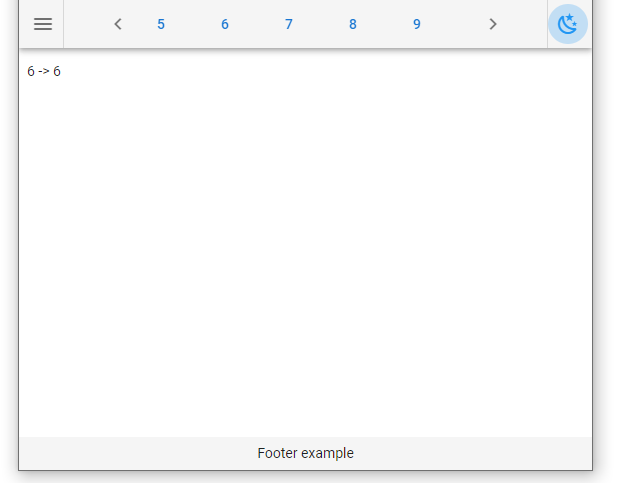Table of Contents
ipyvuetify_app is a python package (py>=3.7) with a simple template for writing ipyvuetify application
Application from the box supports theme switcher and navigation over different content by menus on top
pip install ipyvuetify_appTo create an application by the given template you need to create a routing class
That will be in charge of what to show in the main application section
For every selected menu item -> subitem
Then you just give the router to ipyvuetify_app.VueApp(...) and it does all the magic for you
from ipyvuetify_app import VueApp
from ipyvuetify_app import VueAppRouter
vue_app_router_example = VueAppRouter()
VueApp(vue_app_router_example)Every router should satisfy 2 conditions:
1) It has method get_main_content(self, item, subitem) which should return page's main content
2) It has attribute self.dict_list_subitems_by_item with all subitems for every menu item
class VueAppRouter():
def __init__(self):
self.dict_list_subitems_by_item = {}
for item in range(5):
list_subitems = [str(subitem) for subitem in range(item, 5 + item)]
self.dict_list_subitems_by_item[str(item)] = list_subitems
def get_main_content(self, item, subitem):
return f"{item} -> {subitem}"VueApp(
vue_app_router,
list_vw_fab_app_bar_left=None,
list_vw_fab_app_bar_right=None,
list_footer_vw_children=None,
app_css_style=None,
)Arguments:
- list_vw_fab_app_bar_left:
- List with ipyvuetify fab icon buttons to put on the left side of Application Header Bar
- list_vw_fab_app_bar_right:
- List with ipyvuetify fab icon buttons to put on the right side of Application Header Bar
- list_footer_vw_children:
- List with ipyvuetify widgets to put in the footerIf empty then footer is not shown at all
- app_css_style:
- String with css styles to apply on v.App
VuaApp is a child of v.App so it has all the parent methods and attributes
- self.vw_appbar:
- v.AppBar(app=True, ...) - Application top bar
- self.vw_navigation_drawer:
- v.NavigationDrawer(app=True, ...) - Navigation Drawer at the left side
- self.vw_app_main:
- v.Content() - Main section of the application
- self.vw_footer:
- v.Footer(app=True, ...) - Footer of the application
- self.update_app_routing():
- When router items were updated please call this method to update application menus
This project is licensed under the MIT License.