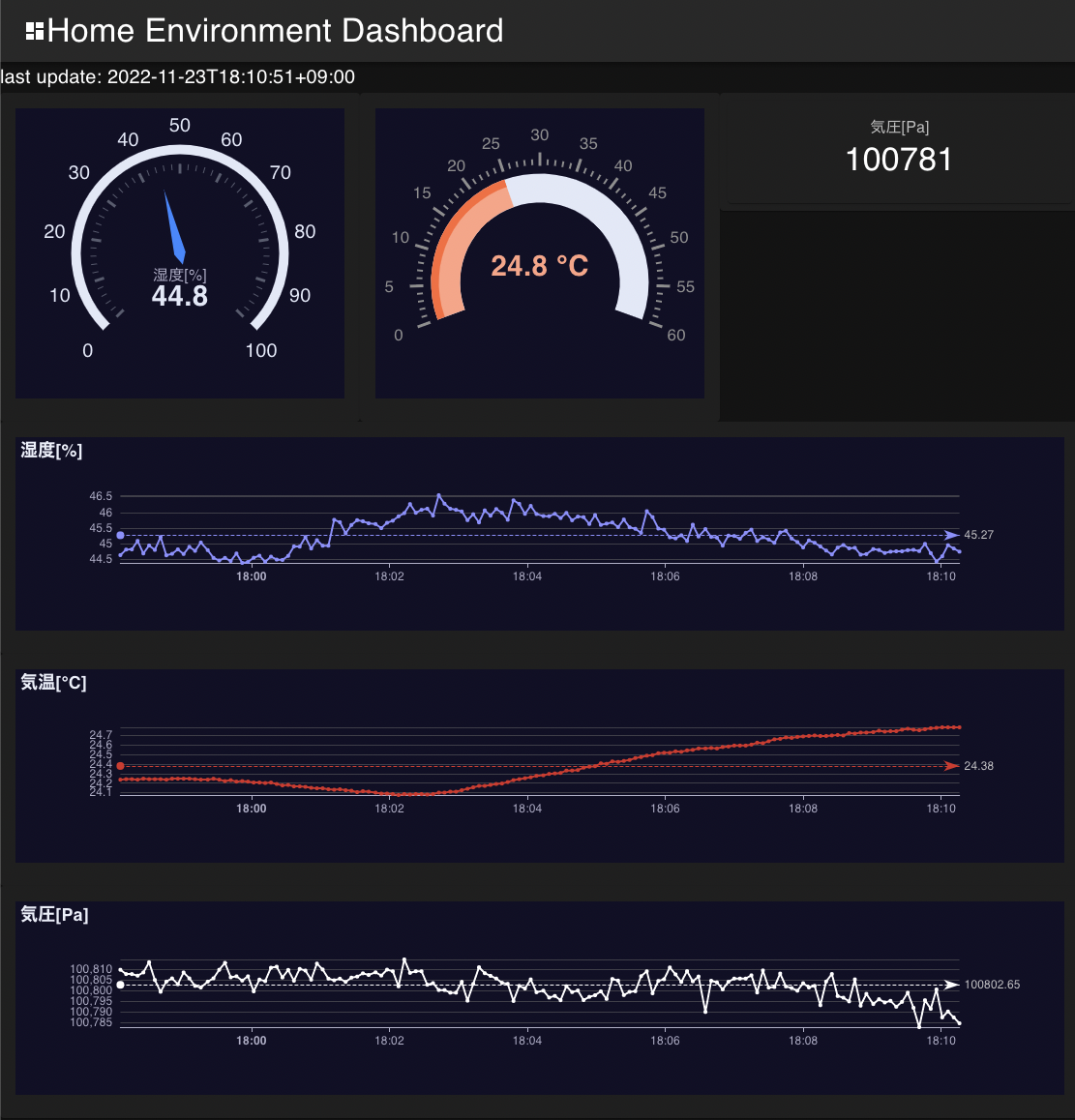- BME280
- raspberry pi zero wh
- Run following and note
certificateArnaws iot create-keys-and-certificate \ --certificate-pem-outfile "raspi01.cert.pem" \ --public-key-outfile "raspi01.public.key" \ --private-key-outfile "raspi01.private.key" \ --set-as-active - replace
context.certArnof cdk.json by certificateArn cdk deploy RaspberrypiSenseStack --require-approval nevercdk deploy FrontendStack --require-approval never
-
Enable I2C
sudo raspi-config nonint do_i2c 0- ignore following messages:
modprobe: ERROR: ../libkmod/libkmod.c:586 kmod_search_moddep() could not open moddep file '/lib/modules/5.4.79+/modules.dep.bin'
modprobe: FATAL: Module i2c-dev not found in directory /lib/modules/5.4.79+
- ignore following messages:
sudo rebootraspi-config nonint get_i2c- if showing 0, that's ok
-
Install i2c-tools
sudo apt install i2c-tools -yi2cdetect -y 1- 76 will showing up
-
Install IoT Greengrass
- install aws cli
sudo apt install python3-pippip3 install awscli --upgrade --userecho "export PATH=/home/pi/.local/bin:$PATH" >> .bashrcexec $SHELL -laws --versionexport AWS_ACCESS_KEY_ID=XXXXexport AWS_SECRET_ACCESS_KEY=XXXXaws s3 ls
- install nucleus
sudo update-alternatives --config javajava -versioncurl -s https://d2s8p88vqu9w66.cloudfront.net/releases/greengrass-nucleus-latest.zip > greengrass-nucleus-latest.zipunzip greengrass-nucleus-latest.zip -d GreengrassInstaller && rm greengrass-nucleus-latest.zip
- run install command whose cfnOutput name is
RaspberrypiSenseStack.GreengrassInstallCommandshowing aftercdk deploy- ex)
sudo -E java -Droot .....
- ex)
sudo gpasswd -a ggc_user dialoutsudo gpasswd -a ggc_user gpio
- install aws cli
-
greengrass development kit install ( for PC)
-
cd components/sensor -
gdk component build -
gdk component publish -
attach s3 get policy to core device role
-
aws iot create-policy-version \ --policy-name GreengrassTESCertificatePolicyGreengrassV2TokenExchangeRoleAlias \ --policy-document file://policy.json \ --set-as-default - policy.json:
{ "Version": "2012-10-17", "Statement": [{ "Effect": "Allow", "Action": "iot:AssumeRoleWithCertificate", "Resource": "arn:aws:iot:{REGION}:{ACCOUNT}:rolealias/GreengrassV2TokenExchangeRoleAlias" },{ "Effect": "Allow", "Action": "s3:*", "Resource": "*" }] }
-
-
deploy component to raspberrypi by management console or cli