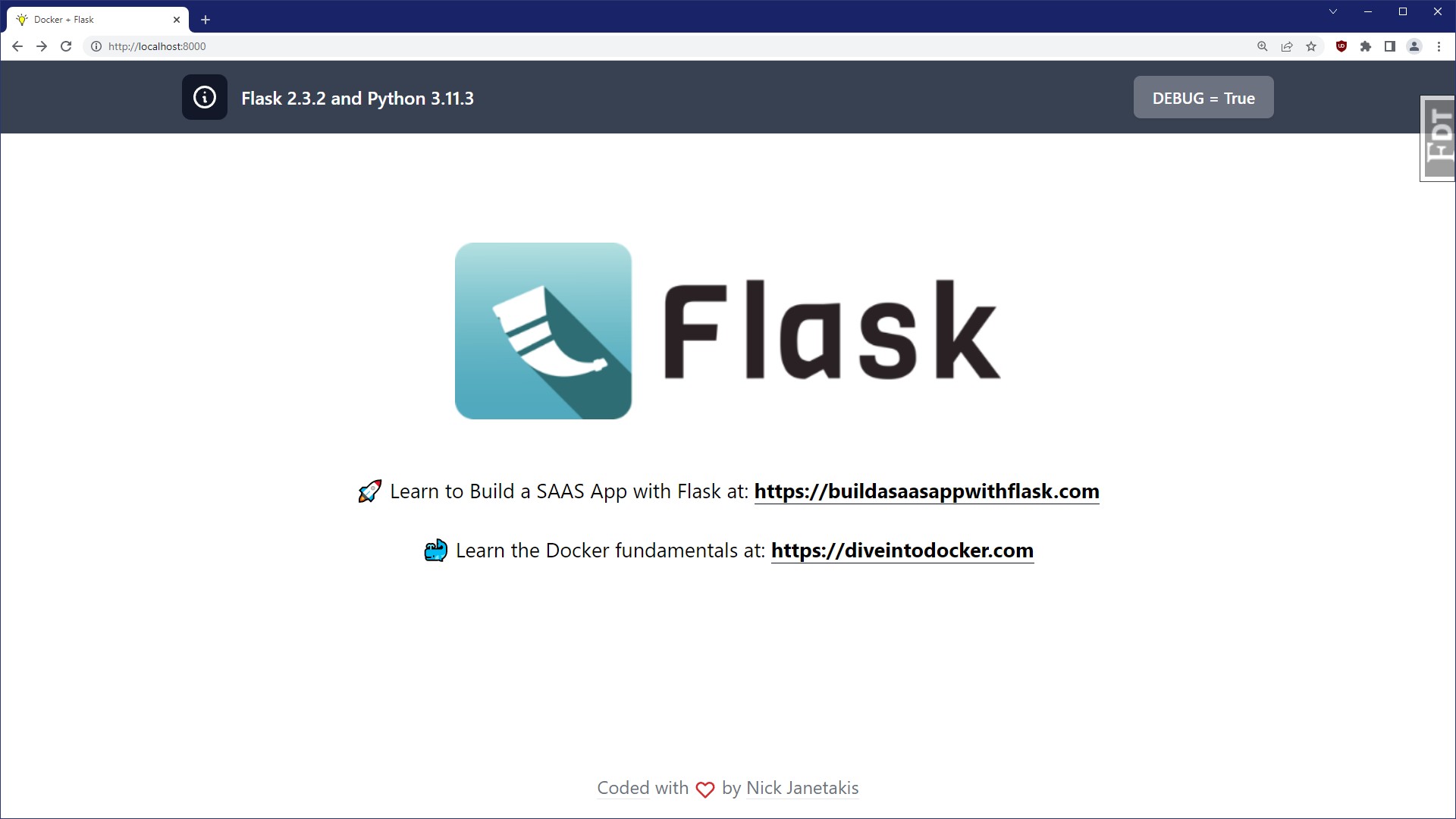A Flask + Docker app operated by Runme
This project is a Flask application using Docker as container and Runme as operational engine. You could use this example app as a base for your new project or as a guide to Dockerize your existing Flask app.
The example app is minimal but it wires up a number of things you might use in a real world Flask app, but at the same time it's not loaded up with a million personal opinions.
For the Docker bits, everything included is an accumulation of Docker best practices based on building and deploying dozens of assorted Dockerized web apps since late 2014.
This app is using Flask 2.3.2 and Python 3.11.4.
Make sure you have the following requirements installed on your machine:
- Docker Desktop (v24 or above)
- Docker Compose (v2.20 or above)
This project uses Runme as operation engine and has several runbooks defined within the /docs directory. To get started make sure you have Runme installed:
- As VS Code Extension
- as CLI command using
brew install runmeornpm install -g runme(more installation options can be found in the docs)
Once installed you get an overview on all available commands via:
runme lsOpen DEVELOPMENT.md for further instructions.