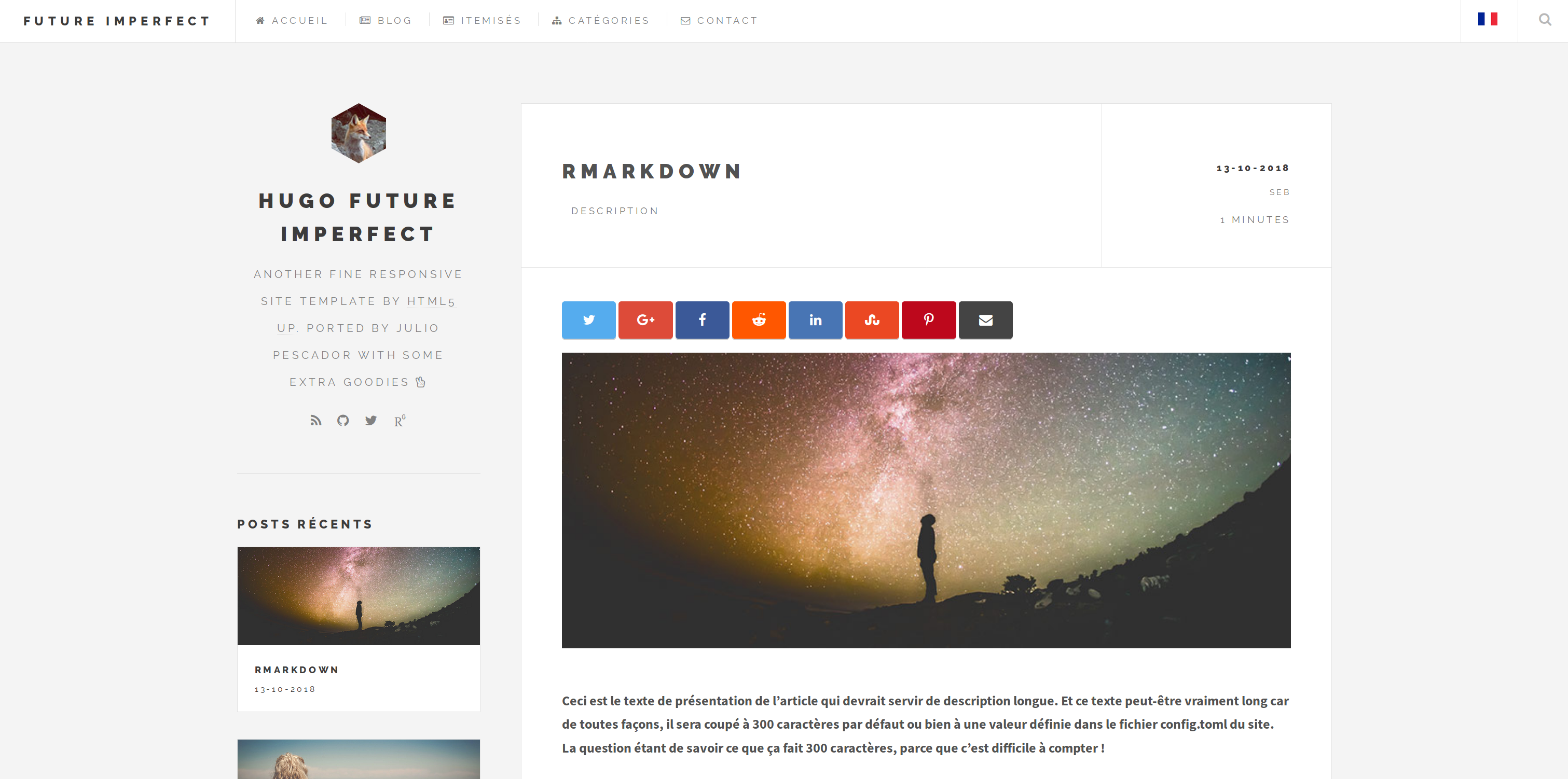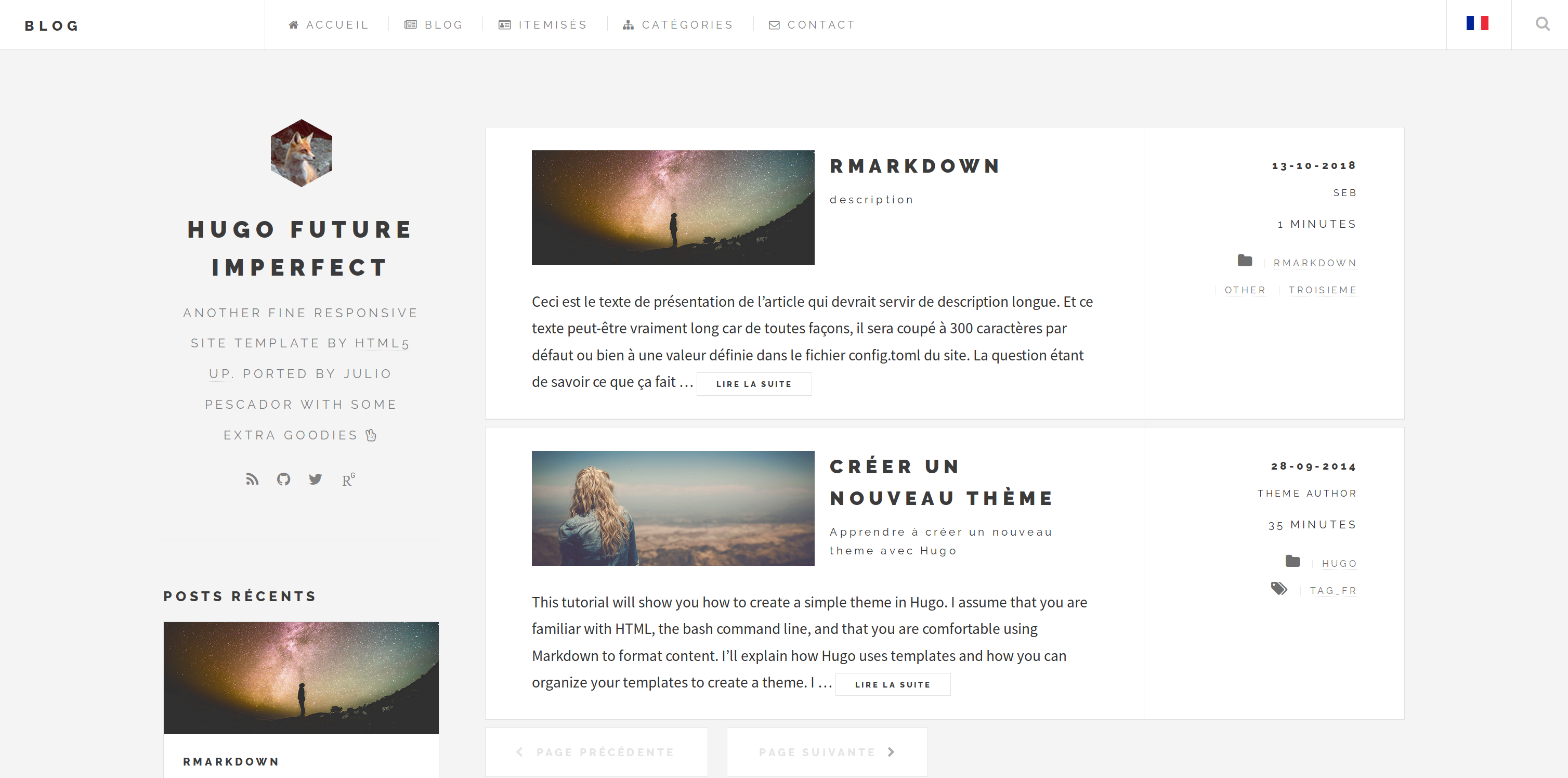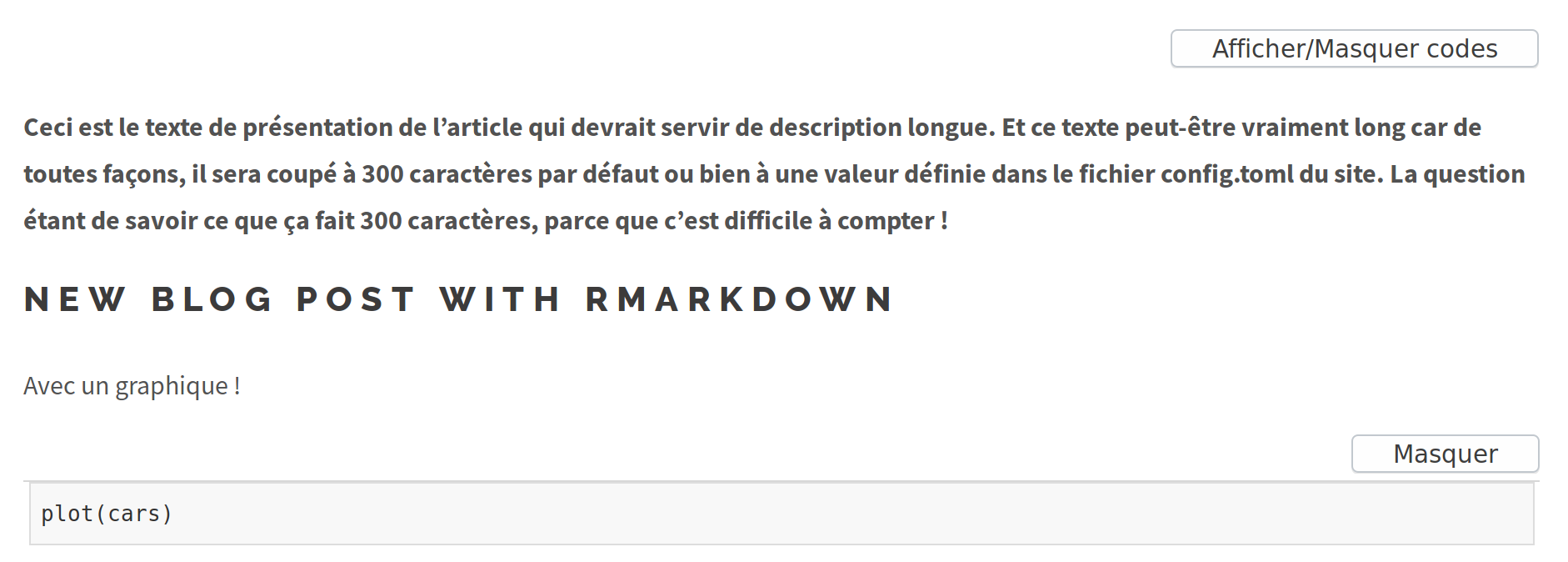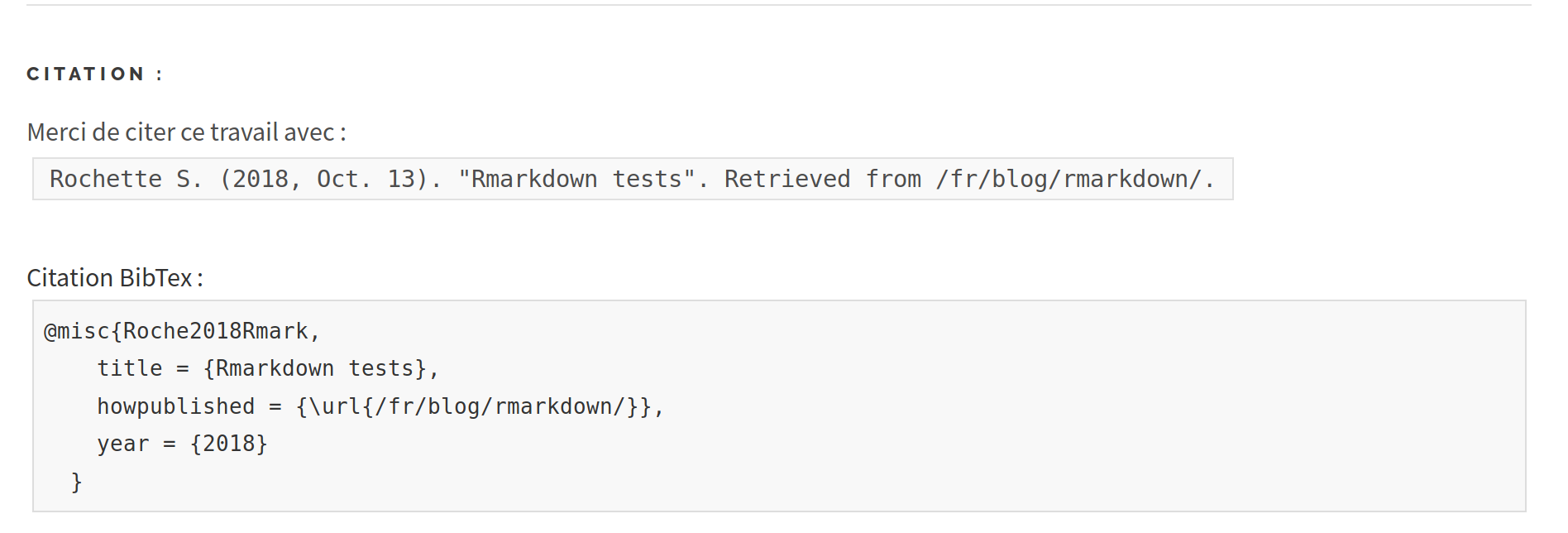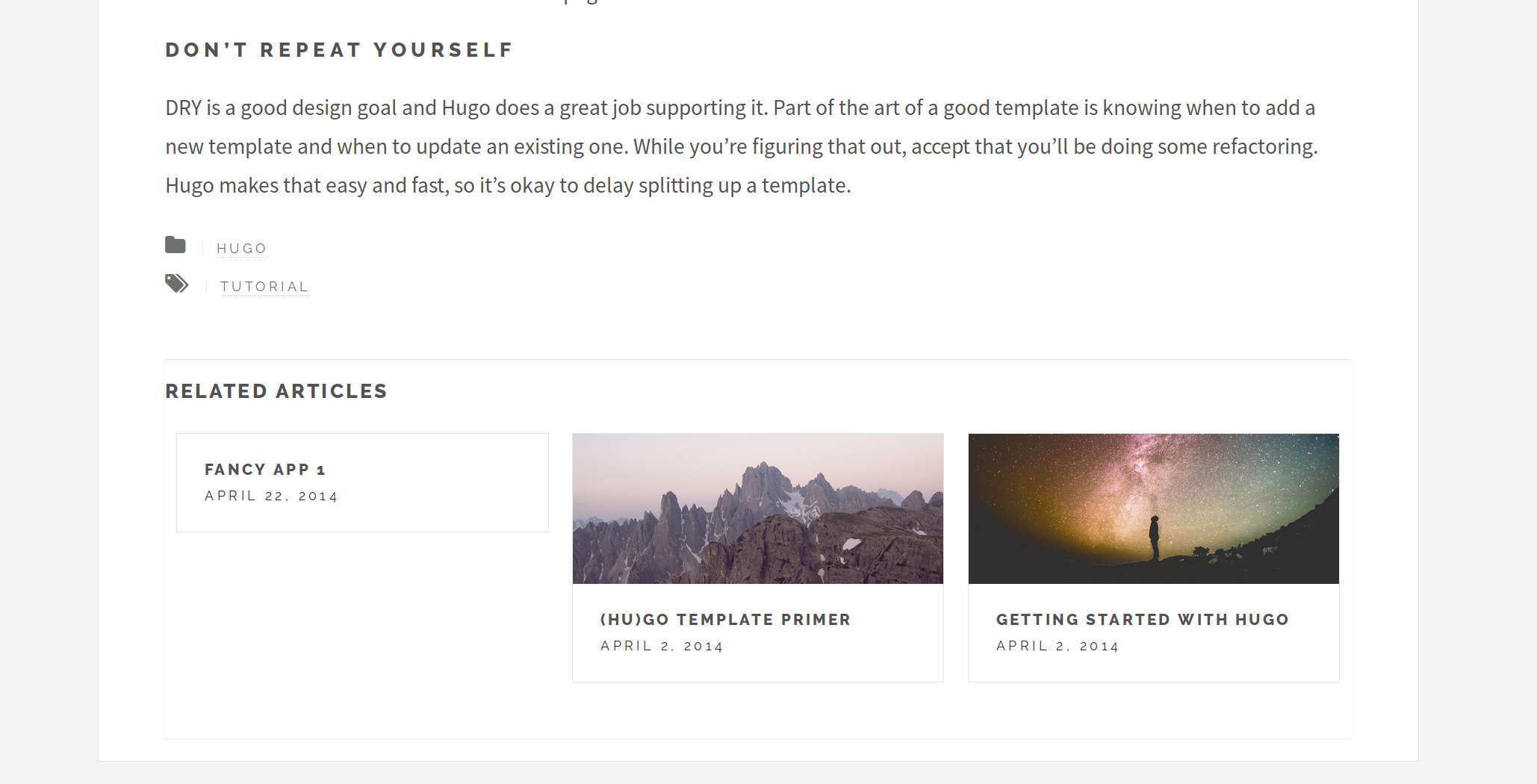Hugo Future Imperfect
Future Imperfect is a responsive theme tailored for blogging. The name is of no coincidence, because it is a port of HTML5 UP's theme by the same name. In addition to the original features, there are more features that have been added for you to utilize by jpescador, pacollins, statnmap and other project contributors
Noteworthy features of this Hugo theme are the integration of a comment-system powered by Disqus, multilingual support and language switch, syntax highlighting and code folding for source code, how-to-cite card and related articles sections on bottom of articles, contact form.
Check out this website if you are interested in seeing a live example with all features added by statnmap.
Table of Contents
- Table of Contents
- Getting Started
- Shortcodes
- Syntax highlighting
- Multilanguage
- Code Folding
- Citation
- Related articles
- Contact form
- Website SEO
- About the Author
- License
Getting Started
Run the following commands in your Hugo site directory:
mkdir themes
cd themes
git clone https://github.com/statnmap/hugo-future-imperfect.git
You will then have access to the theme at themes/hugo-future-imperfect from within your project folder.
exampleSite
Within the hugo-future-imperfect folder, there will be a folder in this theme called exampleSite. The structure of the folder will look like this:
exampleSite
├── config.toml
├── staticman.yml
├── content
| ├── about
| | └── _index.md
| ├── blog
| │ ├── creating-a-new-theme.md
| │ ├── goisforlovers.md
| │ ├── hugoisforlovers.md
| │ └── migrate-from-jekyll.md
| ├── contact
| │ └── _index.md
| └── itemized
| ├── item1.md
| ├── item2.md
| ├── item3.md
| └── item4.md
├── data
│ └── comments
│ └── .gitkeep
└── static
├── css
│ └── add-on.css
├── img
| ├── 2014
| | ├── 04
| | | ├── pic02.jpg
| | | └── pic03.jpg
| | └── 09
| | └── pic01.jpg
| └── main
| └── logo.jpg
└── js
└── add-on.js
Copy config.toml from exampleSite to the root directory of your Hugo site. If you want static comments hosted by Staticman, also copy the staticman.yml.
config.toml
This file is the main sorce of customization within the theme. Each parameter has a comment included to explain its functionality. Typical usage of true means to turn a function on, while false means to turn a function off.
This file consists of six main sections. The first section contains the site wide parameters innate to Hugo. The second section, [params], contains site wide parameter that are custom to the hugo-future-imperfect theme. The third section, [params.staticman] controls how staticman comments interact with your repository. The fourth section, [params.intro] and [params.postAmount], control aspects of the sidebar. The fifth section, [[menu.main]], sets the navigation menu items. Lastly, the sixth section, [social], allows you to easily link to, and include, various social platforms.
Hugo's Built-In Server
Run the following command to start a local server and to view a live version of the website:
hugo server
You will then be able to view your live website at localhost:1313.
Shortcodes
In addition to the native Hugo shortcodes, the theme also includes the following codes that I hope you find useful: fancybox, img-post, img-fit, and url-link.
fancybox
Fancybox is a jQuery lightbox script for displaying images, videos and more. It is touch enabled, responsive and fully customizable. The commands are shown below:
Named
{{< fancybox path="path" file="file" caption="caption" gallery="gallery" >}}
Positional
{{< fancybox "path" "file" "caption" "gallery" >}}
Please refer to layouts/shortcodes/fancybox.html for more details on the function.
Credit: pacollins
img-post
Add an image which can be aligned center, left, or right. The commands are shown below:
Named
{{< img-post path="date" file="filename.jpg" alt="Alt Text" type="left" >}}
Positional
{{< img-post "title" "filename.jpg" "Alt Text" "left" >}}
Please refer to layouts/shortcodes/img-post.html for more details on the function.
Credit: jpescador
img-fit
Insert multiple images with the ability to create a gallery if needed. The command is shown below:
Positional Only
{{< img-fit
"4u" "filename1.jpg" "Alt text 1"
"4u" "filename2.jpg" "Alt text 2"
"4u$" "filename3.jpg" "Alt text 3"
"date" >}}
Please refer to layouts/shortcodes/img-fit.html for more details on the function.
Credit: jpescador
url-link
Create a hyperlink and set a target value for the link. The default value is _blank. The command is shown below:
Positional Only
{{< url-link "title" "www.link.com" "target">}}
Please refer to layouts/shortcodes/url-link.html for more details on the function.
Credit: jpescador
Syntax highlighting
Syntax highlighting for code is allowed with highlight.js. This can be disabled in the config.toml. Version, additional languages, CDN and theme can also be modified.
disable_highlight = false
highlightjsVersion = "9.11.0"
highlightjsCDN = "//cdn.bootcss.com"
highlightjsLang = ["r", "yaml"]
highlightjsTheme = "github"
Multilingual
You don't blog in English and you want to translate the theme into different language? No problem. Take a look in the i18n folder and you'll find a file en.toml that we've copied at the beginning. It contains all strings related to the theme. Copy this file, change the name so that it reflects the translation language (like fr.toml) and modify the strings needed.
A language switcher is also available with multilingual website activated. You can add png images of flags named 'lang.png' in 'static/flags' folder, for new languages other than English and French.
The config.toml file in exampleSite proposes menus for a second language (French). However, as no posts, itemized or contacts are saved with .fr.md extension in this exampleSite, menu items may redirect to the 404 not found page.
If you only have one language for your website, you can remove every Languages, Languages.en and Languages.fr occurences. Simple [menu.main] have to be used instead.
Credit: statnmap
Code folding
Code folding is enabled by default with disable_codefolding = false in parameters of the config file. It uses some javascript libraries of bootstrap. Code folding (multilingual) buttons only appear when there is code in the document rendered from Rmd in blogdown. disable_codefolding can also be used in each article config header. Similarly, you can define if code blocks are shown or hidden by default using codefolding_show = "hide" in the config file or in each article config.
The list of <pre> blocks on which to apply code folding is defined in the config file: codeblocks = ["pre.sourceCode", "pre.r", "pre.python"]
Credit: statnmap
Citation
As for Radix, a citation field can be added to blog posts. Citation is enabled by default with disable_citation = false in parameters of the config file. It can also be enabled or disabled in each blog post with disable_citation in the post YAML / TOML. By default author comes from blog author field in the article header but citation_author overrides this field if another writing is needed. citation_author can be specified globally in config file but also for each blog post.
Code is adapted from: Yihan Wu. (2018-12-21). "Blogdown - shortcode for radix-like Bibtex". Retrieved from https://www.yihanwu.ca/post/blogdown-shortcode-generation-for-bibtex/.
Credit: statnmap
Related articles
You can define parameters for related articles at the bottom of blog posts.
[related]
# Only include matches with rank >= threshold. This is a normalized rank between 0 and 100.
threshold = 50
# To get stable "See also" sections we, by default, exclude newer related pages.
includeNewer = true
# Will lower case keywords in both queries and in the indexes.
toLower = true
[[related.indices]]
name = "keywords"
weight = 150
[[related.indices]]
name = "author"
toLower = true
weight = 30
[[related.indices]]
name = "tags"
weight = 100
[[related.indices]]
name = "date"
weight = 10
pattern = "2006"
See https://gohugo.io/content-management/related/ for more informations.
Credit: statnmap
Contact form
Since this page will be static, you can use formspree.io as proxy to send the actual email. Each month, visitors can send you up to one thousand emails without incurring extra charges. Begin the setup by following the steps below:
- Enter your email address under ‘emailservice’ in contact/index.md file
- Upload the generated site to your server
- Send a dummy email yourself to confirm your account
- Click the confirm link in the email from formspree.io
- You’re done. Happy mailing!
Credit: statnmap
Website SEO
This theme support SEO elements for your website. It was adapted and integrated thanks to the following guide: https://keithpblog.org/post/hugo-website-seo/
Credit: statnmap
About the Authors
Hugo Future Imperfect was ported by Julio Pescador. Extra features implemented by the project contributors.
Send Julio Pescador a tweet [@julio_pescador](https://twitter.com/julio_pescador), if you like the theme and are using it for your own personal use. Send StatnMap a tweet [@statnmap](https://twitter.com/statnmap), if you like the modifications of the theme and are using it for your own personal use.
License
This theme is released under the MIT license. Please read the license for more information.