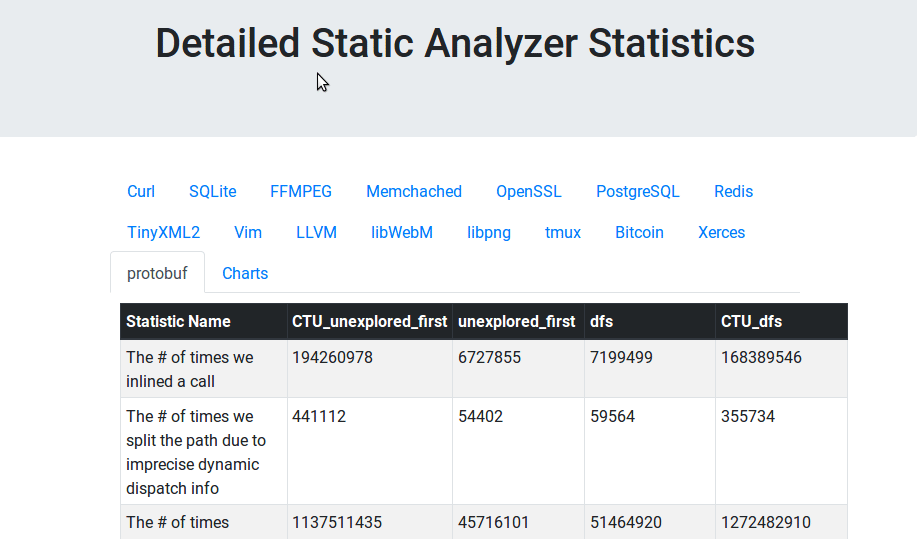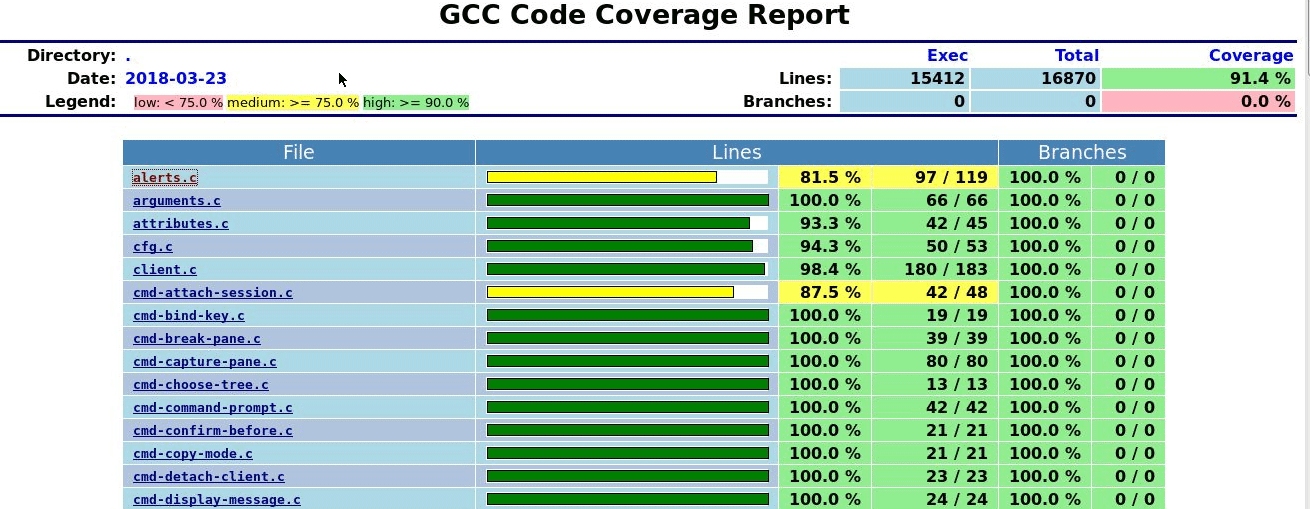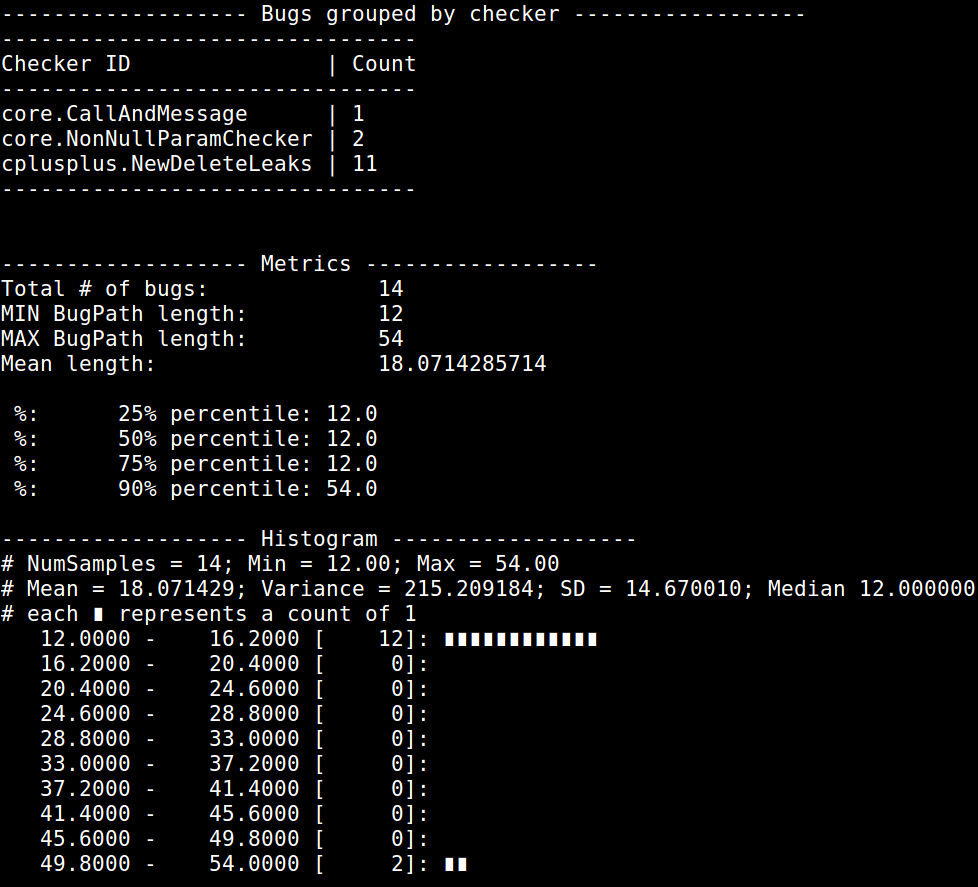The CSA test bench is a collection of tools that aim to ease Clang Static Analyzer development by finding projects on which certain checks or analyzer engine changes can be tested and by making the evaluation of the results easier.
The generate_project_list.py utility can help discover relevant projects
on which a check or a change can be tested. It generates a list of projects
that use a certain API or language construct extensively, based on
SearchCode query results.
Example usage:
python generate_project_list.py 'pthread_mutex_t' 'C C++' 5 --output pthread.jsonThe above command will generate a list of 5 projects written in either C or C++
that use pthread_mutex_t.
It is also possible to create a project list file from Debian source packages. The resulting file will contain lots of unsupported projects, so we advise filtering the list afterward.
python project_list_from_debian.py -u ftp://ftp.se.debian.org/debian/ --output debian.jsonWe do plan to include additional facilities to help with filtering the list and building the packages in the future.
The run_experiments.py script runs the Clang Static Analyzer on a set of
projects and generates a detailed report from the results. It downloads the
projects specified in a JSON config file from a git repository or a tarball,
infers the build system, generates a build log, runs the Static Analyzer,
collects the output, and generates an HTML report that holds all information
needed to reproduce the same experiment.
Example usage:
python run_experiments.py --config projects.json --jobs 8Note that the CodeChecker server at the URL specified in the config file needs to be started separately before running an experiment.
Example configuration:
{
"projects": [
{
"name": "tmux",
"url": "https://github.com/tmux/tmux.git",
"tag": "2.6"
},
{
"name": "curl",
"url": "https://github.com/curl/curl.git"
}
],
"configurations": [
{
"name": "baseline",
"clang_sa_args": "-Xclang -analyzer-stats"
},
{
"name": "unroll",
"clang_sa_args": "-Xclang -analyzer-stats -Xclang -analyzer-config -Xclang unroll-loops=true,cfg-loopexit=true"
}
],
"CodeChecker": {
"url": "http://localhost:15010/Default"
}
}Example report:
In order for this set of scripts to work, CodeChecker
needs to be installed and available in the PATH. Packages from the
python_requirements file should also be installed after CodeChecker's virtual environment was activated.
Example setup below:
cd path/to/CodeChecker
make venv
source venv/bin/activate
make package
export PATH="$PWD/build/CodeChecker/bin:$PATH"
cd path/to/csa-testbench
pip install -r python_requirementsIf the cloc utility is in the path, the script will also count the lines of
code of the analyzed projects and include them in the final report.
If clang is compiled with statistics enabled, the scripts will collect and
include them in the final report.
If line based code coverage support is present,
the script can collect coverage data and include it in the final report.
Note that this requires a patched version of clang, this feature is not
upstreamed yet. For the code coverage collection support to work, you need to
have the MergeCoverage.py script and gcovr utility in the PATH.
Add the "coverage": true line to the configuration in which you want to record the
coverage:
{
"projects": [ ... ],
"configurations": [
{
"name": "your_configuration",
"coverage": true
},
...
],
"CodeChecker": { ... }
}Example coverage report:
A minimal configuration should contain a list of projects and a CodeChecker URL. Each project should at least contain a git or tarball URL and a name. Other configuration values are optional.
{
"projects": [
{
"name": "tmux",
"url": "https://github.com/tmux/tmux.git",
"tag": "2.6",
"skip": [ "-*/cmd-break-pane.c*", "-*/cmd-bind-key.c*"],
"configure_command": "sh autogen.sh && ./configure",
"configurations": [
{
"name": "original"
},
{
"name": "with_stats",
"clang_sa_args": "-Xclang -analyzer-stats"
}
]
},
{
"name": "SQLite",
"url": "https://www.sqlite.org/2018/sqlite-autoconf-3230000.tar.gz"
},
{
"name": "bitcoin",
"url": "https://github.com/bitcoin/bitcoin.git",
"tag": "v0.15.1",
"clang_sa_args": "-Xclang -analyzer-stats"
},
{
"name": "redis",
"url": "https://github.com/antirez/redis.git",
"tag": "727dd43614ec45e23e2dedbba08b393323feaa4f",
"make_command": "make -j $JOBS",
"binary_dir": "build"
},
{
"name": "xerces-c",
"url": "https://github.com/apache/xerces-c.git",
"prepared": true
},
{
"name": "icu",
"url": "http://download.icu-project.org/files/icu4c/61.1/icu4c-61_1-src.tgz",
"source_dir": "source"
},
{
"name": "llvm",
"url": "https://github.com/llvm-mirror/llvm.git",
"binary_dir": "build",
"subprojects": [
{
"name": "clang",
"subdir": "tools/clang",
"url": "https://github.com/llvm-mirror/clang.git"
}
]
},
{
"name": "zlibconan",
"package": "zlib/1.2.11@conan/stable",
"package_type": "conan"
},
{
"name": "zlibvcpkg",
"package": "zlib",
"package_type": "vcpkg"
}
],
"configurations": [
{
"name": "original",
"clang_sa_args": "",
"analyze_args": "",
"store_args": "",
"clang_path": ""
},
{
"name": "with_stats",
"clang_sa_args": "-Xclang -analyzer-stats",
"coverage": true
}
],
"charts": ["Coverage", "Duration", "Result count"],
"CodeChecker": {
"url": "http://localhost:8001/Default",
"analyze_args": "",
"store_args": "",
"analyzers": "clangsa clang-tidy"
}
}- configurations: It is possible to specify multiple
clangconfigurations, in which case each project will be analyzed using each of theclangconfigurations. The global configuration entry applies to each project. A configuration entry local to a project will overwrite the global settings. Each configuration should have at least a name. - clang_sa_args: Arguments passed to
clang(notcc1). The entry underCodeCheckerapplies to all projects and is appended to the final list of arguments. Entries under the projects apply to each configuration. - analyze_args: Arguments passed to the
CodeChecker analyzecommand. It works the same way asclang_sa_args. - analyzers: Which analyzers to run. Defaults to Clang Static Analyzer only.
- store_args: Arguments passed to the
CodeChecker storecommand. It works the same way asclang_sa_args. - coverage: If set to true, precise coverage information will be recorded.
- clang_path: The directory containing the
clangbinaries. This can be useful for testingclangbefore and after a patch is applied. - tag: A commit hash or tag name of a project that will be checked out. It can be useful to make the experiments reproducible, i.e., always test with the same code.
- configure_command: If this configuration value is set, the script will
issue this command before building the project. It will not appear in the build
log. The working directory will be the root of the project. The string
$JOBSwill be replaced with the number of jobs specified in the command line. - make_command: If this configuration value is set, the script will not try
to infer the build system, but will invoke the
makecommand specified in this value. The working directory will be the root of the project. The string$JOBSwill be replaced with the number of jobs specified in the command line. If this configuration value is set, but to an empty string, then no build invocation will happen. - binary_dir: The binary dir can be specified for out-of-tree builds. It can
be relative to the project root. Currently, this is only supported for
cmakeprojects. - source_dir: If the source code and the related build files of the project are not in the project root, this directory can specify the location.
- prepared: If this configuration value is set to
true, the script will not attempt to check out the project and will not attempt to create a build log. It will assume that a folder with the name of the project exists and contains acompile_commands.jsonfile. It will use that file for the analysis of the project. - submodules: If this configuration value is set to
true, the script will also initialize submodules after checking the repository out. - charts: The list of statistics that should be charted.
- subprojects: List of other repositories to check out before building into the subdir directory.
- package_type: package manager to build a C++ package. Conan and vcpkg are supported.
- skip: specify the skiplist for a project. Each element in the list corresponds to a line in the generated skiplist file.
These scripts will not figure out the dependencies of a project. It is the user's responsibility to make sure that the projects in the configuration file can be compiled on the machine on which the experiments are run.
The bug_stats.py file can be used to calculate descriptive statistics from the
results of the analysis. It takes the "product URL" argument of a running
CodeChecker server (--url http://localhost:8001/Default) and some project
names (--name Project1 Project2, or --all) and generates statistics and
histograms for each project given.
bug_stats.py --url http://example.org:8080/MyProduct --name my_runThis script also supports generating statistics from the difference of two runs,
based on the bug reports presented by CodeChecker cmd diff:
bug_stats.py --url http://example.org:8080/MyProduct --diff \
--basename baseline --newname csa_patched --newCReduce is a useful tool to get minimal reproducers for compiler bugs. It is also great for getting minimal reproducers for assertion fails or crashes of static analysis tools. Moreover, we can use this tool to get minimal regressions or improvements between two versions of an analysis engine.
This section is a small example of how to do it for the Clang Static Analyzer.
- Create the file to reduce
Create a preprocessed file for which the two versions of the analyzer give different results
- Create the reduce script
Create a script that executes both versions of the analyzer on the preprocessed file and compares the output. Note that this script should return 0 if a transformation of creduce preserved the property we want, and non-zero otherwise. In case one of the implementations is crashed, we should return non-zero since our goal is not to get minimal crash reproducers.
# reduce.sh
set -e
/path/to/basline/clang --analyze preprocessed.c 2> out1.txt
/path/to/modified/clang --analyze preprocessed.c 2> out2.txt
! cmp --silent out1.txt out2.txt- Execute creduce and wait for the results
creduce reduce.sh preprocessed.c --n 8Note that the final result might contain a warning that differs from the initials.