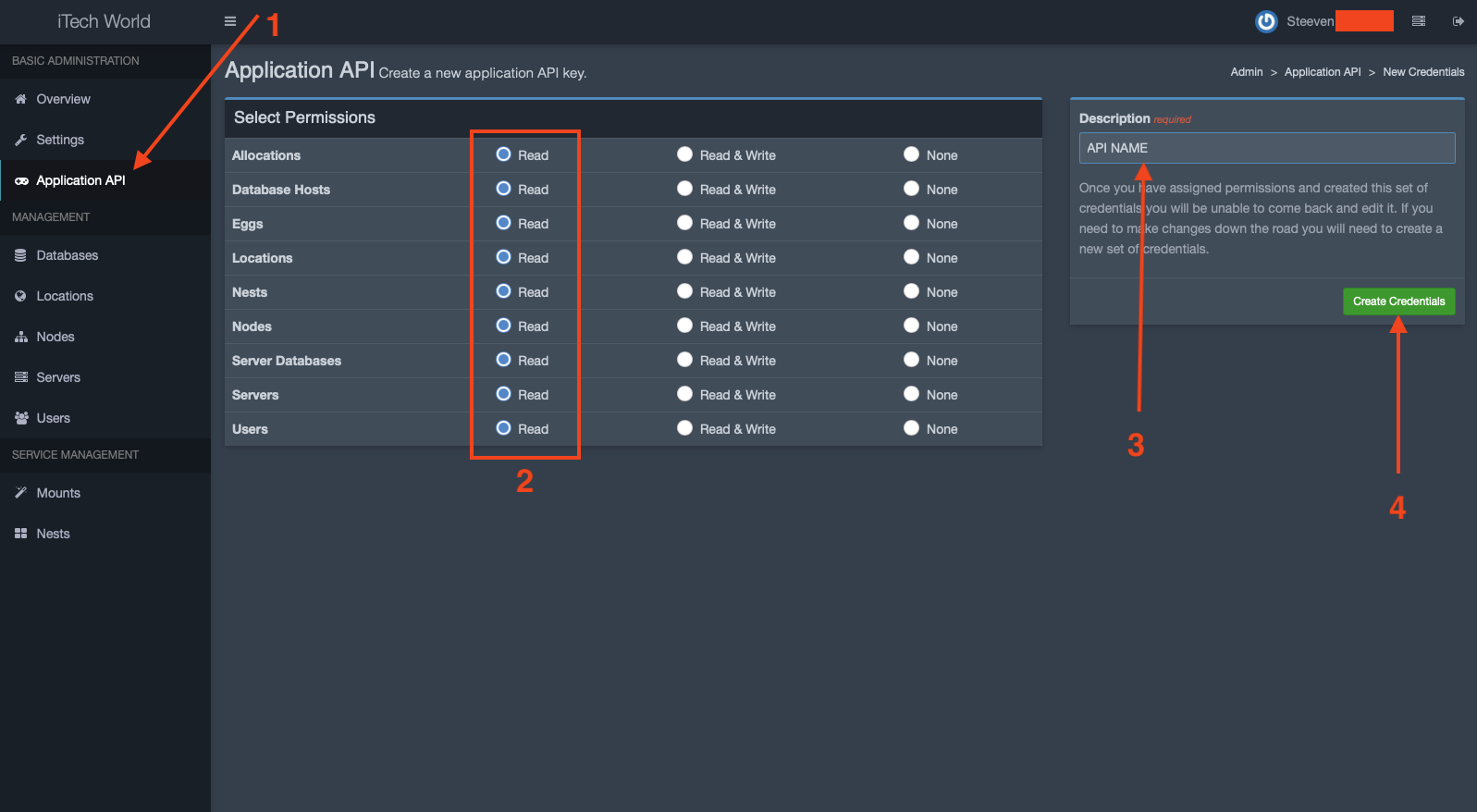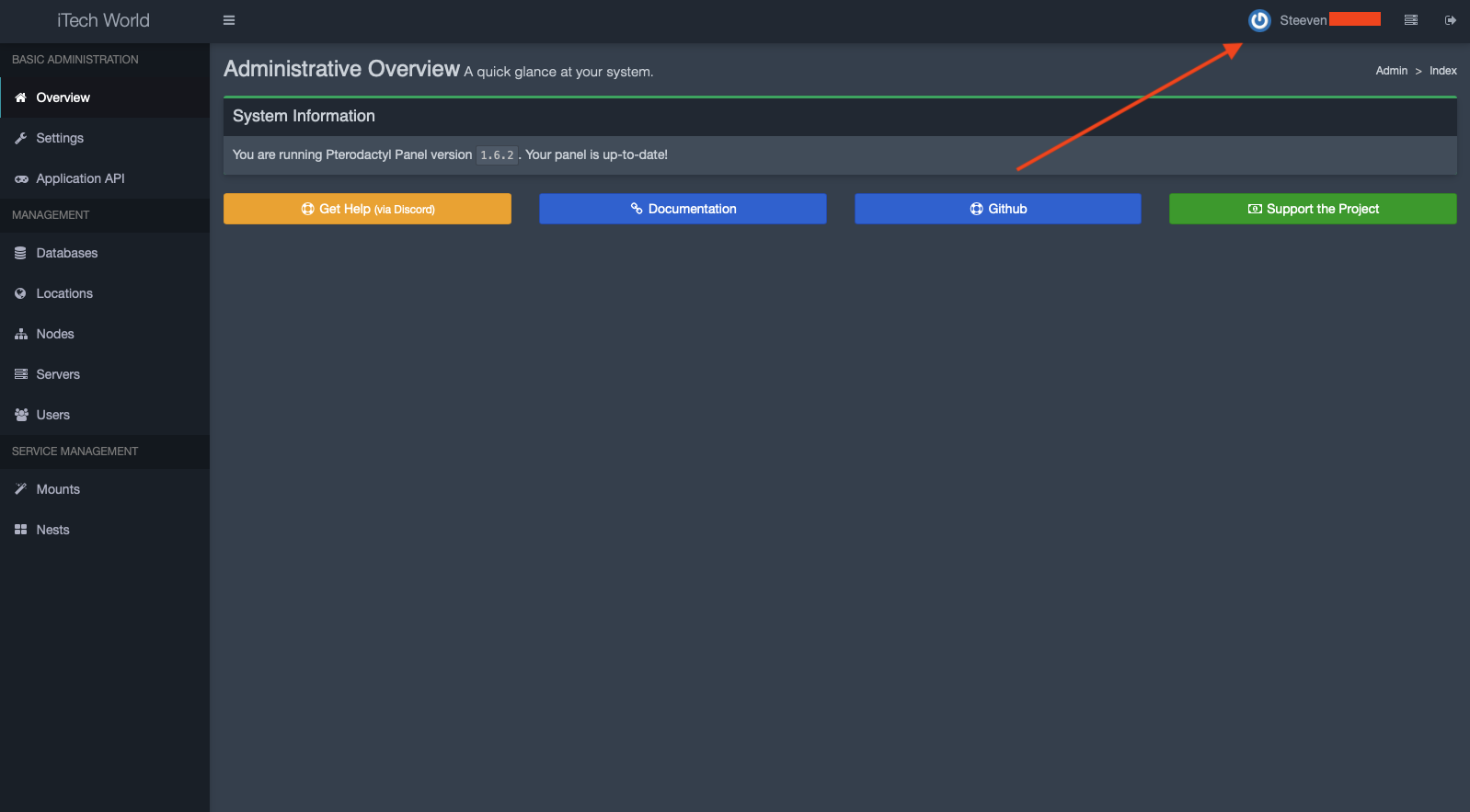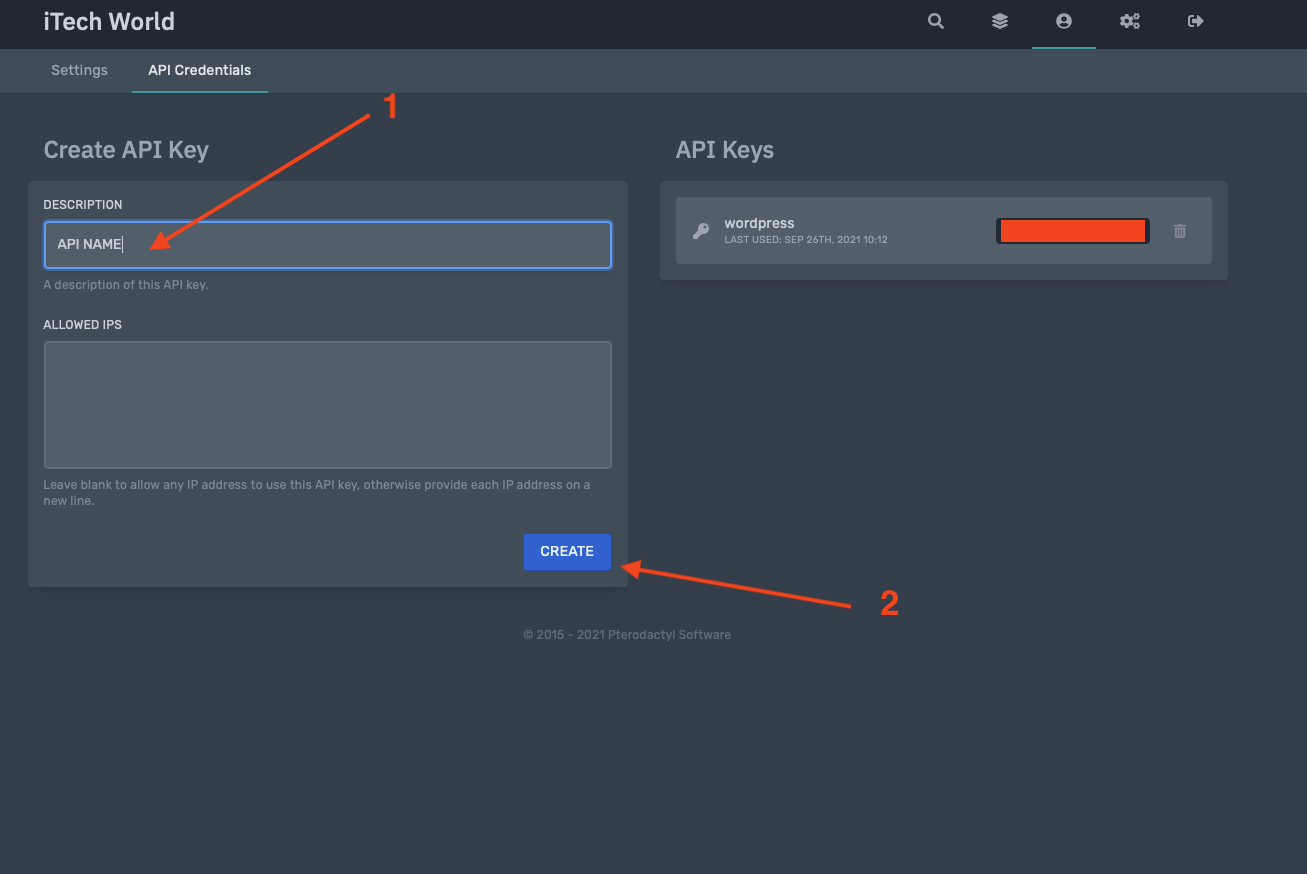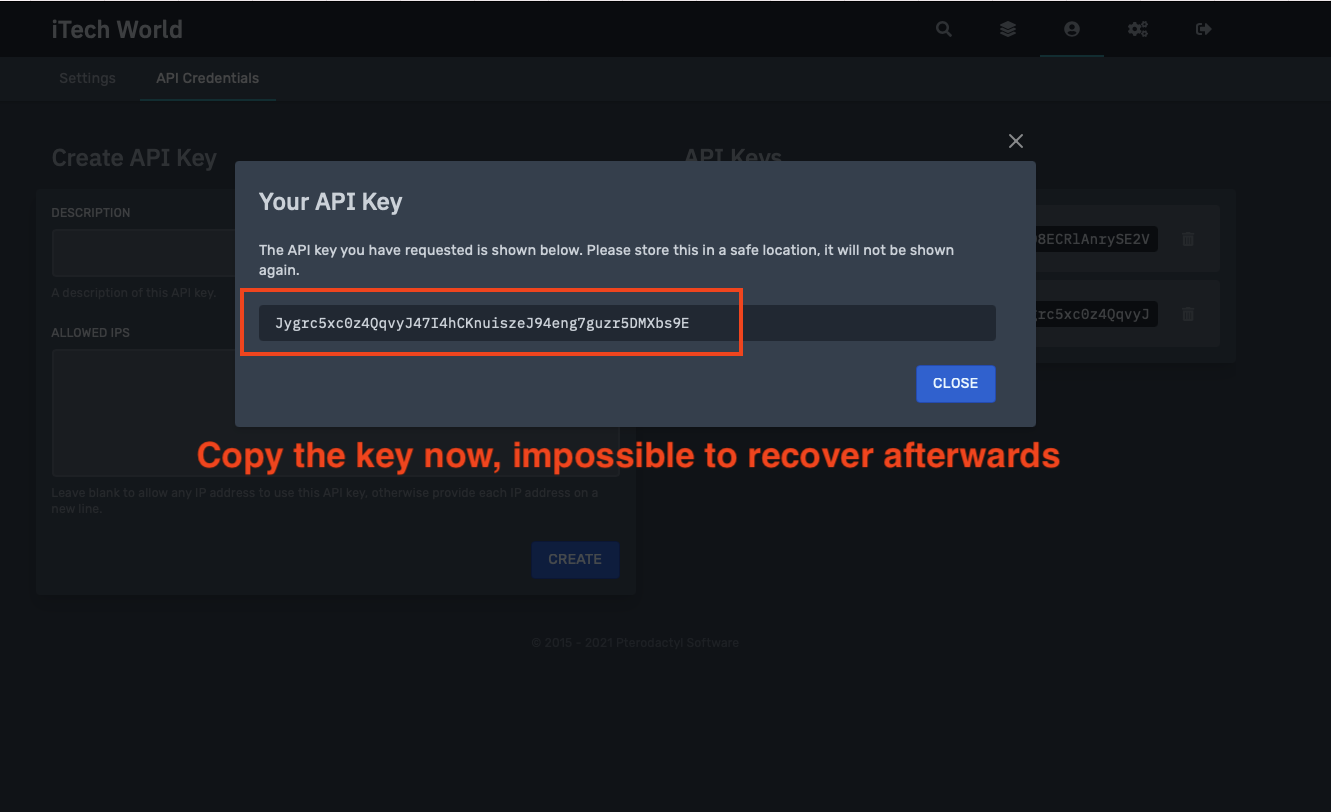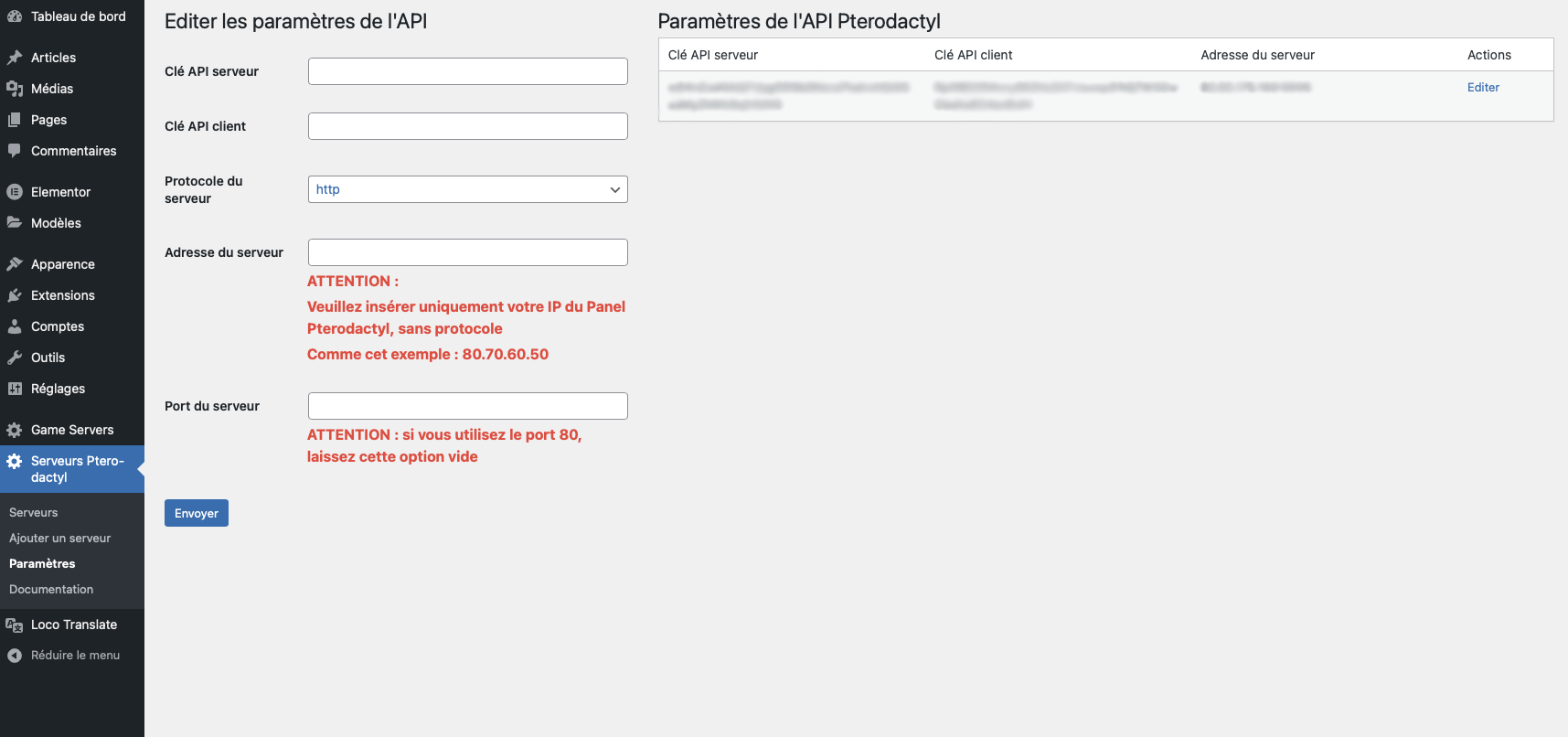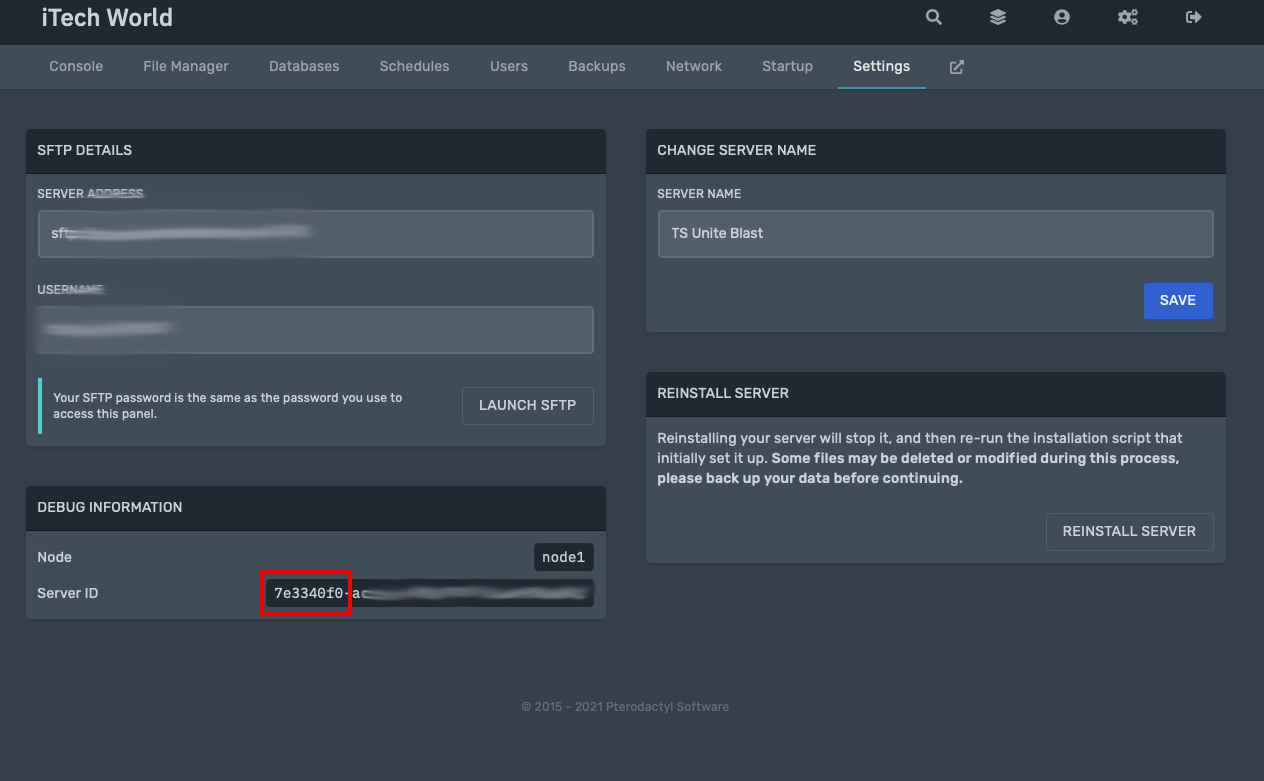Allows you to see all the information of your game servers from the Pterodactyl Panel on your website !
Table of Contents
Hosting game servers for friends, they needed to be able to see the status of the servers quickly and easily.
So I decided to set up a Wordpress website and create a plugin to display what they needed.
It is with pleasure that I share this plugin with you.
This section should list any major frameworks that you built your project using. Leave any add-ons/plugins for the acknowledgements section. Here are a few examples.
This plugin has two translations :
- English
- French
You must have PHP Curl installed on the server that hosts your Wordpress website
You need to set up an API server key with read permission. Follow these steps :
- Go to 'Administration Panel / Application API'
- Click on 'Create New'
- Select 'Read' for Allocations, Eggs, Locations, Nests, Servers (you can select all if you prefer)
- Make sure you register the key provided
You need to set up an API client key with read permission. Follow these steps :
- Click on your username at the top right
- Click on 'API Credentials'
- Enter a description for your Key
- Click on 'Create'
- Make sure you register the key provided
You need the following information :
- The PROTOCOLE of your address of your Pterodactyl Panel (HTTP or HTTPS)
- The IP address of your Pterodactyl Panel (80.70.60.50)
- The PORT of your Pterodactyl Panel (if you use port 80, leave this option blank in settings)
- Download the folder
pteroq-server-statuswith all plugin files - Place the folder on your FTP server in
wp-content/plugins/ - Activate the plugin in your admin panel of your Wordpress website
- Go to the new menu
Pterodactyl server status / Settings - Enter the information retrieved previously
To add a server, go to Add server and add the first part of the UUID. You can find it in your server settings.
After adding it, you will find it in the list of servers.
See the open issues for a list of proposed features (and known issues).
You can buy me a coffee to support me this plugin is 100% free.
Project Link: here