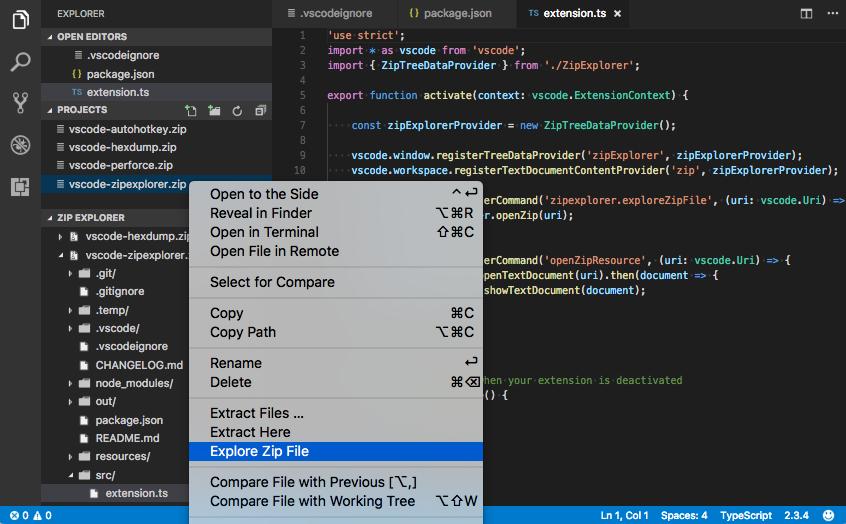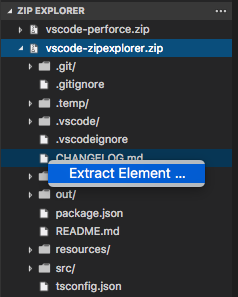Display the content of a Zip file in a Tree Explorer
- Right-click on a file with a
.zipextension and selectExplore Zip File - Browse the content of the Zip file in the
Zip Explorersection - Click on a file node to display its content
- Right-click on an element in the
Zip Explorer - Select
Extract Element - Specify the path where to extract
Visual Studio Code v1.13.0