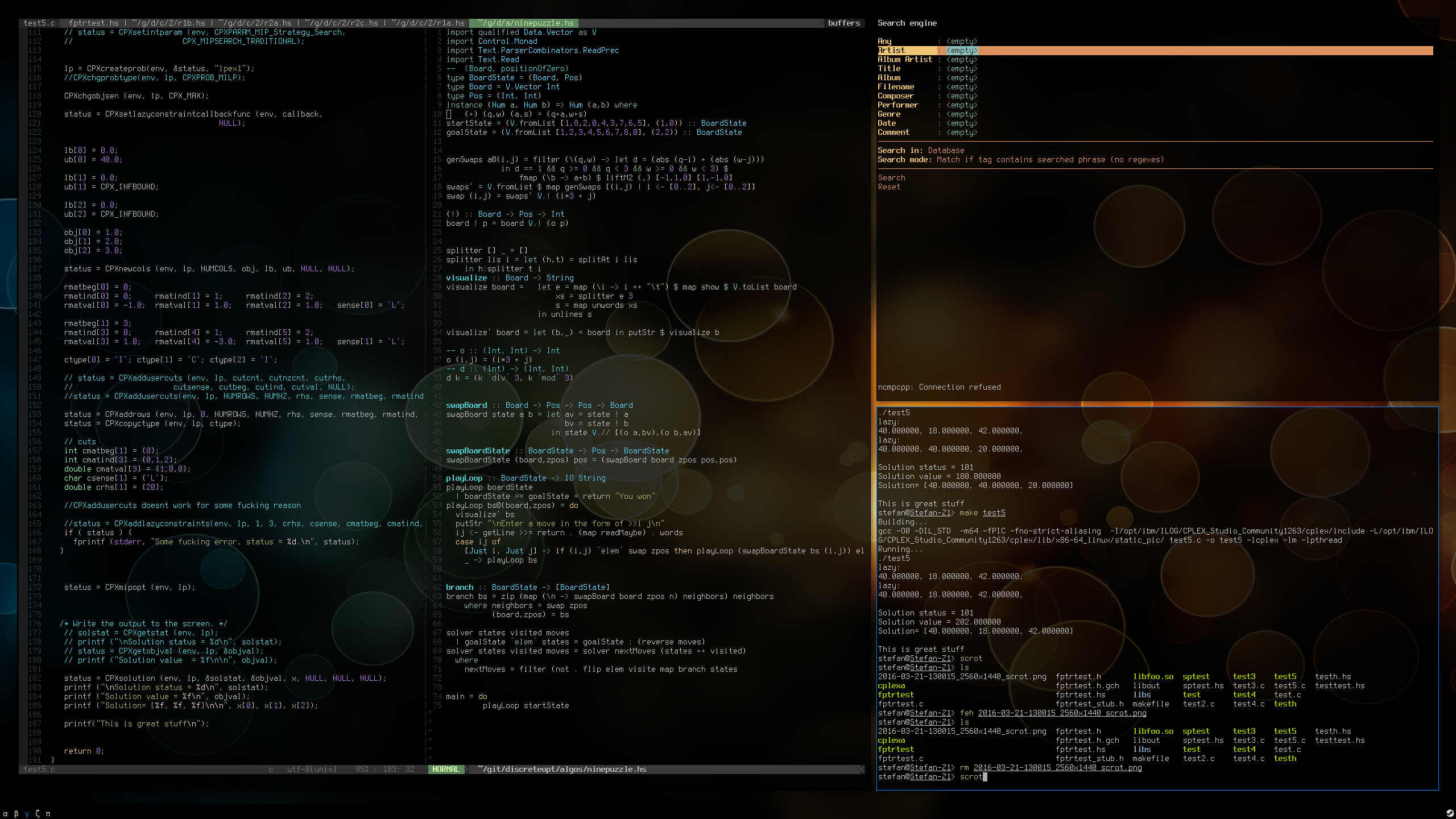Dot Files - i3 config and vim
When cloning this repository, do:
git clone https://github.com/stefan-j/dotfiles --recursive
in order to pull the vim plugin git submodules.
There is an install script one can use, that creates symlinks to the files in this repo.
./install.sh
If you are on Arch Linux, then prior to the above do:
./arch.sh
in order to install the required packages.
If you are on NixOs, then see this repo for the required packages.
The install script ./install.sh creates symlinks for the various dot files contained in this repository, for example, it symlinks ~./vim to ./vim contained within.
The requirements will be automatically installed on Arch Linux with ./install.sh. If you are on a different distribution, you will require the following packages.
- I3 with gaps - Mandatory github repo link
- VIM
- Terminus font
- Compton
- Z-shell
- FEH
- ALSA utils (keybindings in i3 config uses this to adjust volume)
- Dmenu2 - on Bitbucket
- Powerline fonts
If don't get enough dopamine flowing by running a simple install script you can manually install the required packages with the following steps:
Installing packer
sudo pacman -S wget
cd ~/Downloads
wget https://aur.archlinux.org/cgit/aur.git/snapshot/packer.tar.gz
tar -xvf packer.tar.gz
cd packer
makepkg -sri
i3 configuration
pacman -S i3 feh rxvt-unicode ttf-droid terminus-font compton zsh-syntax-highlighting zsh
Install i3-gaps, dmenu2 and some fonts
packer -S i3-gaps-git dmenu2 powerline-fonts-git unclutter-xfixes-git
pacman -S i3-gaps dmenu feh rxvt-unicode ttf-droid ttf-hack git gcc
## Installation notes
`.Xresources` goes to `~/.Xresources`
xrdb -merge ~/.Xresources
Make sure `xrdb -merge ~/.Xresources` is above `exec i3` in `~/.xinitrc`
`.i3/config` goes to `~/.i3/config`
Copy the .fonts to ~/.fonts/
then
xset fp+ $HOME/.fonts/misc xset fp+ $HOME/.fonts/ohsnap xset fp+ $HOME/.fonts/terminesspowerline fc-cache -vf
## VIM and haskell
*Only if you did not pull the submodules with* `--recursive`, see note at end.
Install plugin manager vundle:
git clone https://github.com/gmarik/Vundle.git ~/.vim/bundle/Vundle.vim vim +PluginInstall +qall
Install pathogen (optional):
packer -S vim-pathogen
`wallpaper.jpg` of your choice goes to `~/wallpaper.jpg`
Install VIM themes and tools:
cd ~/.vim/bundle git clone https://github.com/kristijanhusak/vim-hybrid-material git clone https://github.com/vim-airline/vim-airline git clone https://github.com/vim-airline/vim-airline-themes git clone https://github.com/ctrlpvim/ctrlp.vim.git git clone https://github.com/scrooloose/syntastic.git git clone https://github.com/tomtom/tlib_vim.git git clone https://github.com/MarcWeber/vim-addon-mw-utils.git git clone https://github.com/garbas/vim-snipmate.git git clone https://github.com/scrooloose/nerdtree.git git clone https://github.com/scrooloose/nerdcommenter.git git clone https://github.com/godlygeek/tabular.git git clone https://github.com/ervandew/supertab.git git clone https://github.com/Shougo/neocomplete.vim.git git clone https://github.com/Shougo/vimproc.vim.git cd vimproc.vim make
Install haskell plugins:
cd ~/.vim/bundle git clone https://github.com/eagletmt/ghcmod-vim.git git clone https://github.com/eagletmt/neco-ghc cabal install ghc-mod hlint
**NOTE:**
If you did
git clone https://github.com/stefan-j/dotfiles --recursive
and you symlinked the `.vim` directory (or used `./install.sh`) then you don't need to do the above, as the directory already contains the vim plugins as git submodules.