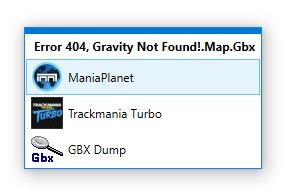Utility that allows the selection of an installed TrackMania/ManiaPlanet instance when opening a .Gbx file
When set up, this utility will display a menu allowing you to select from multiple installed games and other tools whenever you open a .Gbx file. To edit the programs that are displayed, open the ManiaVersionSelector program directly. If no configuration file exists, a new one will be created and then opened to allow for modifications. After the configuration is saved, the applications specified in the configuration will be available in the menu when opening any .Gbx files.
You need .NET Core Desktop Runtime version 3.1 or above to run this application
-
Download the latest release here
-
Extract the contents of the zip file somewhere on your PC
-
Edit the
configuration.jsonfile to add/specify your game executable paths. Please remember to use double backslashes in your paths instead of single ones (e.g.C:\\Program Files\\ManiaPlanet\\ManiaPlanet.exeinstead ofC:\Program Files\ManiaPlanet\ManiaPlanet.exe) -
Select
ManiaVersionSelectoras the default application for opening.Gbxfiles with using the Windows Explorer
-
Download the latest release here
-
Overwrite your existing files except for the
configuration.jsonwith the files from the new version
- Icon, so that
.Gbxfiles don't have the generic executable icon - Support for commandline arguments for the launched applications
- Installer
- Automatic detection of appropriate game version