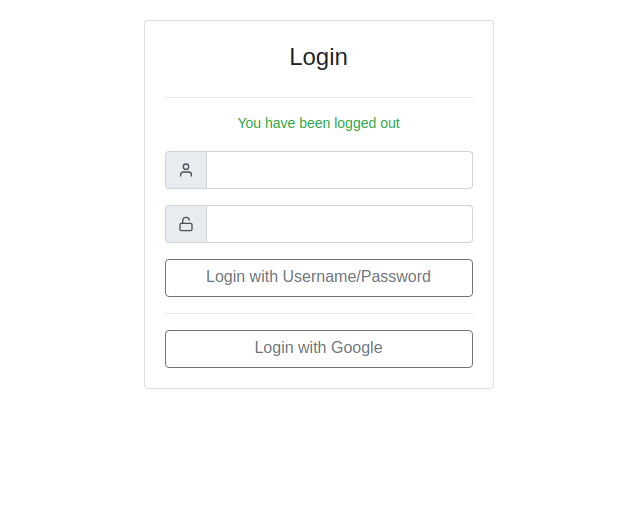This project can be used as a reverse proxy before various services such as:
-
Grafana
-
Spring Boot Amin
-
Kibana
-
Prometheus
-
Kafka Manager
-
Zipkin
The UIs of these services are made available via a common URL and unified authentication is made for them (as some of these tools do not offer authentication on their own).
Admin Proxy Portal provides its own iframe-based UI to switch between the backend services.
-
Having multiple backend UIs open in tabs is not supported, since opening up one UI causes all requests to be switched to this service.
-
Only use Admin Proxy Portal if you control and trust all backend services, as Cookies from one service are also forwarded to the others.
-
Using a context path (e.g.
https://example.com/admin-proxy-portal) is not supported, it must be run with its own IP address / DNS name.
Admin Proxy Portal can be launched via Docker:
In foreground:
docker run --rm -ti -v $(pwd)/application.yml:/application.yml \
-p 8080:8080 registry.gitlab.com/hudelmaier/admin-proxy-portal:latest
In background:
docker run -v $(pwd)/application.yml:/application.yml -p 8080:8080 \
--name admin-proxy-portal registry.gitlab.com/hudelmaier/admin-proxy-portal:latest
Here is an example of the application.yml file:
admin-proxy-portal:
destinations:
- name: Spring Boot Admin
url: http://10.0.0.1:8080
icon: aperture
- name: Prometheus
url: http://10.0.0.2:8080
icon: anchor
- name: Grafana
url: http://10.0.0.3:8080
icon: monitor
- name: Kibana
url: http://10.0.0.4:8080
icon: message-circle
users:
- username: admin
password: reallysecurepassword
valid-emails-for-oauth:
- john.doe@example.com
- jane.doe@example.com
oauth:
client-id: xxxxx.apps.googleusercontent.com
client-secret: xxxxxx-yyyyyy
provider: google-
Valid values for the
iconproperty are those from Feather Icons -
If the
oauthsection is omitted, OAuth2 Login is disabled. -
Valid values for the
providerproperty are:google,github,facebook, andokta. -
When setting up a OAuth2 application with one of these providers, configure the following redirect URL:
https://admin-proxy-portal.example.com/__portal__/login/oauth2(assuming that the application runs under the hostnameadmin-proxy-portal.example.com)