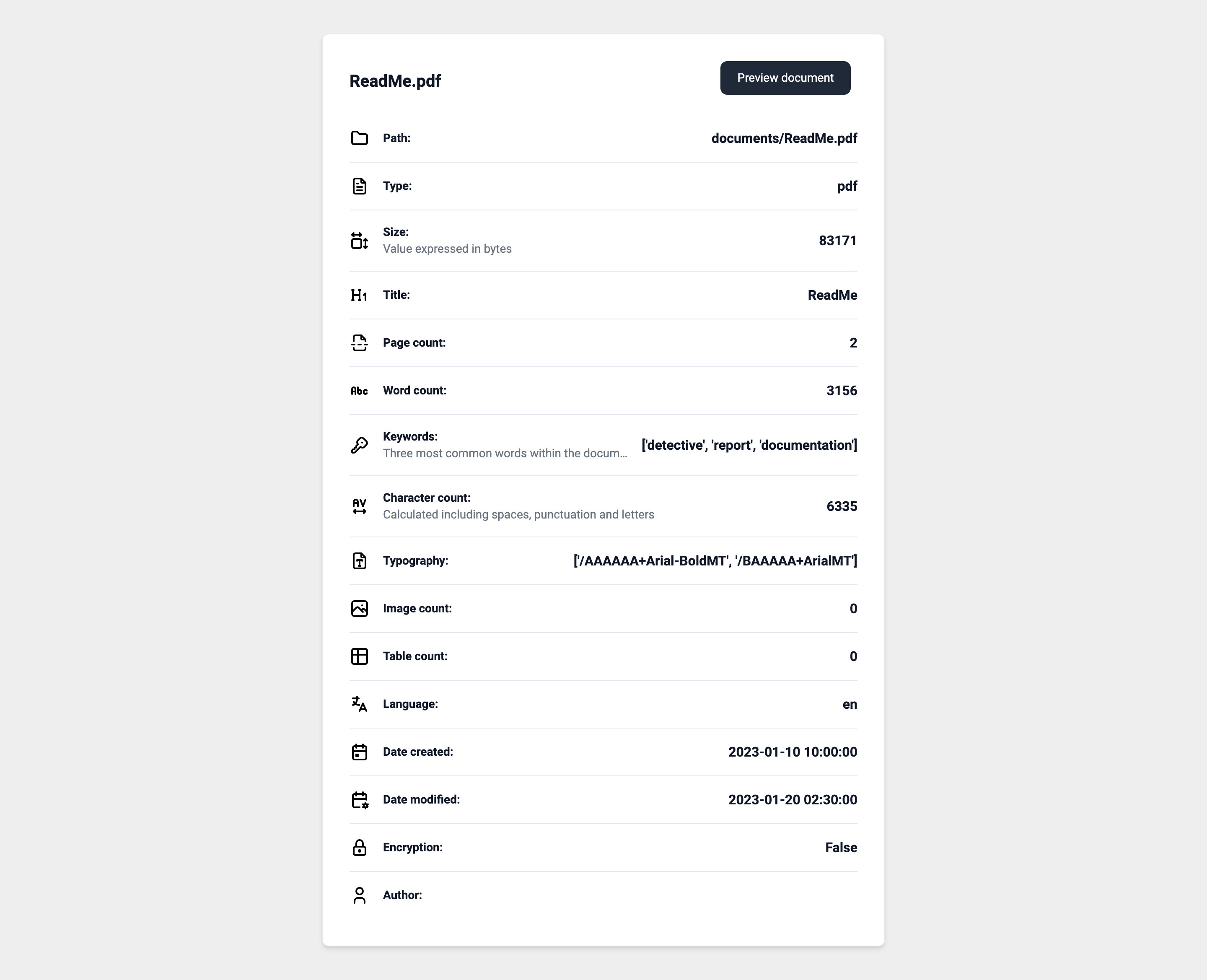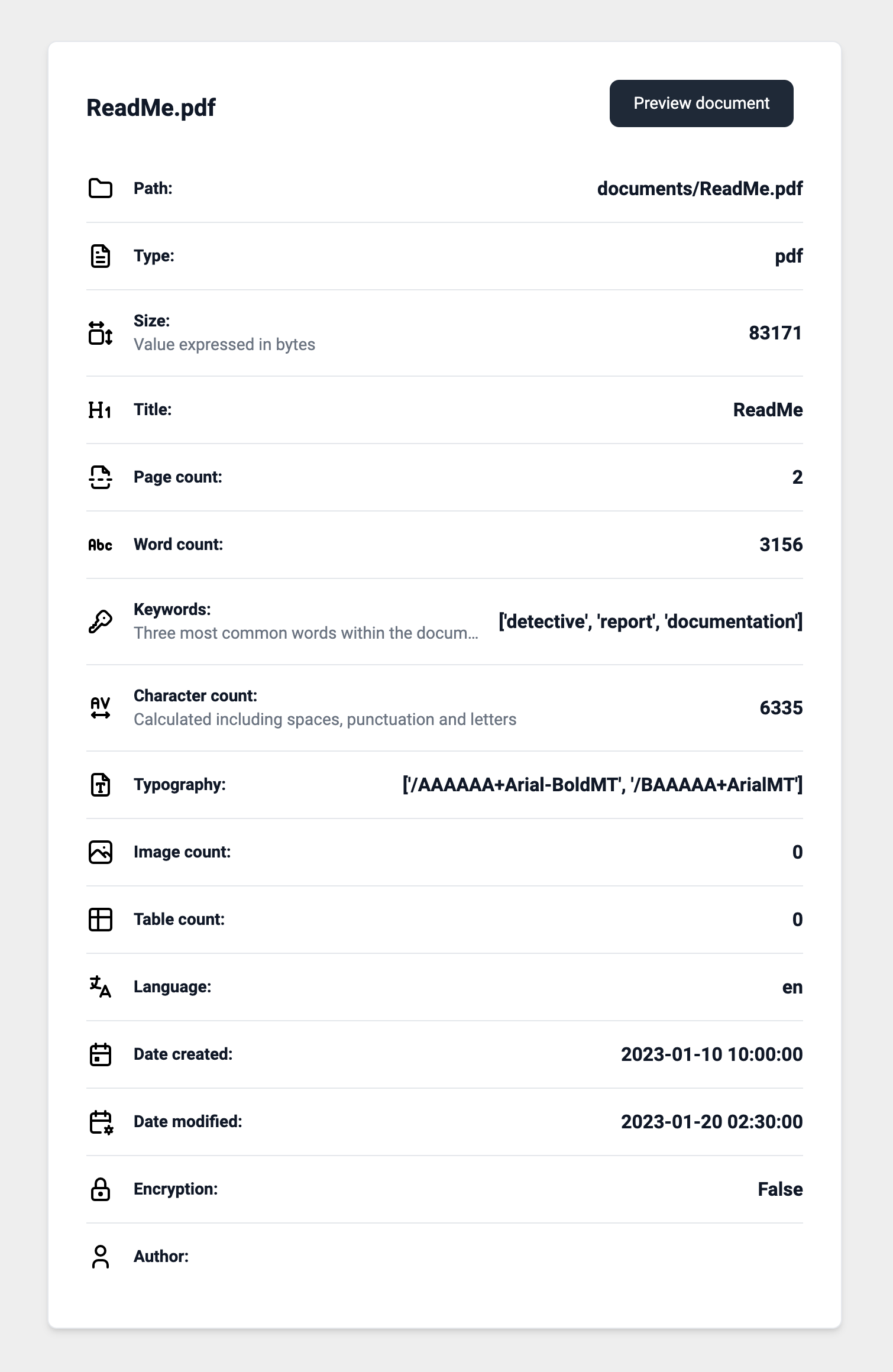Document Detective is a software tool prototype that detects, extracts, and generates reports on metadata and insights from PDF and DOCX documents. Generated reports provide a comprehensive overview of the metadata properties available in HTML, JSON, and CSV formats, enabling users to quickly view and analyze the structure and content of the documents. Document Detective is created to be easily integrated into the user's existing workflow and development pipeline, as the reports can serve for further analysis and information retrieval, document indexing and processing tasks, document-structuring management systems, content extraction, data engineering, governance and analytics, quality control, archiving purposes, etc.
Document Detective analyzes and extracts the following metadata information from PDF and DOCX documents:
NamePathTypeSizeTitlePage countWord countKeywordsTypographyCharacter countImage countTable countLanguageCreation date & timeModified date & timeEncryptionAuthor
The Detective is written in Python code and is used to detect, extract, and generate reports on various metadata and insights from PDF and DOCX documents. It consists of two individual Python codes — PDF.py and DOCX.py, each responsible for its own detection, extraction and generation of the reports based on the document type, and a detective.py document responsible for running the Detective. The Detective's mode of operation is via the Command-Line Interface (CLI).
The CLI operating mode of the Detective is designed as a text-based interface working with the command-line tools. Users interact with the Detective by entering commands and parameters directly into a terminal or command prompt. The CLI mode provides a streamlined and efficient way to utilize the Detective's functionality, allowing users to quickly execute tasks, extract metadata, and generate reports using a series of command-line instructions.
Example of the Detective's Report generation workflow:
Enter the relative document path (documents/document.pdf): documents/ReadMe.pdf
Enter the document type (pdf/docx): pdf
Generate CSV Report? (y/n): y
Generate JSON Report? (y/n): y
Generate HTML Report? (y/n): y
HTML Report generated in '/reports/report.html'
JSON Report generated in '/reports/report.json'
CSV Report generated in '/reports/report.csv'
The Report is a comprehensive overview of metadata properties available for viewing and further usage in HTML, JSON, and CSV formats. The Reports are generated and saved in the reports folder within the root directory.
Example of the Report in HTML:
Note:
The HTML report provides aPreview documentbutton to preview the document in the browser.
Example of the Report in JSON:
{
"document": {
"name": "ReadMe.pdf",
"path": "documents/ReadMe.pdf",
"type": "pdf",
"size": 83171,
"title": "ReadMe",
"page_count": 2,
"word_count": 3156,
"keywords": [
"detective",
"report",
"documentation"
],
"character_count": 6335,
"typography": [
"/AAAAAA+Arial-BoldMT",
"/BAAAAA+ArialMT",
],
"image_count": 0,
"table_count": 0,
"language": "an",
"creation_date": "2023-01-10 10:00:00",
"modified_date": "2023-01-20 02:30:00",
"encryption": false,
"author": ""
}
}Example of the Report in CSV:
Name,Path,Type,Size,Title,Page count,Word count,Keywords,Character count,Typography,Image count,Table count,Language,Creation date,Modified date,Encryption,Author
ReadMe.pdf,documents/ReadMe.pdf,pdf,83171,ReadMe,2,3156,"['detective', 'report', 'documentation']",6335,"['/AAAAAA+Arial-BoldMT', '/BAAAAA+ArialMT']",0,0,en,2023-01-10 10:00:00,2023-01-20 02:30:00,False
-
Git clone or download the project zip folder
-
Open the cloned project or the downloaded folder
-
Navigate to the project root directory
-
Install project dependencies
pip install -r lib/requirements.txt
-
Add your PDF and/or DOCX documents into the
documentsfolder -
Open and run the
detective.pydocument -
Follow the generated instructions within the terminal:
- Enter the relative document path (documents/document.pdf):
- Enter the document type (pdf/docx):
- Generate CSV report? (y/n):
- Generate JSON report? (y/n):
- Generate HTML report? (y/n):
-
The report is generated
-
Open the report in the
reportsfolder -
The report is ready for viewing and further usage