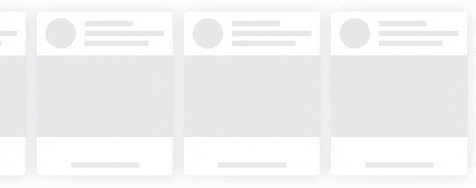YAJS
YET ANOTHER JAVASCRIPT SLIDER ✨ Simple, lightweight, responsive slider carousel.
Slide your photos, images, cards or whatever you want easier with this library.
Before
This library has no dependencies. You only have to include a JS file. It's built with webpack, so the CSS applied to the elements, is added via the bundled JS. This CSS is just in order to make the right positioning of the sliding elements. No other rules will be applied (backgrounds, colors, shadows etc...). Of course, you can add custom css to inside sliding elements, don't worry.
Installation
Install Yajs with your favourite package manager:
$ yarn add @stefano-rainieri/yajsor
$ npm install @stefano-rainieri/yajs --saveInclude Yajs into your project, choosing esm or umd packaging:
<script type="text/javascript" src="path/to/@stefano-rainieri/yajs/dist/main.[esm|umd].bundle.js"></script>umdpackage is es5-written. Compatible with majority of browsersesmpackage is es6-written. Compatible with modern browsers.
Usage
Add Yajs markup to auto-configure the slider carousel for your element:
<div class="yajs" data-yajs>
<div class="yajs__arrow yajs__arrow--left"><</div>
<div class="yajs__container">
<div>your first element in the slider</div>
<div>your second element in the slider</div>
<div>your third element in the slider</div>
<div>...</div>
<div>your nth element in the slider</div>
</div>
<div class="yajs__arrow yajs__arrow--right">></div>
</div>That's all. Enjoy!
Examples
Try some Yajs examples simply opening index.html under demo/ folder.
Test
Run Yajs test:
$ yarn testWork in progress
- configure autoplay (now it's fixed on and scroll every 5s)
- configure autoplay delay (now no delay is applied)
- dynamically add style on construction
Contributing
Contributions are welcome! Feel free to file an ISSUE or open a PR for this repo.
License
Yajs is licensed under the MIT License - see the LICENSE file for details.
Free Software, Hell Yeah!