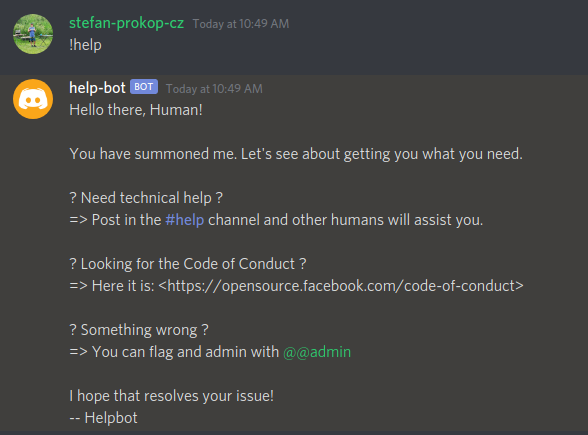Discord Help Bot
- Simple Discord bot that will send a HELP message (like
--helpcommand) to your channel after you send a!helpmessage.
Prerequisites
Discord Server
- Open the Discord app
- Click the plus icon
Add a Server - Fill all the necessary information
- Click
Create
Create Channel
- Click the plus icon on the left side next to the
TEXT CHANNELS - Create a channel
- Get the channel ID
- Preferences > Appearance > Developer mode
- Right click on your channel > Copy ID
Add role
- Click on the server dropdown menu
- Select
Server settings - Go to
Roles - Click the plus next to
Roles - Create a new role
- Copy role ID
- Right click on the role > Copy ID
- Set the to yourself
- Right sidebar > Roles > check the
Create App
- Go to https://discord.com/developers/applications
- Login and click
New applicationin the top right - Enter a name
Create Bot
- On the left sidebar of your application page click
Bot - Click
Add bot - Fill all the necessary information
- Click
OAuth2on the left sidebar - Select the
botscope,Send messagesandRead message historypermissions - Copy the generated OAuth URL and open it in new tab
- Register app to your server
- On the
Botpage copy the token
Installation & Run
- Clone this repository
- You can modify the
HELP_MESSAGEtext on the line 9 - Replace the channel_id (line 15) with your channel ID
- Replace the role_id (line 21) with your role ID
- Run
cargo build - Run
DISCORD_TOKEN=<token> ./target/debug/discord-help-bot