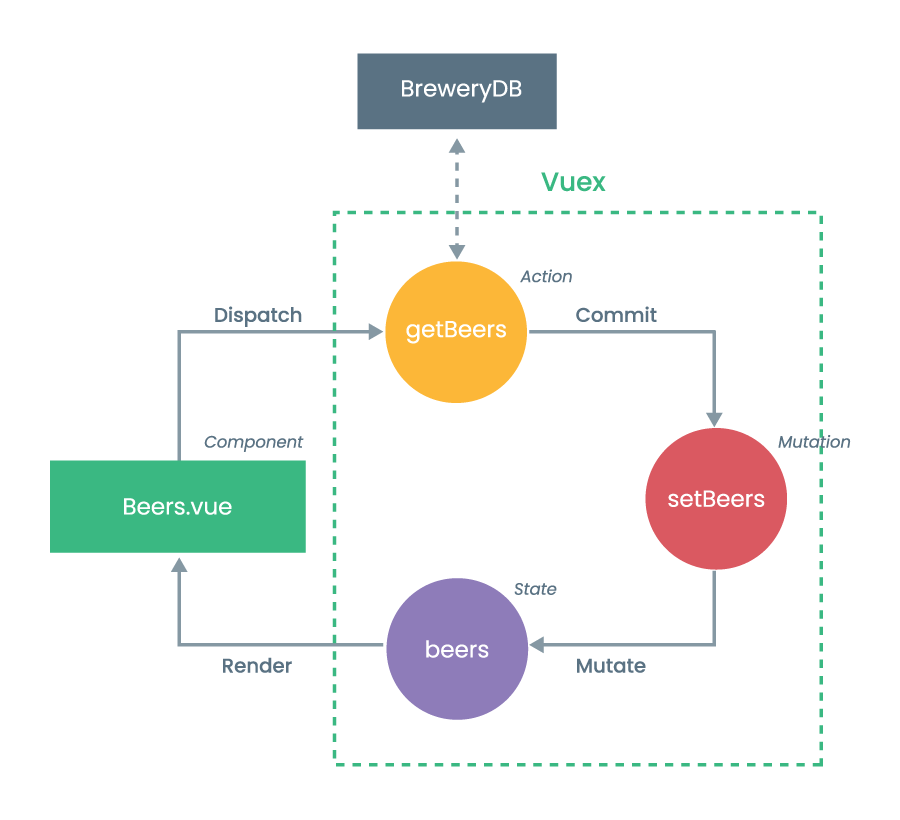Beer Collection 🍺
Run Project
This is how you setup the project. You need to make a .env file with an environment variable. This has the API key for BreweryDB. You then need to source the .env file. When you have done that, you can npm install and npm run serve.
Setup .env file
VUE_APP_API_KEY=Source .env file
source .envProject setup
npm install
Run the project
npm run serve
Folder Structure
Here is a list with a description of the content of the folders. I have mostly used the structure from Vue Cli.
- root: The root contains all of the configurations like
.gitignore,babel.config.js,package.jsonandvue.config.js.- public: The content of this folder will simply be copied and not go through webpack. This is mainly for
index.htmland static assetsfavicon.ico. - src: This folder contains all of the main
srcfiles.- assets: This folder contains the project’s assets such as
logo.png. - components: This folder contains the Vue components.
- store: This folder contains all of the Vuex modules.
- assets: This folder contains the project’s assets such as
- public: The content of this folder will simply be copied and not go through webpack. This is mainly for
About
I have used the Vue CLI with a basic preset and then added Vuex, Vue Router and Axios.
I chose to use the state management and pattern library Vuex for a centralised store for all components. This project is not that big - but it's nice with a single source of truth for data/state. And we also don't need to pass down props through components.
How It Works
In this section, I will briefly explain with an example of my use of Vue and Vuex.
We have our Beers.vue component, which should contain all of the different beers. From this component, we can dispatch an action with a helper mapActions. This action will send a request to the API with axios. Then the action will commit a mutation setBeers, which will mutate the state with all the beers - and lastly it renders it to the component.
Further Development
I have written down a few thoughts on possible further development.
TypeScript
As I mentioned before, this project is not that big. But if we knew, that this application would scale up, it could be beneficial to use TypeScript. It gives the option of static typing and I have often seen great support of code completion and IntelliSense. But if you decide to use TypeScript, I think it's important, that you know why you are using it. I can easily become plain JavaScript in a .ts.
Styling
The styling and therefore CSS wasn't my main focus of building this project. I have earlier made a BEMIT Boilerplate, which could be a possible setup.
I have used CSS Grid on the beers list. Here it would be possible to use CSS Flexbox to control the content. In this article I have written about CSS Grid and CSS Flexbox. Mosts browsers support these properties, so we don't have to use @supports at-rule.
Axios POST
I wanted to POST a request to BreweryDB. I couldn't do that due to restrictions on their API. So, the obvious next step would be to be able to POST beers to a database.
{
"message": "READ ONLY MODE: The beer has been successfully added and is waiting to be approved by our administrators.",
"status": "success"
}Tests
It would be great to make tests and especially integration tests. This should be done to check that we're getting a 200 response from the API. We chould do this with the Mocha test framework.
Kent Beck (author of Test Driven Development) once wrote "I get paid for code that works, not for tests". I think it's funny that the author of TDD wrote that.
Features and UX
This is of course a prototype and the UX is not that great. We could do a tonne of improvements with a few features as pagination and even small improvements as hover effects.
Architecture
The Vue.js components easily gets bloated. Here we could seperate the content to files containing logic, views and styling. It would also be great to seperate main components like Beers.vue and partial components like SingleBeer.vue, as it will be a mess in the long run.
Docker
Docker is a tool that makes it easier to run applications by using containers. Containers allow a developer to package up an application with all source code, dependencies, and turn it into one package. I think it's great, because you are able to encapsulate the project and avoid dependency mistakes.
It's also great, if you use services like TeamCity to build, test and deploy the project, because you are with the help of Docker creating a stable environment.