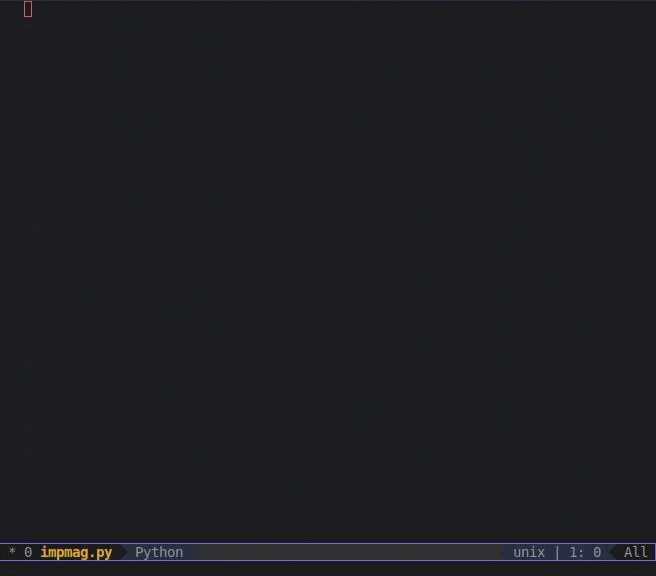importmagic.el is an Emacs package inspired on
@alecthomas's importmagic
library and PyCharm's ability to suggest imports for unresolved
symbols.
PLEASE use wrappers for virtual environments as importmagic.el
does not care at all about the environment on which it is
run. importmagic.el is known to work with
virtualenvwrapper.el
and pyvenv.
If you still don't want to do that, check out the Usage section.
To install this package, MELPA is the way to go, but you also need some extra dependencies.
This package relies heavily on importmagic and EPC. You can get them from pip. These packages should be installed in the same environment you're working on.
$ pip install importmagic epcIt is recommended that you install this package from MELPA. There's still a way if you don't use it though.
A simple way would be to just:
M-x package-install RET importmagic RETYou can also try use-package:
(use-package importmagic
:ensure t
:config
(add-hook 'python-mode-hook 'importmagic-mode))The above example is the minimal configuration in order to get started with importmagic.
Whichever way you choose remember to add the hook to python mode:
(add-hook 'python-mode-hook 'importmagic-mode)Download both importmagic.el and importmagicserver.py. Place them
on a load-path of your emacs directory. For instance:
~/.emacs.d/site-lisp
If you haven't already, tell emacs you want to load files from that directory:
(add-to-list 'load-path (expand-file-name (concat user-emacs-directory "site-lisp/")))Of course, you can choose to change the name of the site-lisp
portion of the code. Don't forget to add the mode to Python buffers,
put this line anywhere in your .emacs or init.el
(add-hook 'python-mode-hook 'importmagic-mode)The default behavior sets only one key binding: C-c C-l. It solves imports for every unresolved symbol in the buffer, prompting for one import at a time. If there are no imports found for a given symbol, importmagic will let you know at the end of the process.
By default, importmagic.el will recursively index every symbol from
the current buffer's directory, which means you should get fairly
accurate suggestions for imports you might need.
Every key binding is under the importmagic-mode-map. If you don't
like the C-c C-l keybinding or want to add extra keys to your
configuration, just set them like so:
(define-key importmagic-mode-map (kbd "C-c C-f") 'importmagic-fix-symbol-at-point)Note that the example above will override a defined key binding in the
python-mode-map. You can do that as long as you feel the need to (as
I did). This package is not really intended to interfer with the
default bindings, though.
Importmagic
supports
configuration on
the styles it has. As of July 2, 2017, so does importmagic.el.
When an import statement gets too long, you have the choice to group
it using either parentheses or backslashes. Both of these options
(maximum length of line and import group styles) can be set with
the variable importmagic-configuration-style-alist, which is an
alist (duh) of your preferences.
The default value is
'((multiline . parentheses)
(max_columns . 79))M-x customize-group RET importmagic RET.
As we talked about in the first section of this document,
importmagic.el won't care about the environment an will thus use the
default system python interpreter. If you do not want to do this and
want to use a different python interpreter you can set
importmagic-python-interpreter like so:
(setq importmagic-python-interpreter "/path/to/my/virtualenv/bin/python")Every package has its own annoyances, and this one is no exception. I'll try to describe here how to get rid of annoyances this package may produce.
importmagic.el can be very verbose when you develop Python for
several hours. In fact, it
was suggested
that I gave the possibility to supress these messages. You can do so
by setting the variable importmagic-be-quiet to t like so:
(setq importmagic-be-quiet t)This, however, will not supress error messages.
If importmagic gets your mode line too cluttered, try diminish. Something like this would be fine:
(diminish 'importmagic-mode)importmagic.el uses an EPC
server to query for symbols. While it's very convenient for the
developer, it's not so good for the user, because it generates one
buffer with the EPC connection for every Python buffer you open. While
that's ok (at least for me), It can be troublesome for some people.
Helm users can get rid of these buffers (as in not see them)
evaluating the following expression:
(add-to-list 'helm-boring-buffer-regexp-list "\\*epc con")Likewise, ivy users can get rid of it with the following:
(add-to-list 'ivy-ignore-buffers "\\*epc con")For ido users, no idea, Sorry!
A list of every provided function, in case you either want to bind
them to a key or just want to M-x for it.
Turn on/off importmagic-mode in the current buffer. As usual, a
positive argument sets it on, negative argument sets it off. With just
M-x, it will toggle the mode.
Query for every unimported symbol in the current buffer. This can be useful if you've written a lot of code and didn't bother to import anything.
Query for imports for the symbol at point. Note that this will query the database even if the symbol at point is already imported. Flycheck can be helpful for this one.
Prompts for a symbol to import. This function is the base for the two above since it doesn't make any assumption on what you want to import. It will find suitable candidates for the given symbol. Note that it can import symbols that you're not currently using.
Updates index for the current file. This can be useful if something changed in the current directory outside the current buffer and you need to import symbols from those modified files.
importmagic.el is known to work
with pyvenv
and
virtualenvwrapper.el. Other
packages have not been tested.
Note that the above will mean that if either importmagic or epc
are not in your virtual env, it will fail. Don't worry too much
though. If importmagic fails, it will give you a warning, but it will
not get in your way.
There seems to be an issue going on with Gtk symbols. It doesn't only affect importmagic, but it also affects Jedi. See this issue.
Any kind of contribution is absolutely welcome.
If you haven't already, install Cask. Run the tests with:
$ cask exec ert-runnerNote that you'll need ert-runner for that.
Send me pull-requests!