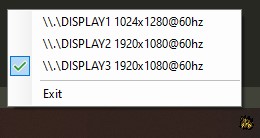The greatest tool to ever exist. Sits in your taskbar and gives you the power to switch primary display in two clicks.
I think I can consider this feature complete. Unless there's bugs expect no further development.
How do I run this on startup?
Go to %APPDATA%\Microsoft\Windows\Start Menu\Programs\Startup and drop the exe there.
Or just a shortcut if you prefer.
Why is the exe file so big?
Because it bundles the .NET Core runtime and all the libraries. Those things are pretty big. You can compile it yourself easily enough if you don't trust the releases.
Why are the display names not the same as the display numbers in the control panel?
Hell if I know. If you know of an easy way to get the display numbers like they are shown there I could fix this, but otherwise it's fine as it is.
SatouinDp requires the .NET Core 3.1 SDK.
To run:
dotnet runTo build a self-contained executable:
dotnet publish -c Release -r win-x64 --self-contained /p:PublishSingleFile=true -o outCould also serve as reference to somebody implementing something more substantial handling displays and resolutions in F#. The code's unlicensed so feel free to take it.