JaCoCo to Gerrit Maven plugin
JaCoCo to Gerrit Maven plugin enables your Gerrit with test code coverage visible as an editor's gutter.
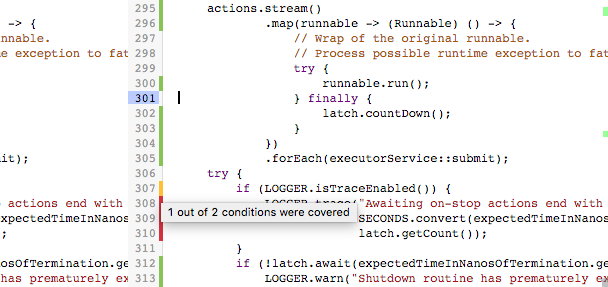
What it does
This maven plugin collects test line coverage for files changed in a particular Gerrit changset and uploads the results to Gerrit. However, following tweaks need to be in place
- Gerrit fork https://github.com/stepanv/gerrit/tree/v2.12-coverage-css which adds CSSs support on top of another fork of Gerrit which adds functionality to mark lines as Code Mirror gutters to show the test code coverage in side-by-side view.
- Gerrit plugin https://github.com/Ullink/gerrit-coverage-plugin that provides REST api for uploading test code coverage and getting a coverage for a particular file
Usage
In Gerrit, the user (denoted by gerrit.user bellow) needs to have enabled HTTP access: Settings -> HTTP Password -> Generate HTTP password.
To run this maven plugin
-
at first, execute
mvn test(ormvn verify) with enabled JaCoCo probes (see next chapter to get hints how to do that), which creates jacoco.exec file with coverage data. This data file is read by this plugin and the collected information is uploaded to Gerrit. -
to run this plugin:
-
if executed as a Jenkins/Hudson job with enabled Gerrit Trigger (if the build is triggered by an Gerrit Event, several system environment variables (prefixed with
GERRIT_*) are set and used by this plugin)$ net.uvavru.maven.plugin:jacoco-gerrit-maven-plugin:jacoco-to-gerrit -Djacoco.execFile=target/jacoco.exec -Dgerrit.password=***** -Dgerrit.port=8080 -Dgerrit.username=robot -Dgerrit.host=gerrit.someorg.com -
otherwise additional parameters must be set explicitly:
$ ... -Dgerrit.projectName=gerrit-project-name -Dgerrit.branchName=master -Dgerrit.changeId=I156abb8bf7d9bbb151ebfe130bb4568320c3252b -Dgerrit.revisionId=d80c5bffddcebc7d88baf57ad4cc3da42a9692e3these parameters are configurable by system environment variables as well:
GERRIT_PROJECT,GERRIT_BRANCH,GERRIT_CHANGE_ID,GERRIT_PATCHSET_REVISION(which are automatically set by Jenkins/Hudson if Gerrit Trigger is used).
-
Running tests with JaCoCo probes
To run maven tests with JaCoCo probes, jacoco agent has to be enabled in the JVM running the tests. For further information, refer to Jacoco plugin site.
-
Configure
org.jacoco:jacoco-maven-pluginto generate JVM agent property or to set surefire or failsafeargLinedirectly -
Configure the location where to write Jacoco probes - the jacoco.exec file
-
Configure
maven-surefire-plugin(ormaven-failsafe-plugin) to use the enhanced JVM parameters -
Execute
test(orverify) maven phase$ mvn clean testor
$ mvn clean verify -
Now, when the jacoco.exec file is generated, this plugin can be run in order to collect relevant information and upload it to Gerrit.
As a concrete example of a configuration of Jacoco and test execution in Maven, one can consider looking at Jersey sources.
Notes
This maven plugin is a substitution for https://github.com/muryoh/sonar-gerrit-plugin which is capable of the same functionality (i.e., to upload test code coverage to Gerrit). However, in that case, Sonarqube is required and the Sonar analysis has to be executed.