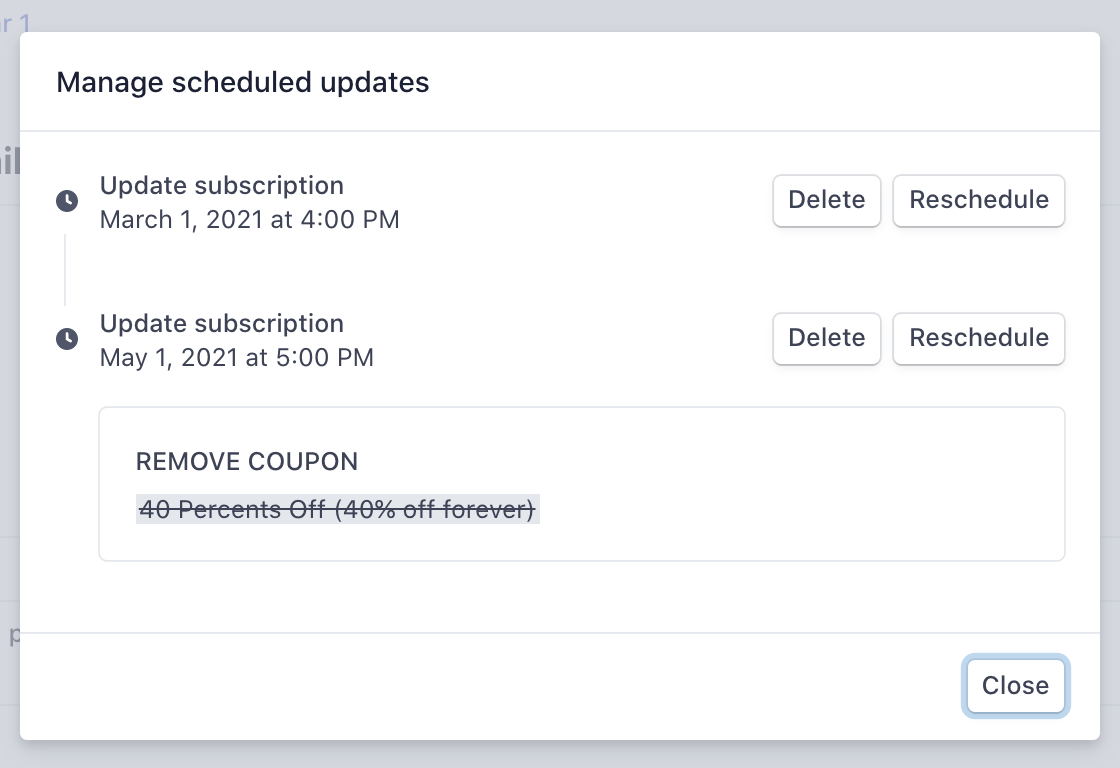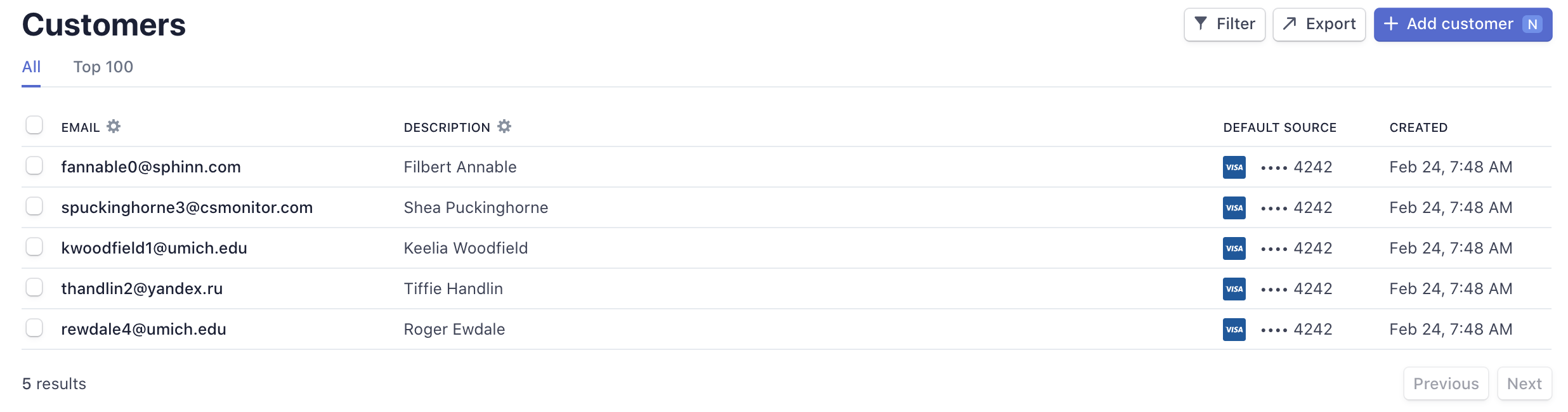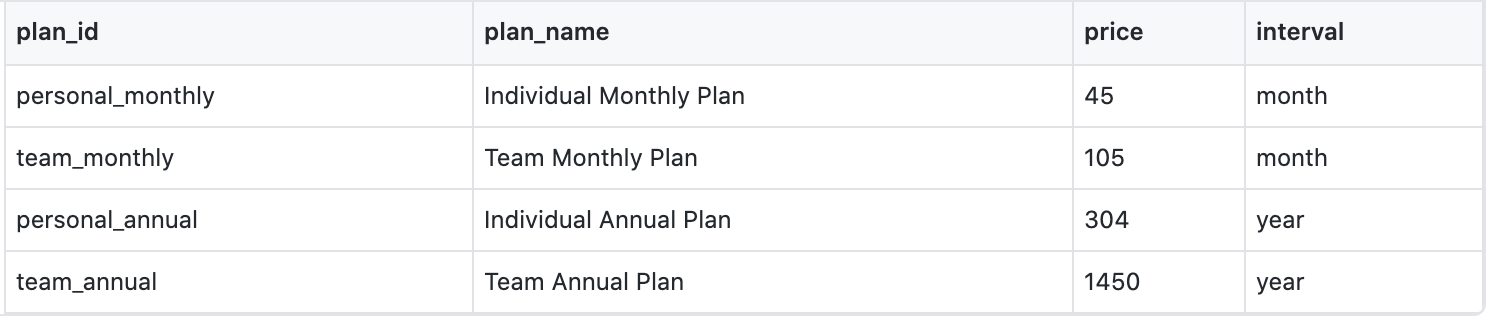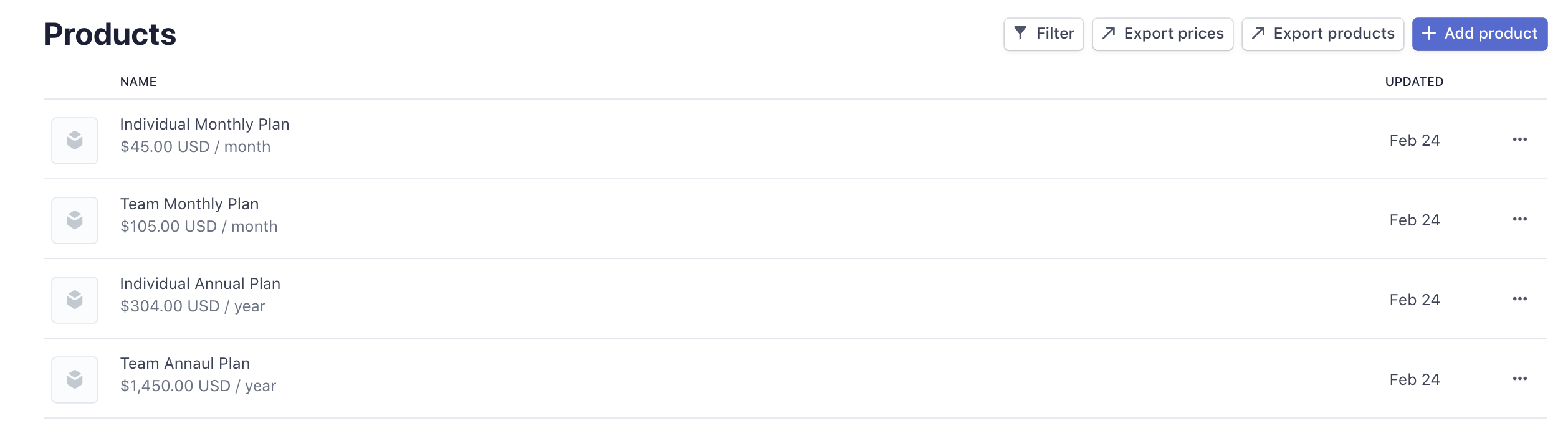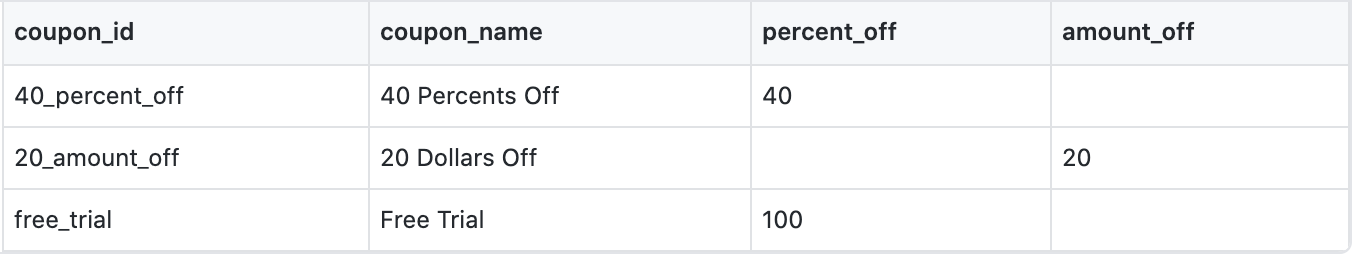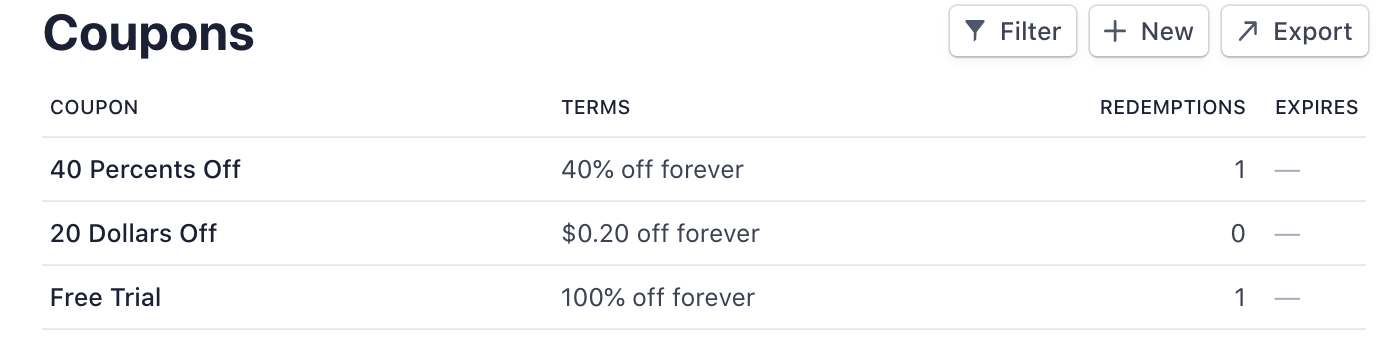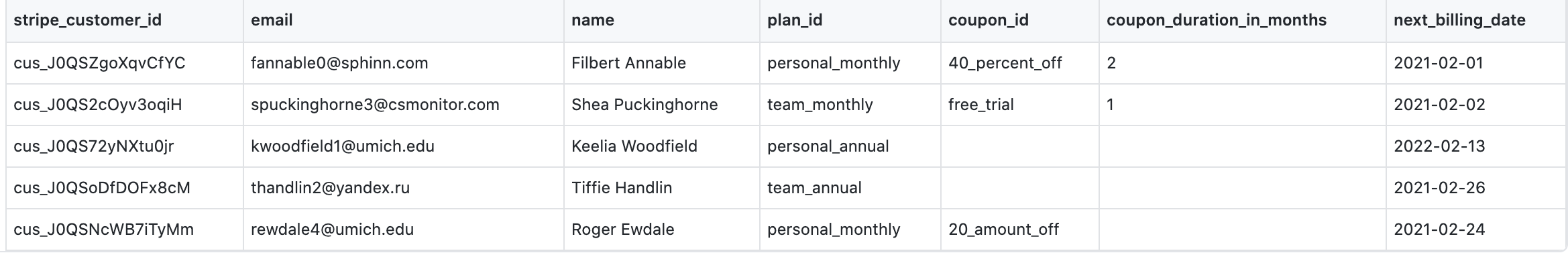Stripe's migration process imports customers and their payment methods but doesn't import customers' subscriptions with the other payment processors. This POC explores the opportunity of automating Stripe subscriptions creation that supports the following needs:
- recreate subscriptions in Stripe to match customers' current subscriptions in the system
- allow delayed starts
- the ability to apply different discounts to subscriptions
- Add your Stripe secret key in the
.env.exampleand runcp .env.example .env - Run
npm installto download dependencies - Move your source CSV files to the
mock-datafolder
Stripe imports customers and their payment methods as part of the migration process. Therefore, we don't need to create customers to automate subscriptions. However, we still need to run createCustomers.js as the first step to create mock customers on Stripe for demo purposes.
- The script accepts a source CSV file with headers [
name,email] - Run
node createCustomers.js <YOUR_MOCK_CUSTOMERS_FILE_NAME>to create Stripe customers. - Each mock customer created by the script has a test card
pm_card_visaattached as the payment method. Note that Stripe doesn't allow setting test cards as the default payment method programmatically. So we will need to set the test card as the default payment method manually on the Stripe dashboard.
Sample source CSV file
Test Result
For the next step, we run the createPlans.js script to recreate plans that match the system's existing ones. Each Stripe price object is created with a lookup_key that matches the original plan ID in the system.
- The script accepts a source CSV file with the following headers
-
plan_id: the product plan ID in the client's system -
plan_name: the customer-facing name of the product plan -
price: the unit price for each charge -
interval: accept valuemonthoryear- Run
node createPlans.js <YOUR_MOCK_CUSTOMERS_FILE_NAME>to create Stripe prices.
- Run
Sample source CSV file
Test Result
We also need to create coupons to allow applying flexible discounts to subscription plans. We run the createCoupons.js script to create coupons on Stripe. Each Stripe coupon object has the same ID as its equivalent in the system.
- The script accepts a source CSV file with the following headers
coupon_id: the coupon ID in the client's systemcoupon_name: the customer-facing name of the couponpercent_off: the discount the coupon will applyamount_off: the amount to subtract from an invoice total
- Run
node createCoupons.js <YOUR_MOCK_COUPONS_FILE_NAME>to create Stripe prices.
Sample source CSV file
Test Result
Finally, we will create subscriptions for customers using the createSubscriptions.js script. We use the Stripe Subscription Schedules API to allow flexible billing start days (e.g., a day in the future will result in an invoice in the future, a day in the past will result in a prorated invoice) based on the client's current billing cycle.
This script also supports flexible discount rates. For example, a user may have a 3-month discount of 20% off a subscription. When this user moves to Stripe, the discount duration left is one month. In this scenario, the script will create a subscription schedule that charges the user with a 20% discount for the first month. The user will be billed the original price for the rest of the time.
- The script accepts a source CSV file with the following headers
stripe_customer_id: the user's Stripe IDplan_id: the user's subscription plan ID in the systemcoupon_id: the discount ID that applies to the user's current subscriptioncoupon_duration_in_months: how long the discount will last in monthsnext_billing_date: user's next billing date
- Run
node createSubscriptions.js <YOUR_MOCK_SUBSCRIPTION_FILE_NAME>to recreate users' plans in the system.
Test Result
The script creates a subscription for Filbert that starts on March 1 with a discount of 40% off for 2 months.
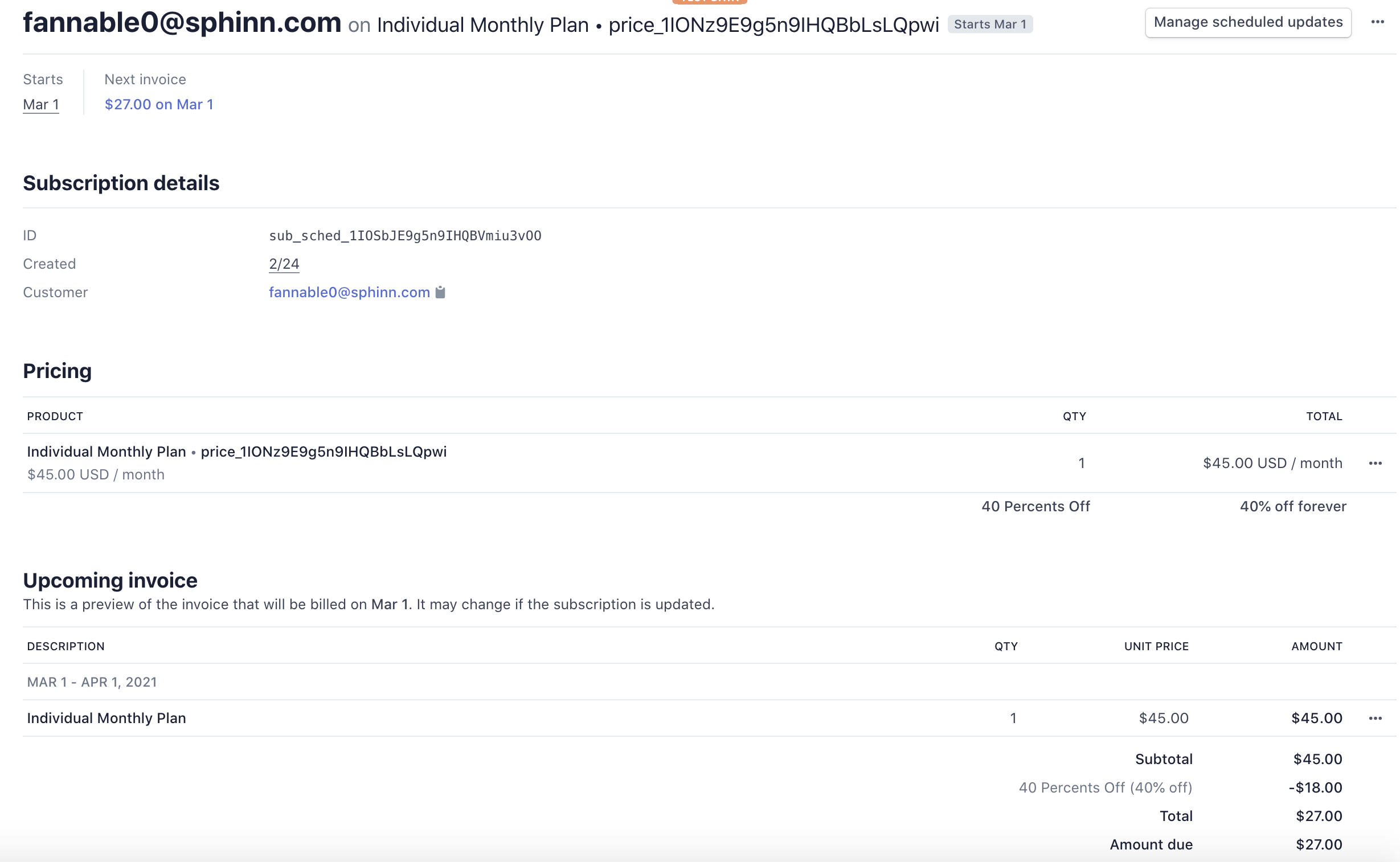
This screenshot shows the 40% off coupon will be removed on May 1, 2021