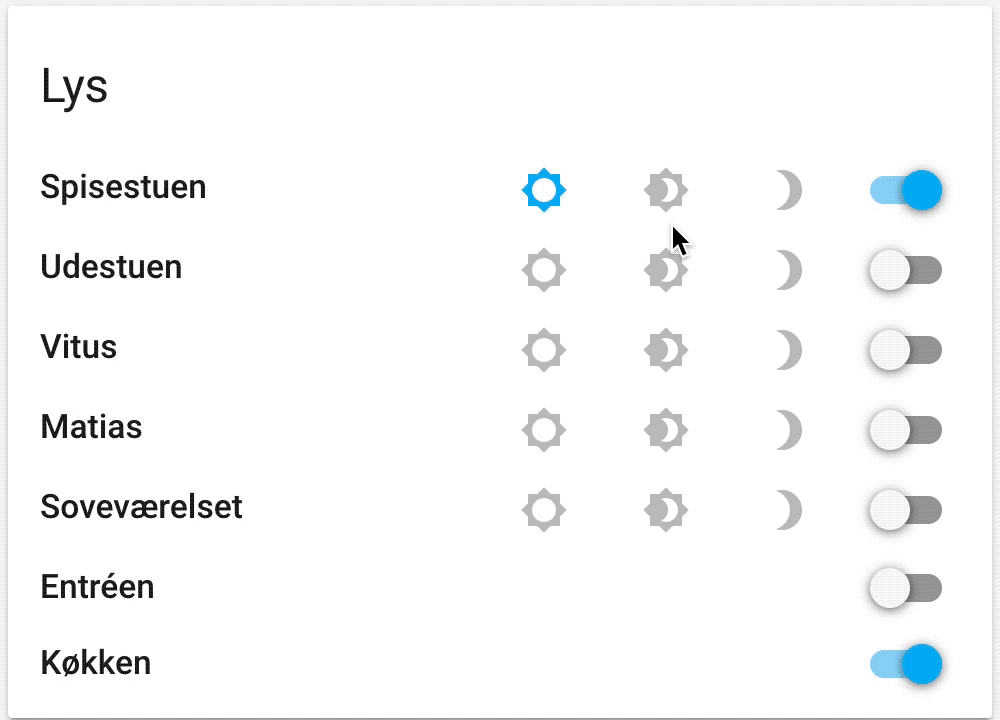Turn on lights based on light_profiles.csv.
- Upload
light-with-profiles.jsinside yourwwwfolder, and add the resource in lovelace config like so:
resources:
- type: module
url: /local/light-with-profiles.js- If you like the card to be able to show wich profiles are active (change color) you will need to add your profiles defined in
light_profiles.csvin yourlovelace.yamllike so:
light_profiles:
bright: '0.457,0.408,254'
dimmed: '0.457,0.408,77'
nightlight: '0.509,0.411,1'- Lastly add the custom card:
type: 'custom:light-with-profiles'
title: Lys
entities:
- entity: light.spisestuen
profiles:
- name: bright
icon: 'mdi:brightness-5'
- name: dimmed
icon: 'mdi:brightness-4'
- name: nightlight
icon: 'mdi:brightness-3'
- entity: light.udestuen
profiles:
- name: bright
icon: 'mdi:brightness-5'
- name: dimmed
icon: 'mdi:brightness-4'
- name: nightlight
icon: 'mdi:brightness-3'
- entity: light.vitus
profiles:
- name: bright
icon: 'mdi:brightness-5'
- name: dimmed
icon: 'mdi:brightness-4'
- name: nightlight
icon: 'mdi:brightness-3'
- entity: light.matias
profiles:
- name: bright
icon: 'mdi:brightness-5'
- name: dimmed
icon: 'mdi:brightness-4'
- name: nightlight
icon: 'mdi:brightness-3'
- entity: light.sovevaerelset
profiles:
- name: bright
icon: 'mdi:brightness-5'
- name: dimmed
icon: 'mdi:brightness-4'
- name: nightlight
icon: 'mdi:brightness-3'
- entity: light.entreen
- entity: light.kokken