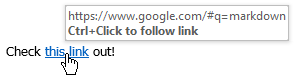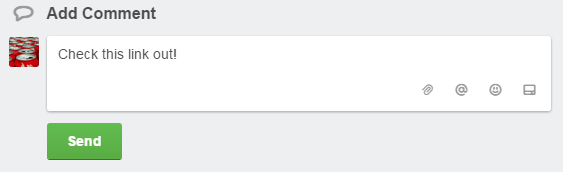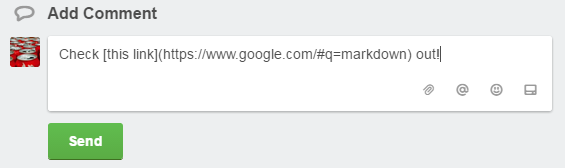When pasting formatted text (copied from Word for example) into simple <textarea /> elements, all the formatting is lost. However, if the textarea support Markdown syntax, this extension can help by converting the formatting into comparable Markdown syntax as you paste.
As an example, say you have something like this copied on your clipboard:
If you then try to paste that into a comment in Trello, you'll be sad when you see:
But with this extension, you'll be happy when you see:
Currently this extension only supports pasting into Trello and only formats links (<a href=... />). More web sites and formatting can always be added as needed. My immediate need was for links in Trello so that's where I started.
To install the latest version of the extension, just head over to the Chrome Web Store and follow the simple instructions there.
To setup the extension in Chrome from source (e.g. to test out local changes you've made):
- Go to the Extensions window in Chrome (Menu > More Tools > Extensions)
- Check 'Developer Mode'
- Click 'Load unpacked extension...'
- Navigate to the
appdirectory in your local copy of the code
If you run into any issues, have questions/comments/etc., feel free to open an issue over on the issue tracker. If you'd like to contribute to this extension and have some programming prowess, feel free to submit a pull request.
The icon for this extension is part of the Hawcons set by Yannick Lung