A plain text paste service built with Deno and Fresh. 🦕🍋
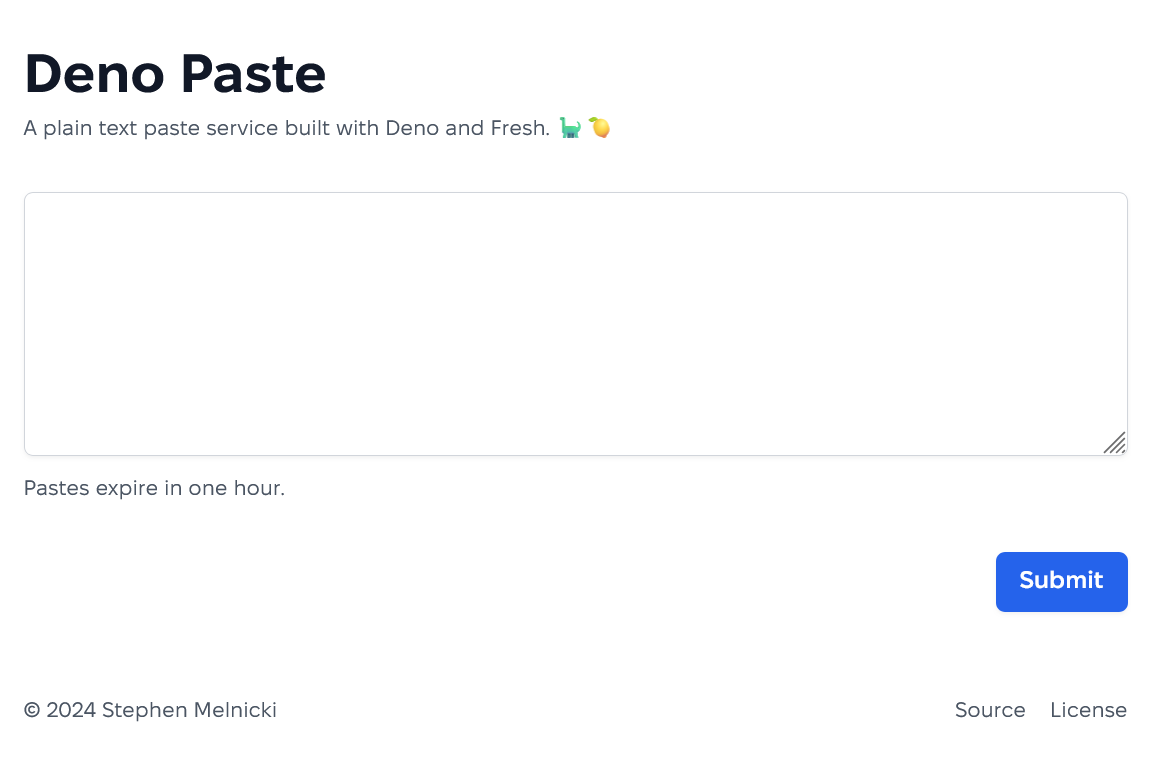
- Runs in a single Docker container
- Syncs pastes to any S3-compatible cloud object storage
You can start the local development server via:
deno task start
To run Deno Paste within a Docker container, mount a volume from your local system to store the sqlite database.
docker run \
-p 8000:8000 \
--volume "${PWD}/data:/data" \
--name denopaste \
smelnicki/denopaste
You can also use the provided docker-compose.yml file.
docker compose up
If you provide settings for an azure blob storage container, Deno Paste will use Litestream to replicate your data.
PIRSCH_HOSTNAME=YOUR-PIRSCH-HOSTNAME
PIRSCH_TOKEN=YOUR-PIRSCH-TOKEN
LITESTREAM_AZURE_ACCOUNT_KEY=YOUR-ACCESS-KEY
DB_REPLICA_URL=abs://STORAGEACCOUNT@CONTAINERNAME/PATH
docker run \
-e "PIRSCH_HOSTNAME=${PIRSCH_HOSTNAME}"
-e "PIRSCH_TOKEN=${PIRSCH_TOKEN}"
-e "LITESTREAM_AZURE_ACCOUNT_KEY=$LITESTREAM_AZURE_ACCOUNT_KEY" \
-e "DB_REPLICA_URL=$DB_REPLICA_URL" \
-p 8000:8000 \
--name denopaste \
smelnicki/denopaste

