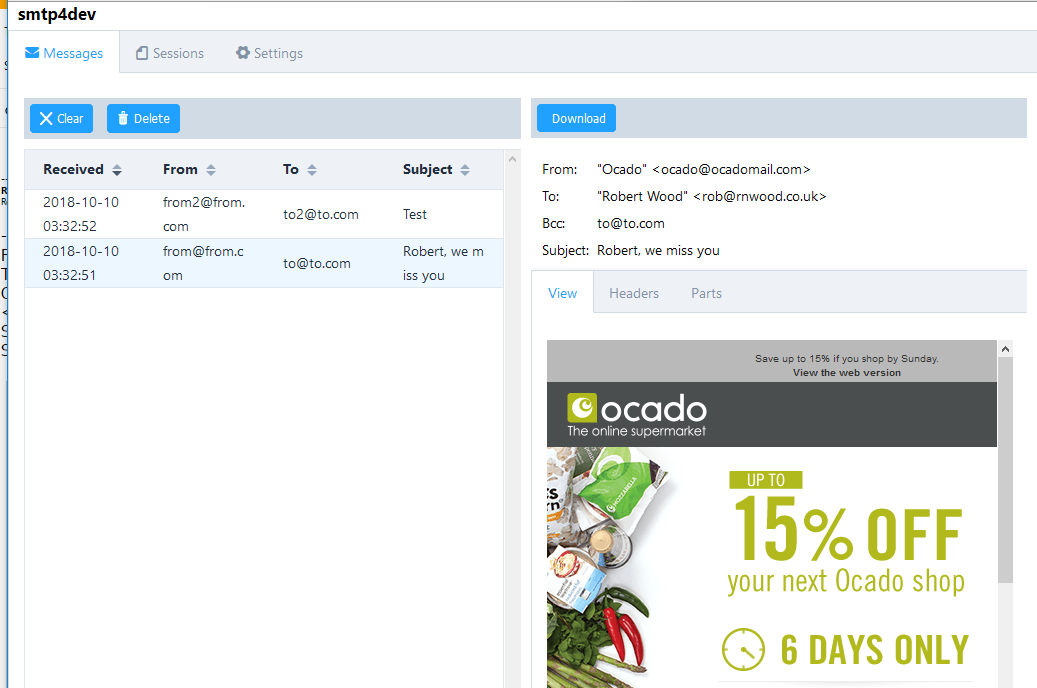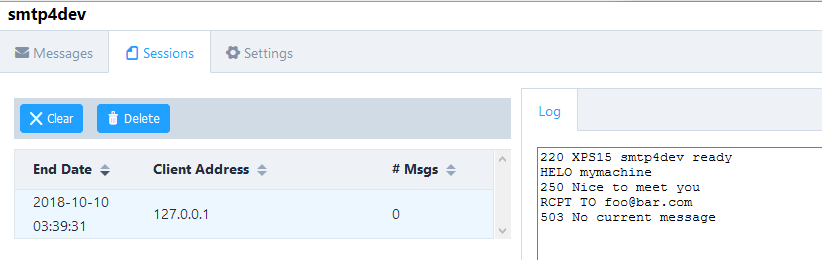smtp4dev - the mail server for development
A dummy SMTP server for Windows, Linux, Mac OS-X (and maybe elsewhere where .NET Core is available).
This repository hosts the development of v3 which has a web UI so that it can be shared amongst members of a team, and be available cross platform. This version is in development, but now approaching a stable state.
If you're looking for the older v2 Windows GUI version. Grab it here.
If you find smtp4dev useful, please consider supporting further development by making a donation:

The MacOS release is totally untested. Please contribute instructions on how to use and feedback on any issues
-
Download a release and unzip.
-
On Linux
chmod +xtheRnwood.Smtp4devfile to make it executable -
Edit
appsettings.jsonand set the port number you want the SMTP server to listen on. -
Run
Rnwood.Smtp4dev(.exeon Windows). (If you downloaded thenoruntimeversion, you need the .NET Core 2.0 runtime on your machine and you should executedotnet Rnwood.Smtpdev.dllto run it.) -
Open your browser at
http://localhost:5000(to run the web server on a different port or make it listen on interfaces other than loopback, add the command line arg--server.urls "http://0.0.0.0:5001/"when starting the executable. -
Now configure your apps which send mail, to use the SMTP server on the machine where SMTP4dev is running (
localhostif they are on the same machine), and using the port you selected (25by default).
If you're using the .NET Core SDK 2.2 or greater, you can install smtp4dev as a global tool using the following command:
dotnet tool install -g Rnwood.Smtp4dev --version "3.1.0-*"
Then you can start smtp4dev by running
smtp4dev
Docker images for both Windows and Linux are available. To run with the web interface on port 3000 and SMTP on port 2525:
Linux or Linux Containers on Windows/Other-OSs:
docker run -p 3000:80 -p 2525:25 rnwood/smtp4dev:linux-amd64-v3
Windows:
docker run -p 3000:80 -p 2525:25 rnwood/smtp4dev:windows-amd64-v3
Sorry no unified cross platform image tag available yet. To see the full list of available tags see the Docker hub page for smtp4dev.
A service in Windows can be installed using New-Service in PowerShell, or sc in both command line or PowerShell. If you use sc in PowerShell, it must be run as sc.exe. sc is an alias for Set-Content.
New-Service -Name Smtp4dev -BinaryPathName "{PathToExe} --service"
sc.exe create Smtp4dev binPath= "{PathToExe} --service"
smtp4dev keeps the latest 100 messages and 100 sessions by default.
The --messagestokeep X and --sessionstokeep X command line options can override this.
By default smtp4dev will create a Sqlite DB named database.db in application root direction when it runs.
To change the path of this file use the --db "/path/to/file.db" command line option or edit ServerOptions\Database in appsettings.json
To use an in memory DB use an empty string (e.g. --db="")). All session and messages will be lost when the process exits. (Docker: The = in the example is important as Docker will eat the empty quotes if ommitted.)
smtp4dev listens on 0.0.0.0 (all interfaces) port 25 by default. To change this either edit ServerOptions\Port in the appsettings.json before startup or add the --smtpport command line options (e.g. --smtpport 2525).