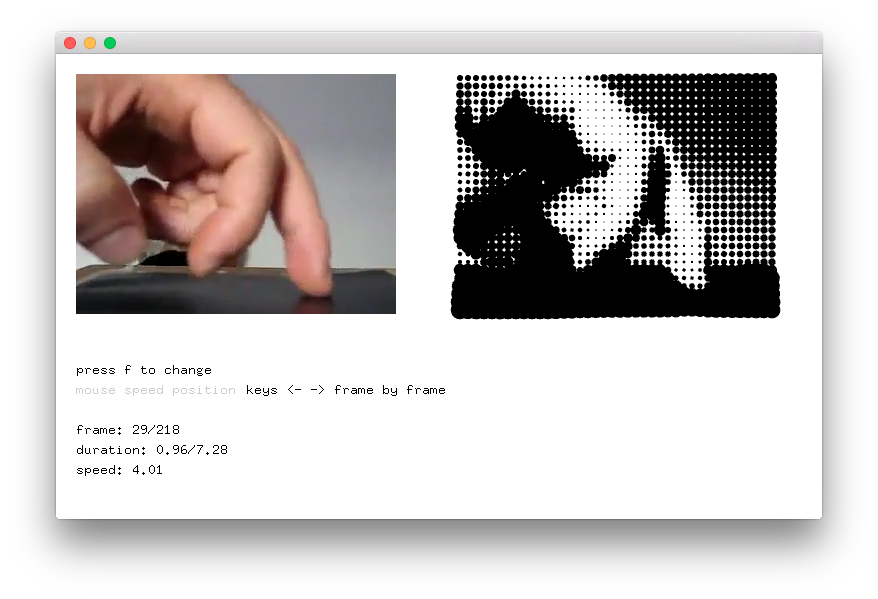This example is designed to demonstrate how to play video in openFrameworks.
- How to display a FileOpen dialog for selection of the video file to be played.
- How to play a video
- How to change the video playback speed
- How to use the mouse speed to control the video playback speed
- How to go to the previous/next frames using arrow keys
- How to iterate through a movie frame's pixels and use the pixel values to control the sizes of circles
Notice how movie.setSpeed(), movie.setPaused(), movie.setPosition(), movie.nextFrame(), movie.prevFrame() can be used to control the movie.
Instructions for use:
- Try pressing the left and right arrow keys to go to the next/previous frame.
- Drag across the window to seek to a new location in the video.
This example uses the following class:
- ofVideoPlayer
- ofxMidi