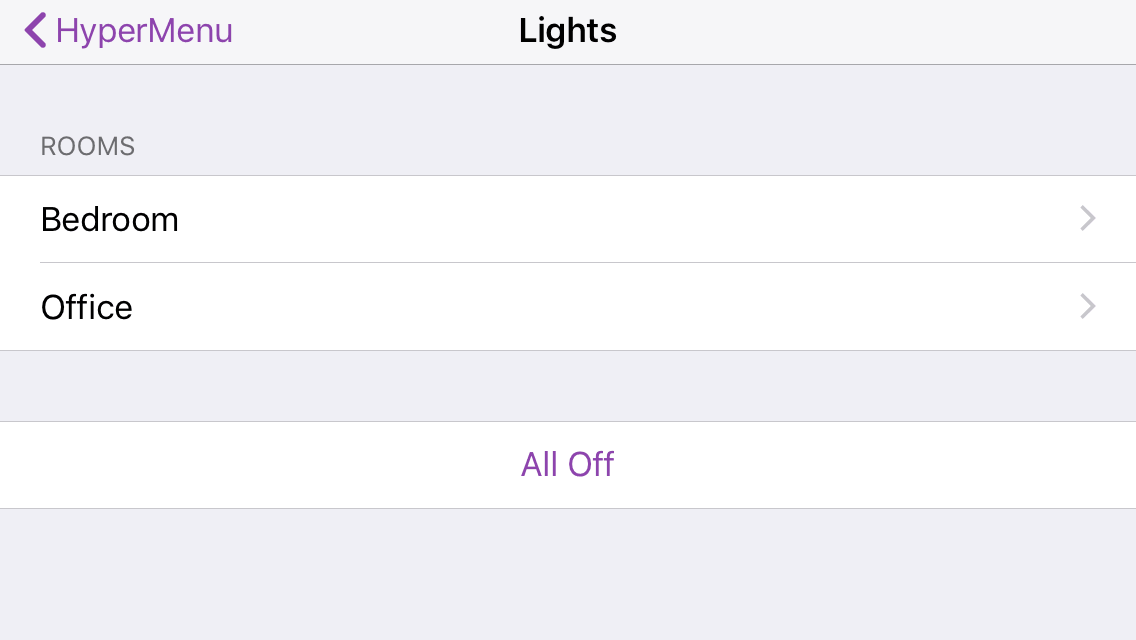HyperMenu is a JSON based format to describe interlinked menu structures. It is designed to be simple and compact, and can be used to create something that feels like a native app within minutes. You can think of it as HTML for hierarchical menus.
Some examples how HyperMenu can be used:
- Control dashboard for an embedded device.
- System status monitor and script launcher.
- File system browser.
- Cross platform app prototype.
- Well defined notation to describe menu structures.
The HyperMenu Client for iOS is considered the reference implementation.
The following JSON object represents a menu:
{
"title": "Lights",
"groups": [
{
"header": "Rooms",
"items": [
{"label": "Bedroom", "menu": {"request": {"url": "bedroom.json"}}},
{"label": "Office", "menu": {"request": {"url": "office.json"}}}
]
},
{
"items": [
{"label": "All Off", "action": {"request": {"url": "off.php"}}}
]
}
]
}The iOS app will render it as follows:
More examples can be found in the menus folder. To access them, use the builtin PHP webserver.
php -S 0.0.0.0:8080 -t menusYou can now access the menus using http://laptop.local:8080/test.json. Use hostname to find out your hostname.
A simple circular menu structure with demonstrates some of the features.
A simple file system browser menu. Be aware that using this might expose sensitive data to the network. Use the following JSON object to access the menu using a predefined header. The hostname has to be changed accordingly.
{"request": {"url": "http://laptop.local:8080/fs.php", "stickyHeaders": {"Authorization": "Bearer 106842b48d349a7f"}}}Returns infos about the request made to fetch it. Useful to debug header values set using headers or stickyHeaders.
The full HyperMenu specification can be found in SPECIFICATION.md.
For feedback, ideas or to show me your menus, please contact me at stephan (at) heap.ch or on twitter @stepmuel. I am also looking for someone interested in doing an implementation for Android.