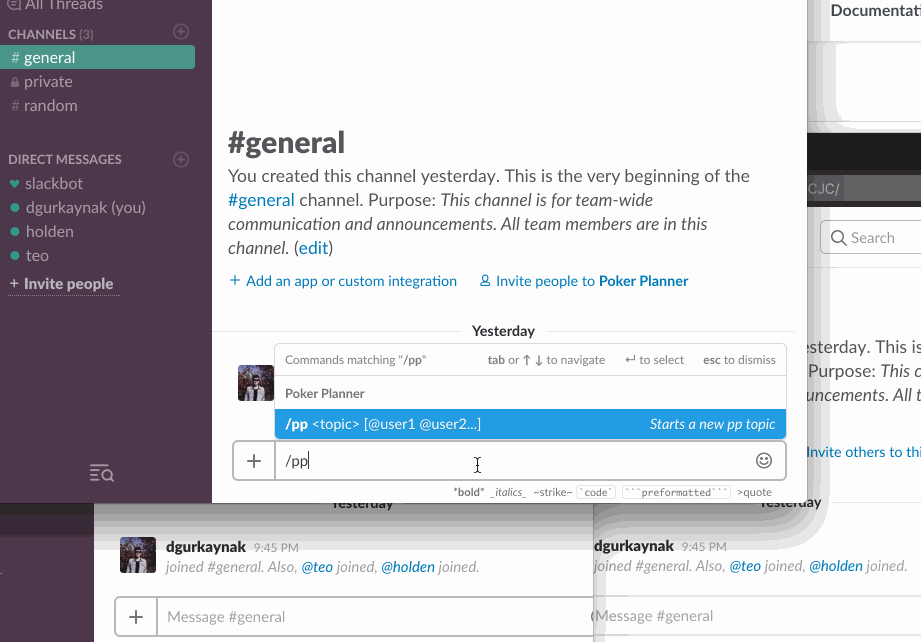This project lets you make estimations with planning poker (or scrum poker) directly in Slack, without any need of external software. It can be a useful tool for agile remote teams.
- Automatically adds active (online) users of current channel as participants to poker planning sessions
- You can also explicitly set the participants with
@user,@channel,@hereand@groupmentions - Once all the participants are voted, the votes are automatically revealed
- Customizable poker values for your team
- Visit the website: https://deniz.co/slack-poker-planner/
- Click "Add to Slack" button
- Select the team you want to install Poker Planner from the dropdown top right
- Click Allow button
For detailed usage documentation, please visit website.
If you want to host your own app, follow this steps:
- Create a new Slack app from here.
- Create a new Slash Command
/pp(or any command you want) and set request url ashttp://my.awesome.project.url/slack/pp-command- Make sure that "Escape channels, users, and links sent to your app" option is turned on
- Activate Interactive Messages with request url
http://my.awesome.project.url/slack/action-endpoint, options load url is not used, you can leave it blank. - Add a new OAuth Redirect URL:
http://my.awesome.project.url/oauth - Required bot permission scopes:
commands,channels:read,chat:write,mpim:read,groups:read,users:read,usergroups:read - Required user permission scopes: None
- Clone this repo
- Install dependencies with
npm i - Start the app with
npm start
Environment variables:
PORT: Port number for webserver. Default:3000BASE_PATH: If you're not serving from root, set this variable. Default:/SLACK_CLIENT_ID: Slack client id, default nullSLACK_CLIENT_SECRET: Slack client secret, default nullSLACK_VERIFICATION_TOKEN: Slack verification token, default nullSLACK_APP_ID: Slack app id, default null