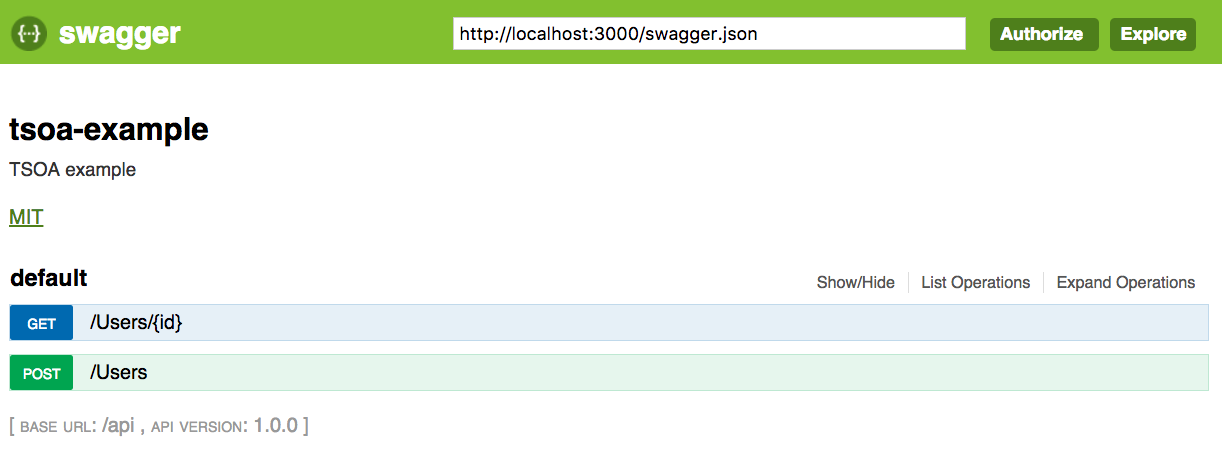Example Node API application with automatic generated Swagger documentation and static type checking on model objects, with model/request definitions shared via external versioned models module. Uses Event Sourcing pattern to store changes to the users as events, rather than CRUD. Uses CQRS pattern in services to persist and retrieve information and requires a PostGresSQL database instance.
This repo is part of a collection of repos that make up the entire example solution, web, api, event sourcing api and models.
Uses TSOA to generate routes and swagger documentation based on decorated controllers and models. Provides a well structured Node API with type checked models and business logic with documentation aiding external parties to consume it. Services required by the controllers are injected into them using Dependency Injection via Inversify.
Based on tutorial from github example and here.
Requires:
- NodeJS (v8+)
- PostGresSQL (v9+)
src/controllers- controllers for APIsrc/services- services used by controllerssrc/errors- custom errorssrc/swagger-ui- static html used for serving swagger documentation as html UIsrc/routes.ts- TSOA generated routes from commandnpm run-script routes-gensrc/server.ts- start script for Expresssrc/ioc.ts- Inversify IoC container, see here for detailssrc/knexfile- Database configuration for knex query builder used in persistence and migrationstsconfig.json- TypeScript config fortsccompile used to generate Javascripttslint.json- TypeScript linting config setup to mimic StandardJStsoa.json- TSOA config, see here for detailsdist- folder for generate JavaScriptdist/swagger.json- TSOA generated swagger doc from commandnpm run-script swagger-gen
docker run --name some-postgres -e POSTGRES_PASSWORD=mysecretpassword -p 5432:5432 -d postgres
npm install
npm start # http://localhost:3001/docs
TypeScript compile generates maps, so you can debug the application using Chrome Dev tools against both TypeScript files and generated JavaScript.
npm run-script build
node --inspect dist/server.js # open chrome://inspect and connect to debugger
The models module, used for DTO and request/response object definitions, is imported from a separate repository here.
To update, change the tagged version in package.json to required branch, e.g.:
"tsoa-example-models": "git+https://github.com/stevenalexander/node-tsoa-example-models.git#v0.1"
You can use a local path for the module, allowing local devleopment:
npm install --save file://src/node-tsoa-example-models
# "tsoa-example-models": "file:../node-tsoa-example-models"