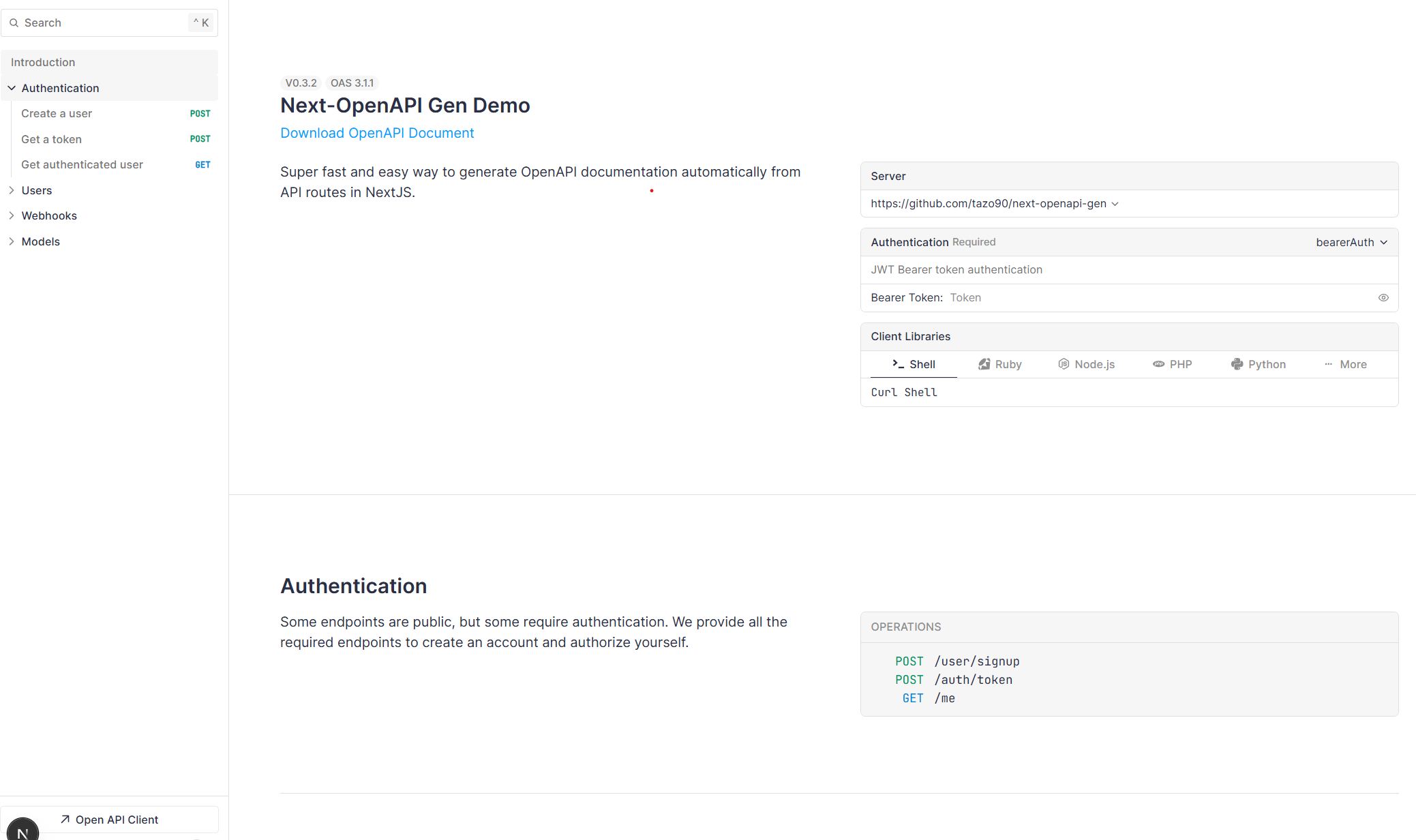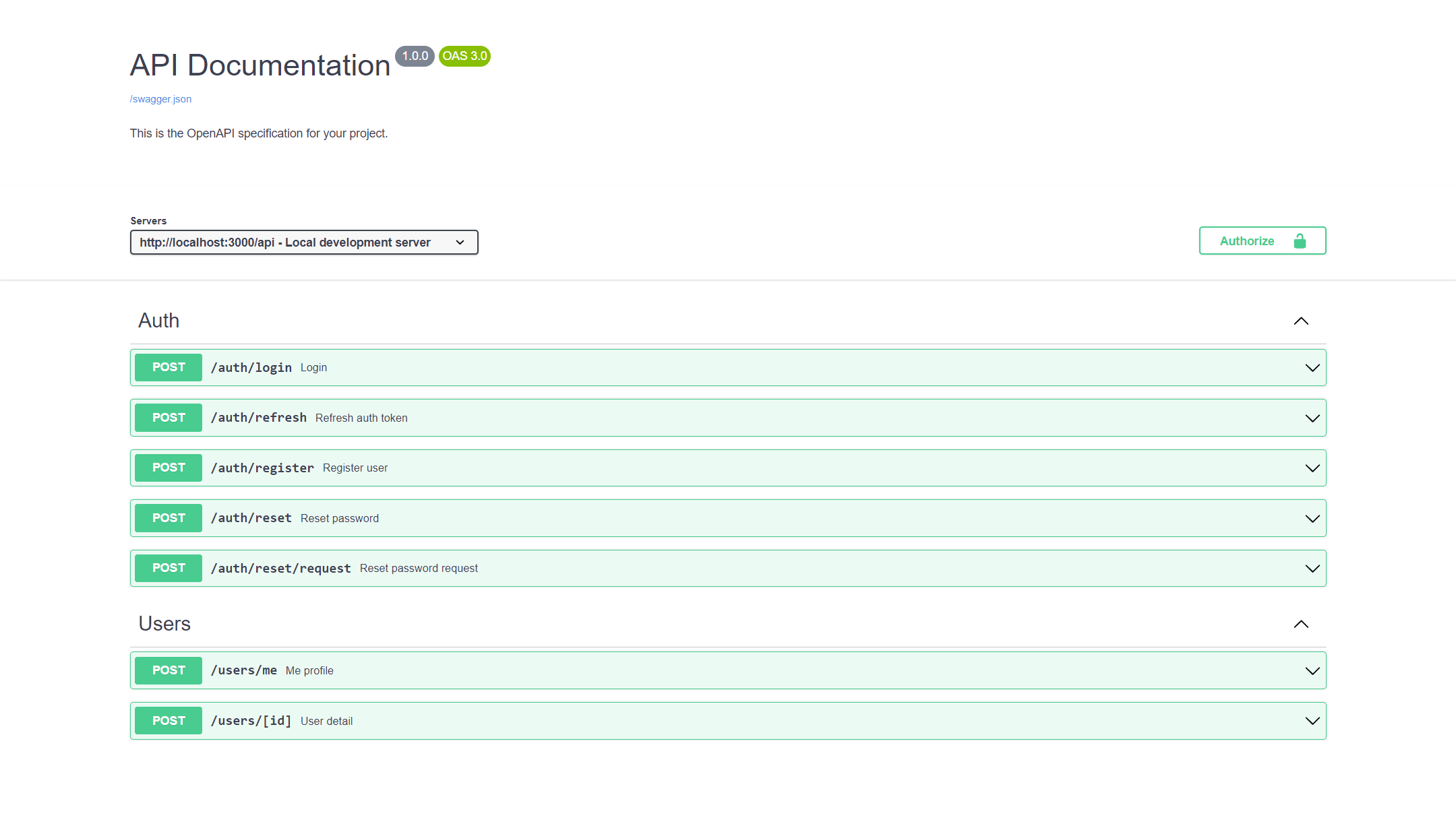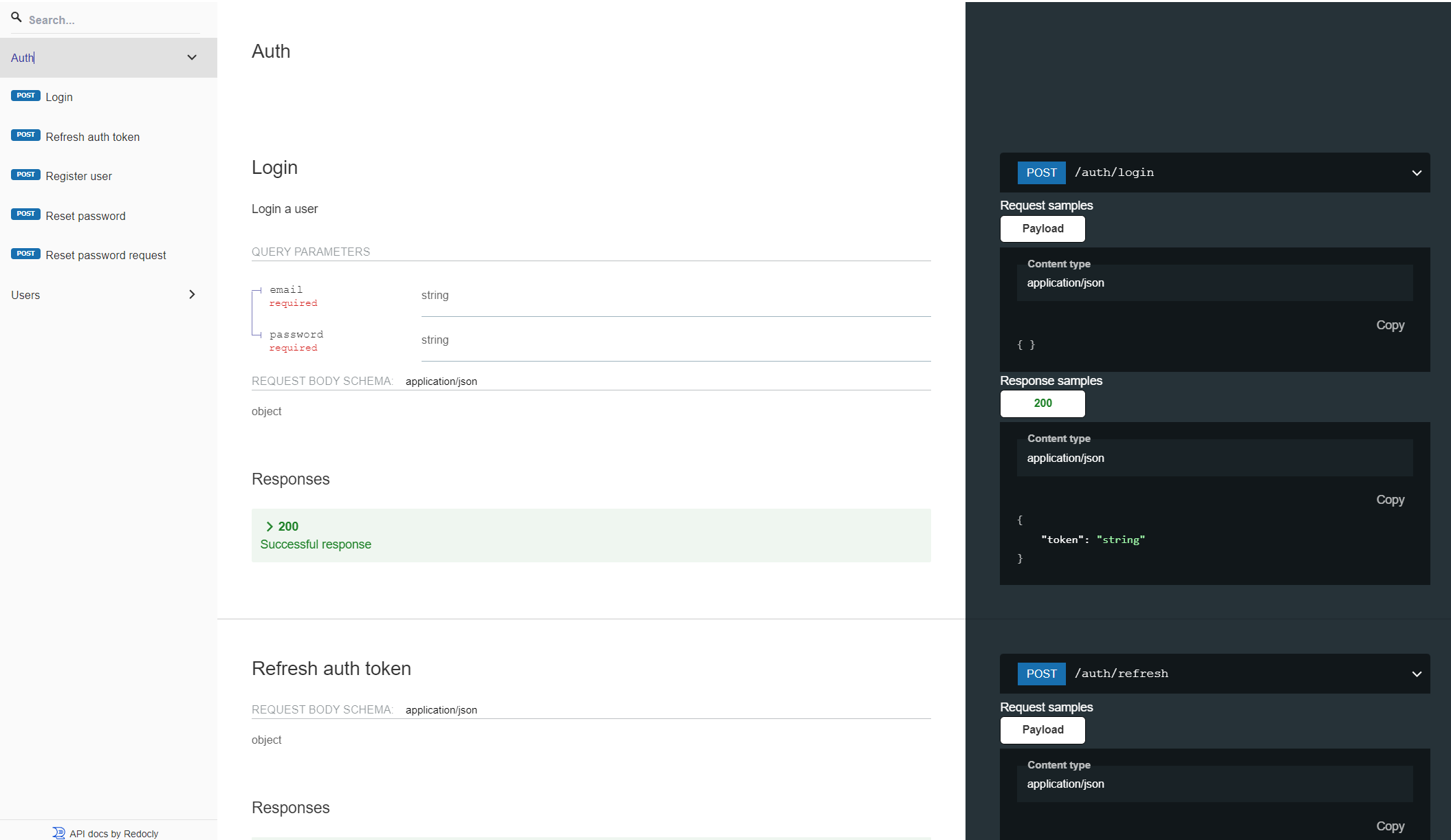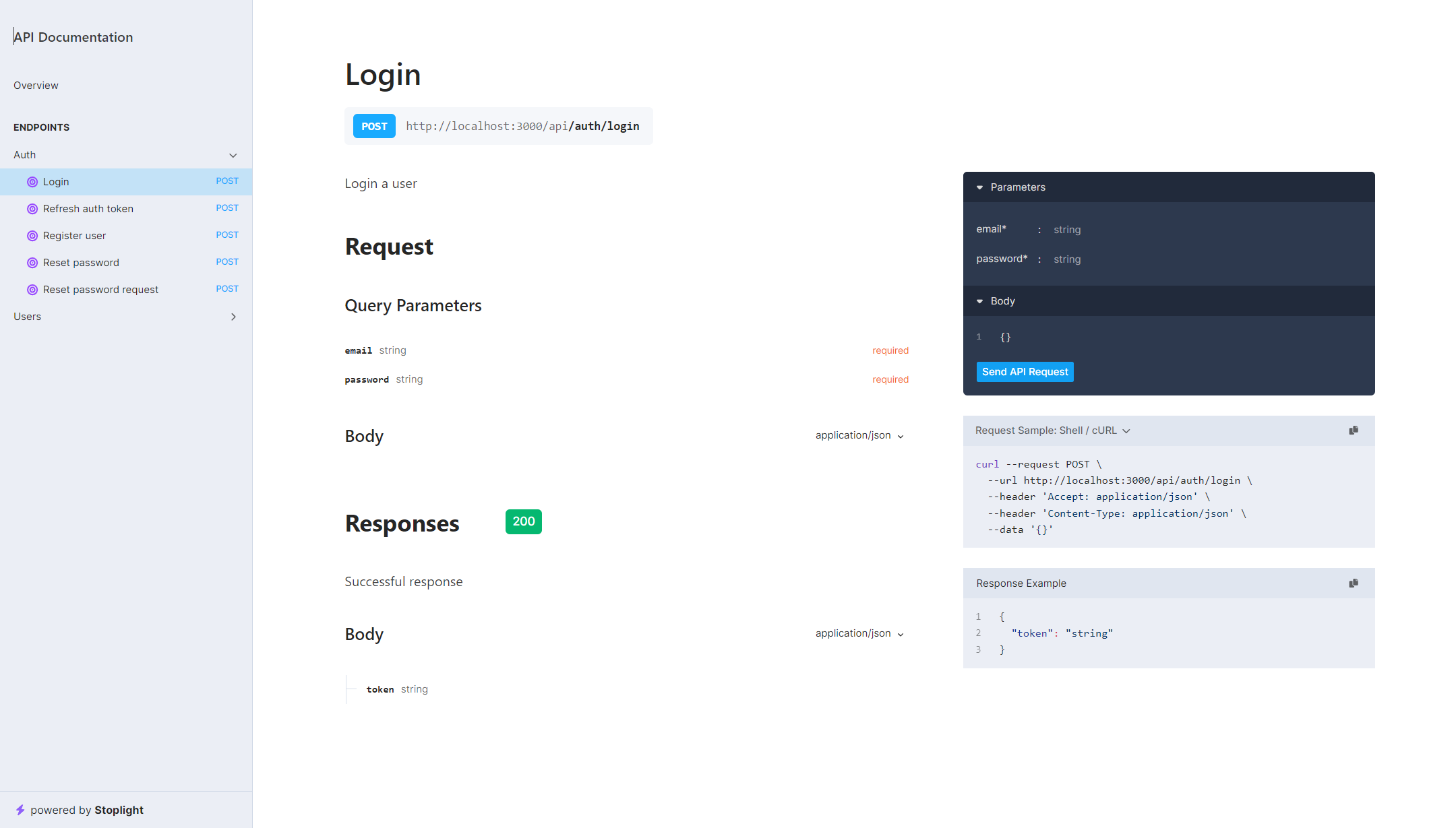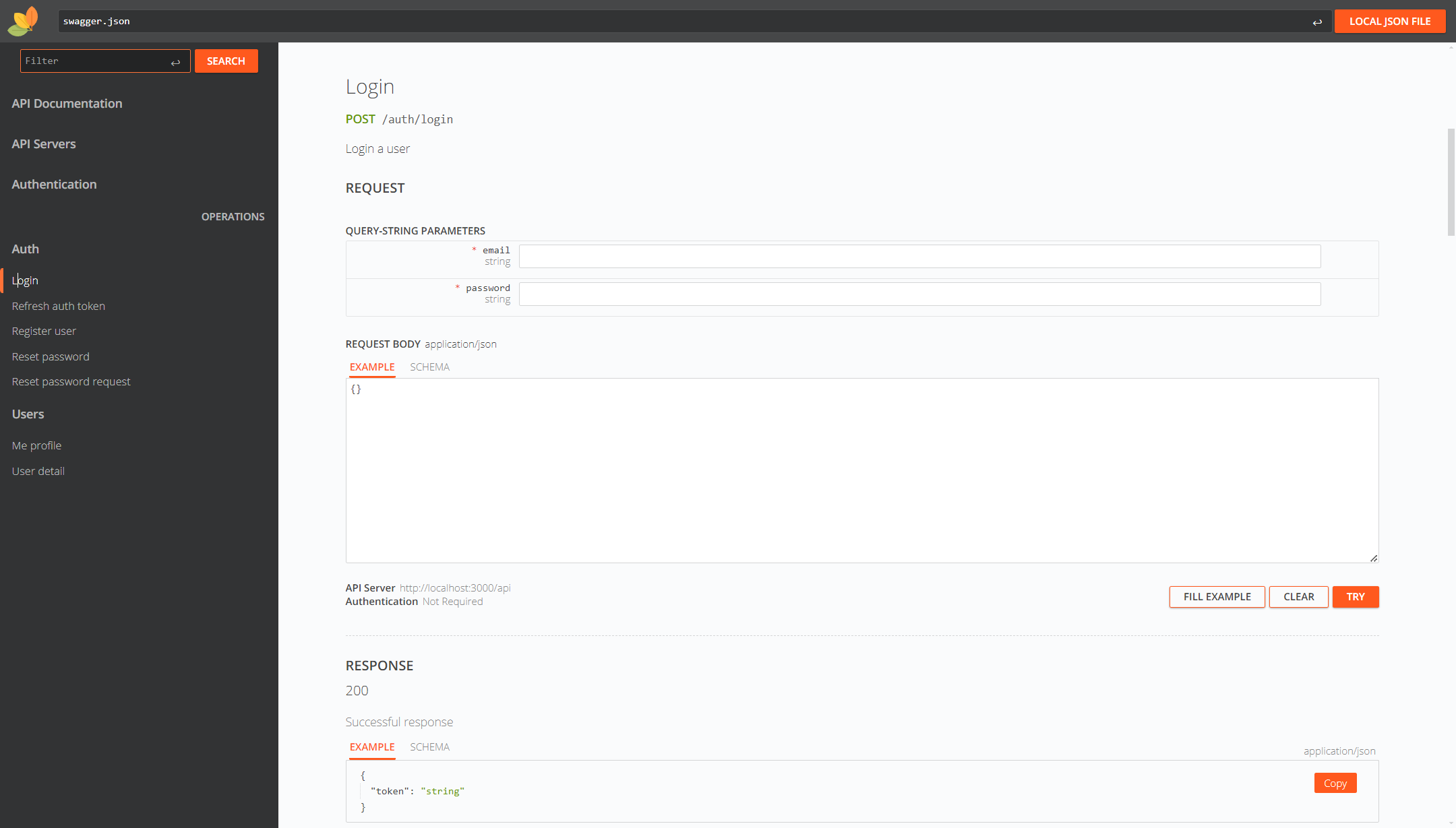Automatically generate OpenAPI 3.0 documentation from Next.js projects, with support for TypeScript types and Zod schemas.
- ✅ Automatic OpenAPI documentation generation from Next.js code
- ✅ Support for Next.js App Router (including
/api/users/[id]/route.tsroutes) - ✅ TypeScript types support
- ✅ Zod schemas support
- ✅ JSDoc comments support
- ✅ Multiple UI interfaces:
Scalar,Swagger,Redoc,StoplightandRapidocavailable at/api-docsurl - ✅ Path parameters detection (
/users/{id}) - ✅ Intelligent parameter examples
- ✅ Intuitive CLI for initialization and documentation generation
- Scalar 🆕
- Swagger
- Redoc
- Stoplight Elements
- RapiDoc
npm install next-openapi-gen --save-dev# Initialize OpenAPI configuration
npx next-openapi-gen init --ui scalar --docs-url api-docs
# Generate OpenAPI documentation
npx next-openapi-gen generateDuring initialization (npx next-openapi-gen init), a configuration file next.openapi.json will be created in the project's root directory:
{
"openapi": "3.0.0",
"info": {
"title": "Next.js API",
"version": "1.0.0",
"description": "API generated by next-openapi-gen"
},
"servers": [
{
"url": "http://localhost:3000",
"description": "Local server"
}
],
"apiDir": "src/app/api",
"schemaDir": "src/types", // or "src/schemas" for Zod schemas
"schemaType": "typescript", // or "zod" for Zod schemas
"outputFile": "openapi.json",
"docsUrl": "/api-docs",
"includeOpenApiRoutes": false,
"debug": false
}| Option | Description |
|---|---|
apiDir |
Path to the API directory |
schemaDir |
Path to the types/schemas directory |
schemaType |
Schema type: "typescript" or "zod" |
outputFile |
Path to the OpenAPI output file |
docsUrl |
API documentation URL (for Swagger UI) |
includeOpenApiRoutes |
Whether to include only routes with @openapi tag |
defaultResponseSet |
Default error response set for all endpoints |
responseSets |
Named sets of error response codes |
errorConfig |
Error schema configuration |
debug |
Enable detailed logging during generation |
// src/app/api/users/[id]/route.ts
import { NextRequest, NextResponse } from "next/server";
type UserParams = {
id: string; // User ID
};
type UserResponse = {
id: string; // User ID
name: string; // Full name
email: string; // Email address
};
/**
* Get user information
* @description Fetches detailed user information by ID
* @pathParams UserParams
* @response UserResponse
* @openapi
*/
export async function GET(
request: NextRequest,
{ params }: { params: { id: string } }
) {
// Implementation...
}// src/app/api/products/[id]/route.ts
import { NextRequest, NextResponse } from "next/server";
import { z } from "zod";
export const ProductParams = z.object({
id: z.string().describe("Product ID"),
});
export const ProductResponse = z.object({
id: z.string().describe("Product ID"),
name: z.string().describe("Product name"),
price: z.number().positive().describe("Product price"),
});
/**
* Get product information
* @description Fetches detailed product information by ID
* @pathParams ProductParams
* @response ProductResponse
* @openapi
*/
export async function GET(
request: NextRequest,
{ params }: { params: { id: string } }
) {
// Implementation...
}| Tag | Description |
|---|---|
@description |
Endpoint description |
@pathParams |
Path parameters type/schema |
@params |
Query parameters type/schema |
@body |
Request body type/schema |
@bodyDescription |
Request body description |
@response |
Response type/schema |
@responseDescription |
Response description |
@responseSet |
Override default response set (public, auth, none) |
@add |
Add custom response codes (409:ConflictResponse, 429) |
@contentType |
Request body content type (application/json, multipart/form-data) |
@auth |
Authorization type (bearer, basic, apikey) |
@tag |
Custom tag |
@deprecated |
Marks the route as deprecated |
@openapi |
Marks the route for inclusion in documentation (if includeOpenApiRoutes is enabled) |
npx next-openapi-gen initThis command will generate following elements:
- Generate
next.openapi.jsonconfiguration file - Install UI interface (default
Scalar) - Add
/api-docspage to display OpenAPI documentation
npx next-openapi-gen generateThis command will generate OpenAPI documentation based on your API code:
- Scan API directories for routes
- Analyze types/schemas
- Generate OpenAPI file (
openapi.json) inpublicfolder - Create Swagger/Scalar UI endpoint and page (if enabled)
To see API documenation go to http://localhost:3000/api-docs
// src/app/api/users/[id]/route.ts
// TypeScript
type UserParams = {
id: string; // User ID
};
// Or Zod
const UserParams = z.object({
id: z.string().describe("User ID"),
});
/**
* @pathParams UserParams
*/
export async function GET() {
// ...
}// src/app/api/users/route.ts
// TypeScript
type UsersQueryParams = {
page?: number; // Page number
limit?: number; // Results per page
search?: string; // Search phrase
};
// Or Zod
const UsersQueryParams = z.object({
page: z.number().optional().describe("Page number"),
limit: z.number().optional().describe("Results per page"),
search: z.string().optional().describe("Search phrase"),
});
/**
* @params UsersQueryParams
*/
export async function GET() {
// ...
}// src/app/api/users/route.ts
// TypeScript
type CreateUserBody = {
name: string; // Full name
email: string; // Email address
password: string; // Password
};
// Or Zod
const CreateUserBody = z.object({
name: z.string().describe("Full name"),
email: z.string().email().describe("Email address"),
password: z.string().min(8).describe("Password"),
});
/**
* @body CreateUserBody
* @bodyDescription User registration data including email and password
*/
export async function POST() {
// ...
}// src/app/api/users/route.ts
// TypeScript
type UserResponse = {
id: string; // User ID
name: string; // Full name
email: string; // Email address
createdAt: Date; // Creation date
};
// Or Zod
const UserResponse = z.object({
id: z.string().describe("User ID"),
name: z.string().describe("Full name"),
email: z.string().email().describe("Email address"),
createdAt: z.date().describe("Creation date"),
});
/**
* @response UserResponse
* @responseDescription Returns newly created user object
*/
export async function GET() {
// ...
}// src/app/api/protected/route.ts
/**
* @auth bearer
*/
export async function GET() {
// ...
}// src/app/api/v1/route.ts
// TypeScript
type UserResponse = {
id: string;
name: string;
/** @deprecated Use firstName and lastName instead */
fullName?: string;
email: string;
};
// Or Zod
const UserSchema = z.object({
id: z.string(),
name: z.string(),
fullName: z.string().optional().describe("@deprecated Use name instead"),
email: z.string().email(),
});
/**
* @body UserSchema
* @response UserResponse
*/
export async function GET() {
// ...
}// src/app/api/upload/route.ts
// TypeScript
type FileUploadFormData = {
file: File;
description?: string;
category: string;
};
// Or Zod
const FileUploadSchema = z.object({
file: z.custom<File>().describe("Image file (PNG/JPG)"),
description: z.string().optional().describe("File description"),
category: z.string().describe("File category"),
});
/**
* @body FileUploadSchema
* @contentType multipart/form-data
*/
export async function POST() {
// ...
}Configure reusable error sets in next.openapi.json:
{
"defaultResponseSet": "common",
"responseSets": {
"common": ["400", "401", "500"],
"public": ["400", "500"],
"auth": ["400", "401", "403", "500"]
}
}/**
* Auto-default responses
* @response UserResponse
* @openapi
*/
export async function GET() {}
// Generates: 200:UserResponse + common errors (400, 401, 500)
/**
* Override response set
* @response ProductResponse
* @responseSet public
* @openapi
*/
export async function GET() {}
// Generates: 200:ProductResponse + public errors (400, 500)
/**
* Add custom responses
* @response 201:UserResponse
* @add 409:ConflictResponse
* @openapi
*/
export async function POST() {}
// Generates: 201:UserResponse + common errors + 409:ConflictResponse
/**
* Combine multiple sets
* @response UserResponse
* @responseSet auth,crud
* @add 429:RateLimitResponse
* @openapi
*/
export async function PUT() {}
// Combines: auth + crud errors + custom 429{
"errorConfig": {
"template": {
"type": "object",
"properties": {
"error": {
"type": "string",
"example": "{{ERROR_MESSAGE}}"
}
}
},
"codes": {
"invalid_request": {
"description": "Invalid request",
"variables": { "ERROR_MESSAGE": "Validation failed" }
}
}
}
}The library automatically detects path parameters and generates documentation for them:
// src/app/api/users/[id]/posts/[postId]/route.ts
// Will automatically detect 'id' and 'postId' parameters
export async function GET() {
// ...
}If no type/schema is provided for path parameters, a default schema will be generated.
The library generates intelligent examples for parameters based on their name:
| Parameter name | Example |
|---|---|
id, *Id |
"123" or 123 |
slug |
"example-slug" |
uuid |
"123e4567-e89b-12d3-a456-426614174000" |
email |
"user@example.com" |
name |
"example-name" |
date |
"2023-01-01" |
The library supports advanced Zod features such as:
// Zod validation chains are properly converted to OpenAPI schemas
const EmailSchema = z
.string()
.email()
.min(5)
.max(100)
.describe("Email address");
// Converts to OpenAPI with email format, minLength and maxLength// You can use TypeScript with Zod types
import { z } from "zod";
const UserSchema = z.object({
id: z.string().uuid(),
name: z.string().min(2),
});
// Use z.infer to create a TypeScript type
type User = z.infer<typeof UserSchema>;
// The library will be able to recognize this schema by reference `UserSchema` or `User` type.MIT