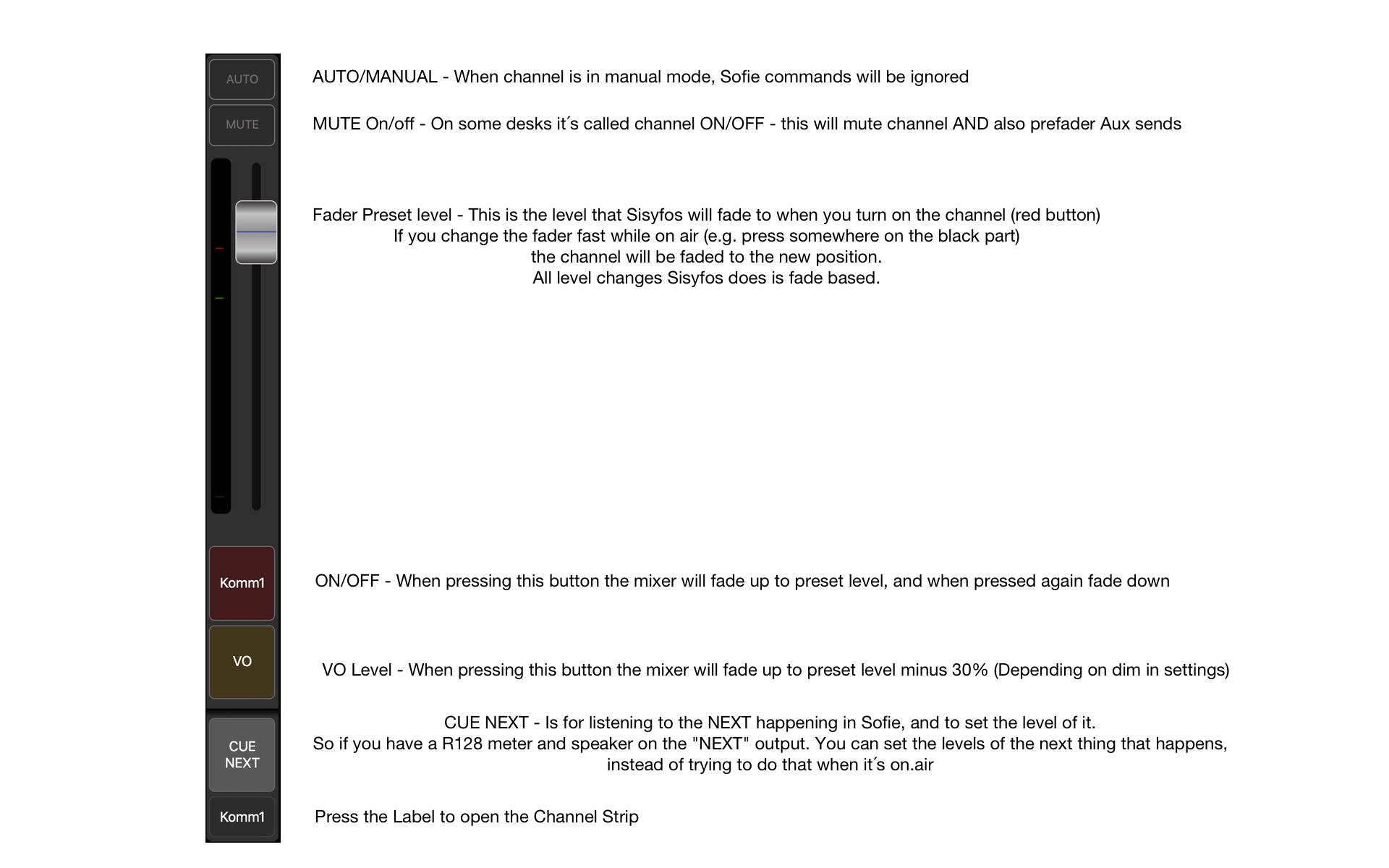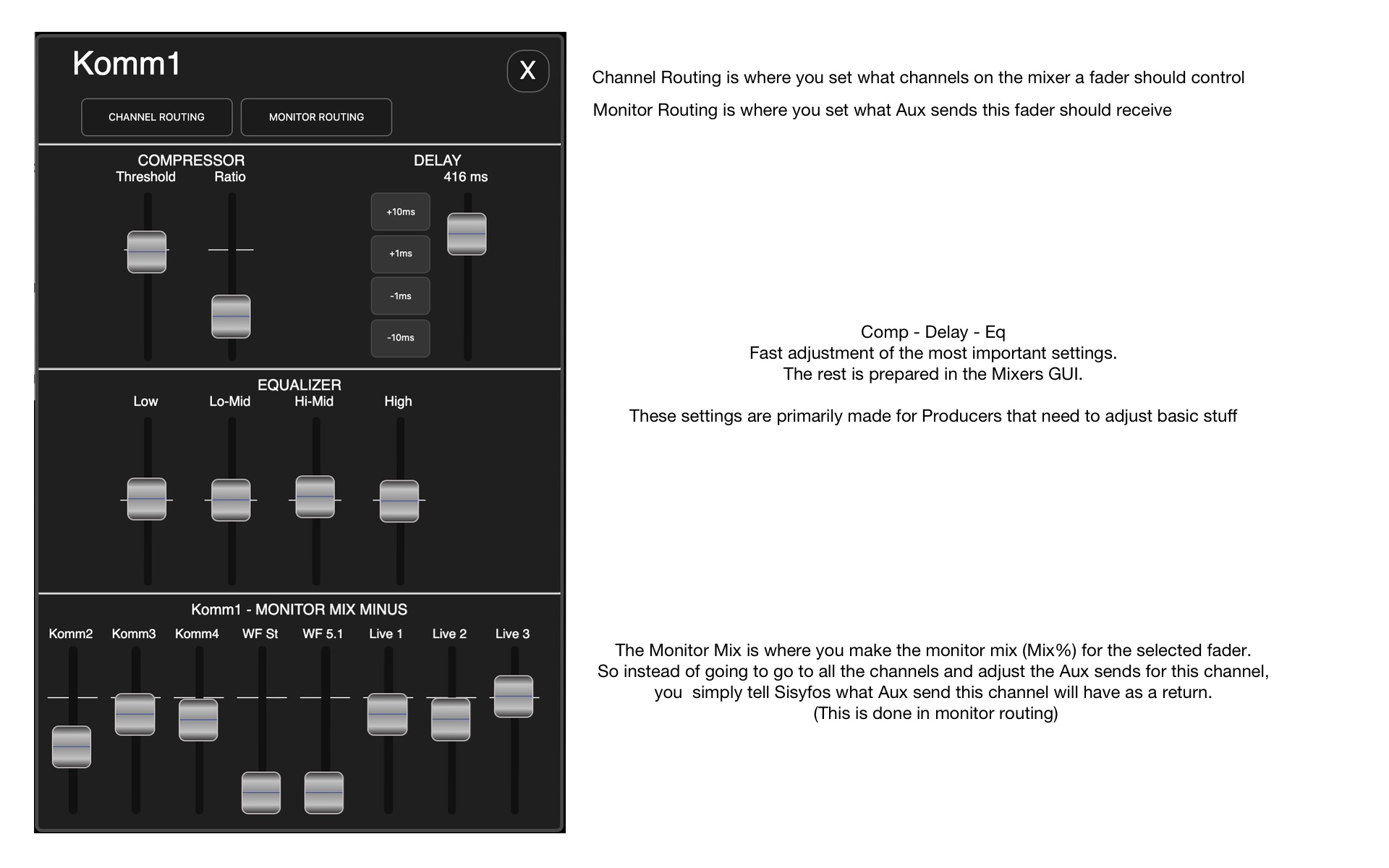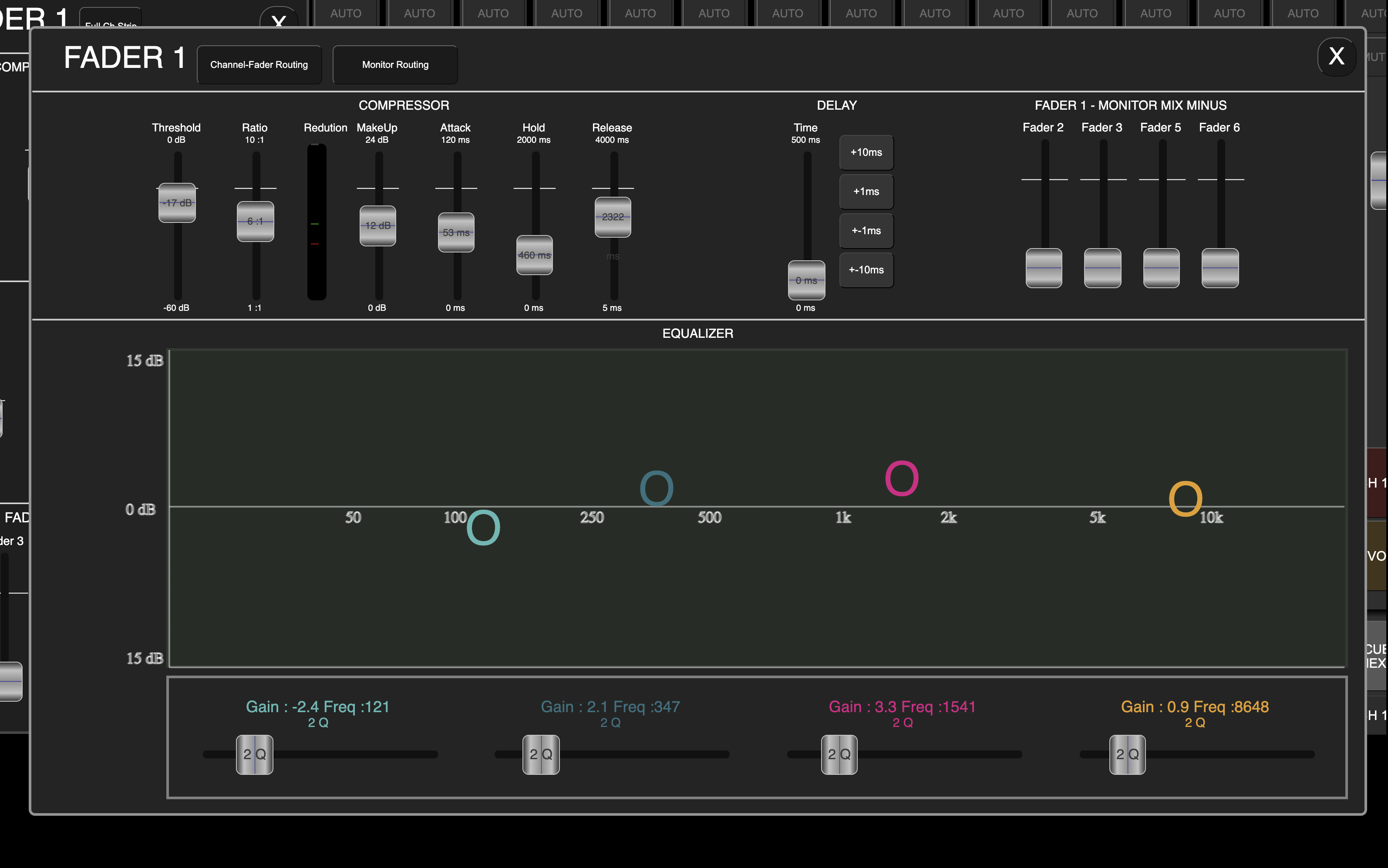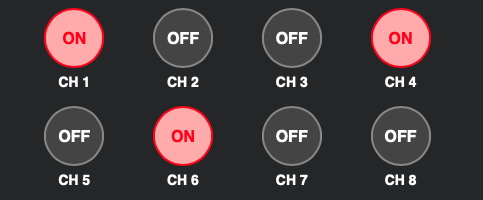You use the fader for the level, and PGM on/off for fade-in/out. TAKE NEXT crossfades from NEXT to PGM
It´s fast to see what faders are on-aie, and whether they are PGM level or Voiceover level
(You open the channelstrip by clicking on the channel label) The features on the channelstrip depends on the Mixer Protocol.
(You open the channelstrip by clicking on the "Full Ch.Strip" in the normal channelstrip)
The Advanced channelstrip has all the features the seleced Mixer Protol supports. (Example: Midas M32)
Run webpage with
localhost/?view=minimonitor
Run webpage with
localhost/?view=mic-tally
Routing of Faders to multiple channels or a single channel are possible. This way Sisyfos can control some or all channels on a mixer. And a single fader can be used for E.G. a 5.1 (on 6 mono faders)
Routing setups can be stored in STORAGE. So it´s possible to have different Routings dependent of what setup the Audio mixer is using.
docker pull olzzon/sisyfos-audio-controller:develop
docker volume create sisyfos-vol
sudo docker run --mount source=sisyfos-vol,target=/opt/sisyfos-audio-controller/storage -e loggerIp='0.0.0.0' -e loggerPort=9300 -e loggerFileLevel='error' --network="host" --restart always olzzon/sisyfos-audio-controller:develop
Running Docker with Elastic Search: Set env vars: loggerIp=xx.xx.xx.xx and loggerPort=xxxx and loggerLevel='info'
if you wish to log to logfile instead of kibana: Set env var: -e loggerFileLevel='info' (no kibana args will default to: 0.0.0.0:9200 logger level='info')
(Be aware that a server reload will quit server and you need an external source to restart)
git clone https://github.com/olzzon/sisyfos-audio-controller.git
cd sisyfos-audio-controller
yarn
yarn build
yarn start --loggerLevel='info'
When running Sisyfos you can define the log level by: adding --loggerLevel='xxxx' The levels are:
- error (only errors)
- warn (errors and warning)
- info (standard info regarding connectiviy and data from Automation protocol etc. including errors and warnings)
- verbose (info level plus: data send and received from Audiomixer)
localhost:1176 (or whatever ip you use for Sisyfos Nodejs/Docker)
localhost:1176/?settings=1
To see the MiniMonitorView:
localhost:1176/?minimonitor=1
If you want to disable the VU meters:
localhost:1176/?vu=0
As NEXT has been implemented, and PFL usually only work on on channel at a time, the PFL is only working correctly on 1:1 routed setups (And with the CasparCG protocol)
(Mixer presets are stored in MixerProtocolPresets.js)
- CasparCG
- use storage/default-casparcg.ccg as template and place you own file in storage folder.
- base your casparcg.config by the casparcg.config file in the same folder
- remember to activate OSC in the casparcg.config file to it points to Sisyfos
- Midas Master
- OSC protocol for Midas M32 and Behringer X32
- Port 10023
- Mixer preset loading (using .x32 files in storage folder)
- Protocol supports:
- Eq, Comp, Delay, Mix minus
- Lawo Mc2
- Ember Protocol
- reaper
- OSC protocol for control Reaper (reaper.fm)
- Ardour Master
- OSC protocol for Ardour (www.ardour.org)
- Port 3819
- The volume change in Ardour is on it´s channel faders.
- Todo:
- Meter calibration
- SSL System T - Broadcast Mixer
- SSL Automation Protocol for System T
- Port 10001
- Set Protocol Latency to around 120ms
- Behringer xr master
- OSC protocol for Behringer XR12,16,18
- Port 10024
- In this version the Behringer is slave of Producers-Audio-mixer, so faders on the behringer is turned down when channel is of.
- DMXIS - Sisyfos control of DMX Lightcontroller
- Default Port is 8000
- Controls Fader On/Off with preset level from Sisyfos.
- Easy implementation of state based lightcontrol from Automation.
- the PROTOCOL DELAY setting should be raised to 50ms, as DMXIS is responding a little slowly.
- midi
- Generic MIDI - still preminilary
- When using MIDI protocols, the PROTOCOL DELAY setting should be rised to at least 50ms
- Yamaha QL1
- Ip - MIDI based Protocol
- Port 50000
- Stable implementation of 2-ways Fader and Mute
- Studer Vista 1-5-9 (untested)
- mono, stereo, 51 channels fader level mute and Aux send from Sisyfos TO mixer
- No 2 way support for now
- Studer OnAir 3000 (untested)
- channel 1 to 24 fader level from Sisyfos TO mixer
- No 2 way support for now
Skaarhoj in RAW panel mode is supported for rotary buttons including labels.
- HWC#1-xx = fader level on Sisyfos
- HWC#81-89 = enabled Monitor sends for Aux mix% on fader 1
- HWC#91-99 = enabled Monitor sends for Aux mix% on fader 2
- HWC#101-109 = enabled Monitor sends for Aux mix% on fader 3
The monitor sends are the same as those on the Channel Strip.
It´s possible to control the Producers-Audio-Mixer from an automationsystem, for it to act as middleware.
To set the state send these OSC commands from you Automation to ProducersAudioMixer Port: 5255:
(the integer defines: 0 - Off, 1 - Pgm On, 2 - Voice Over) (if second is missing it will take default fade value) /ch/1/mix/pgm - integer: { 0, 1 or 2 } - float { fadetime in ms }
/ch/1/mix/pst - integer: { 0, 1 or 2 } (the integer defines: 0 - Off, 1 - Pgm On, 2 - Voice Over)
/ch/1/mute - integer: { 0, 1 } (the integer defines: 0 - Mute off, 1 - Mute On)
/ch/1/mix/faderlevel - float {between 0 and 1}
/ch/1/label - string {name of channel}
Pass a command directly from Automation to Audiomixer /inject
/take
/snap/1
/fadetoblack
/clearpst
/ch/{value1}/visible - integer { 0 or 1 }
/state/full - returns a json string with an array of channels: { pgmOn: boolean, pstOn: boolean, faderLevel: boolean }
/state/ch/1/mix/pgm - returns pgm state integer { 0 or 1 }
/state/ch/1/mix/pst - returns pgm state integer { 0 or 1 }
/state/ch/1/mix/faderlevel - float {between 0 and 1}
/state/ch/1/mute - returns mute state integer { 0 or 1 }
/state/ch/1/mix/pgm - returns pgm state integer { 0 or 1 }
/state/ch/1/mix/pst - returns pgm state integer { 0 or 1 }
/state/ch/1/mix/faderlevel - float {between 0 and 1}
/ping/{value} In response to a ping, sisyfos will reply with /pong and the provided value OR 'offline' if Audiomixer is not connected
Localization can be found in: /client/i18n.ts
If we end up with a huge amount of translations we move the translations to seperate files, but for now we keep it simple.