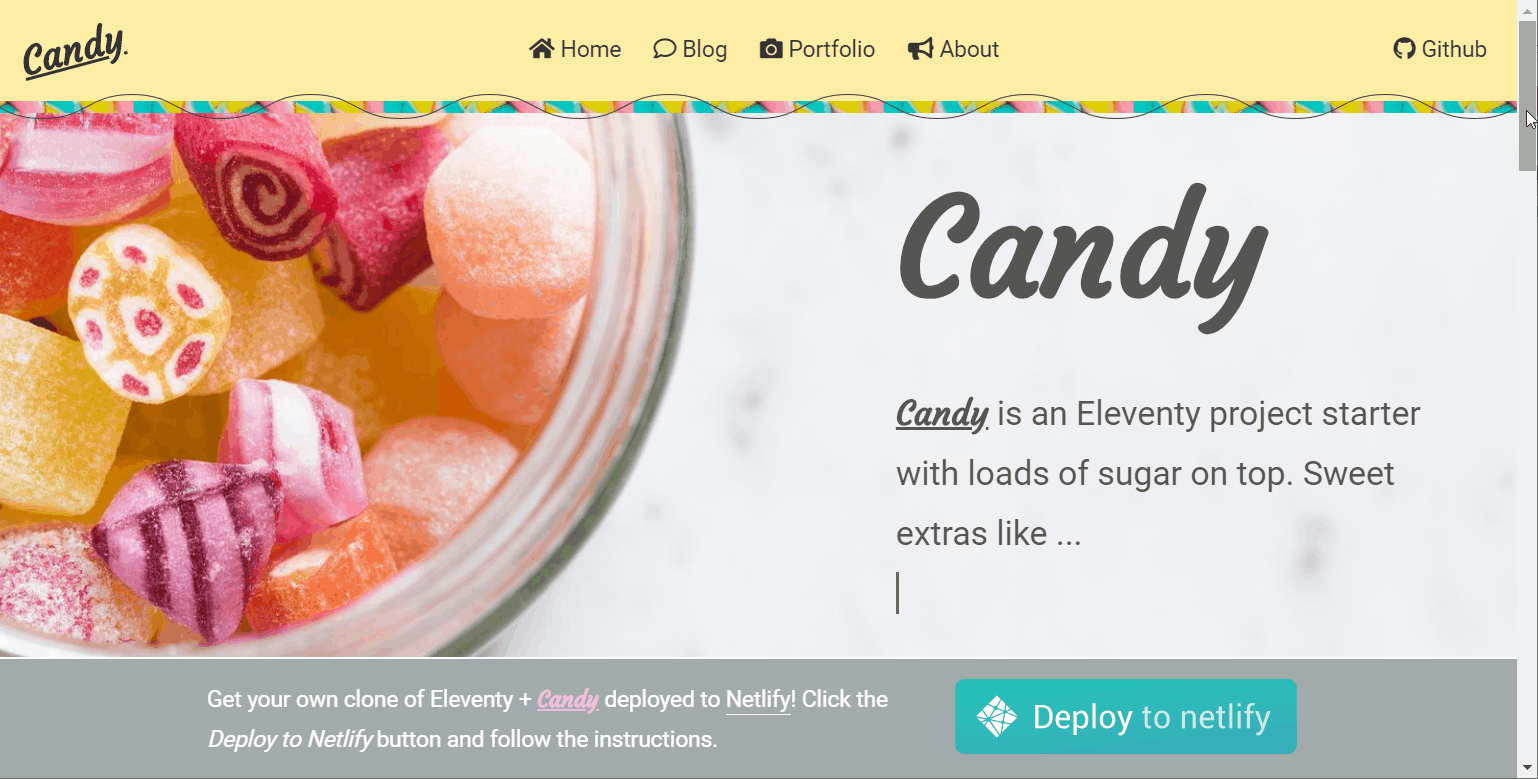Candy is a quick-start scaffold for building sites. It's Eleventy with sugar on top!
| 🍫 Delicious Build Pipeline | 🍬 Yummy Display Goodies | 🍭 Candy Custom Treats |
|---|---|---|
| Yarn | Sass | Blog and Portfolio ready |
| Gulp | Bootstrap 4 | Custom widgets |
| Markdown-it | JQuery 3.3 (slim) | Custom tags page |
| Nunjucks templates | Google fonts | Custom filters |
| Image pre-processing | Font Awesome | Ready for RSS |
| JS and CSS minification | PrismJS | SEO Optimizations |
Use Candy as a project starter for a new project. The following steps will get a local version of Eleventy + Candy installed and running. At that point it's up to you and your imagination!
Download and run the installation from nodejs.org.
Candy uses graphicsmagick to resize and optimize images via its gulp build process.
To install graphicsmagick locally for development, I would recommend using a package manager.
- For Mac users
brew install graphicsmagickwould do the trick! - Windows users should use Chocolatey to manage dependencies ... once installed, open a shell window and issue a simple
choco install graphicsmagickcommand. Done.
Assuming you have git installed locally, open a shell window and run:
git clone https://github.com/stickhandle/candy-11ty.git
Once downloaded, cd into the candy-11ty folder.
From the candy-11ty folder, install all dependencies:
yarn installPick your yarn command, open your browser and you're off to the races!
| Yarn Command | Description |
|---|---|
| yarn start | Build the Eleventy website and serve with a local web server at http://127.0.0.1:8080 |
| yarn watch | Build the Eleventy website and serve with a local web server with hot reloading at http://127.0.0.1:8080 |
| yarn build | Build the Eleventy website |
| yarn serve | Serve the website with a local web server at http://127.0.0.1:8080 |
Learn all about Eleventy by reading the official docs. Learn more about Candy from your local About page or on the sample site here.
Get your own clone of Eleventy + Candy deployed to Netlify! Click the Deploy to Netlify button and follow the instructions.
All I really need is love, but a little candy now and then doesn't hurt! --Charles Schulz