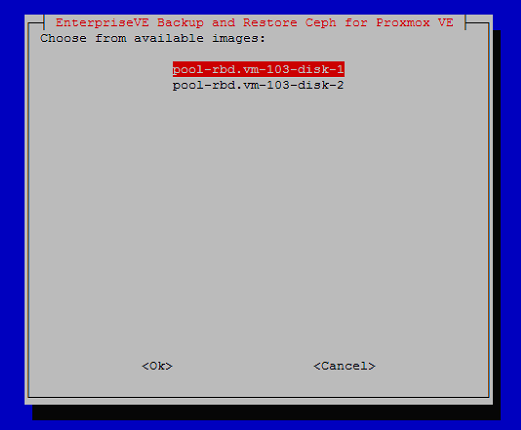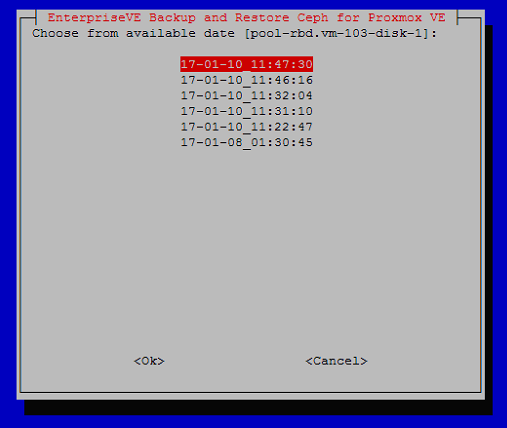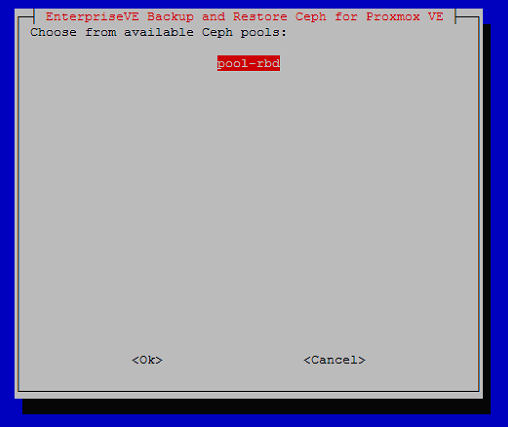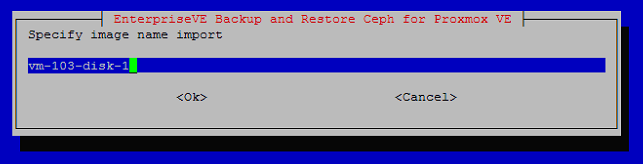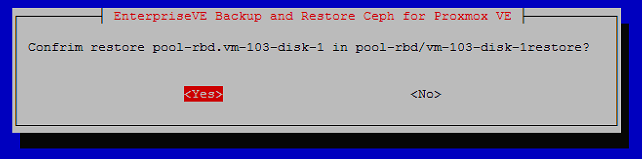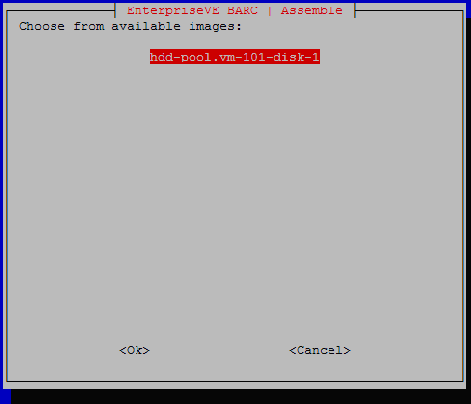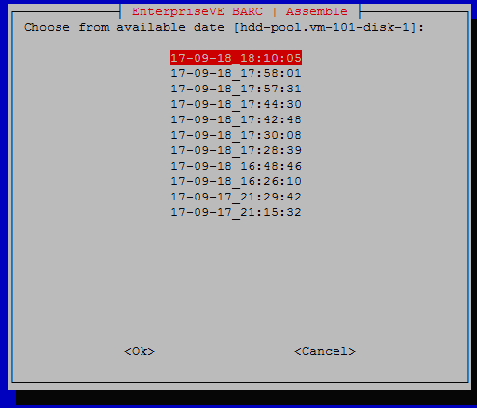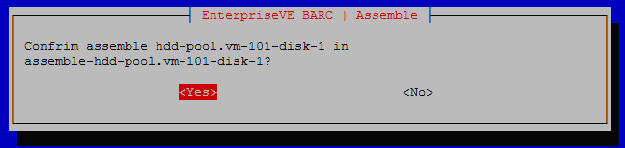eve4pve-barc
Backup And Restore Ceph for Proxmox VE
More information about eve4pve-barc
Ceph Documentation
Incremental snapshots with rbd
rdb – manage rados block device (rbd) images
______ __ _ _ ________
/ ____/___ / /____ _________ _____(_)_______ | | / / ____/
/ __/ / __ \/ __/ _ \/ ___/ __ \/ ___/ / ___/ _ \ | | / / __/
/ /___/ / / / /_/ __/ / / /_/ / / / (__ ) __/ | |/ / /___
/_____/_/ /_/\__/\___/_/ / .___/_/ /_/____/\___/ |___/_____/
/_/
EnterpriseVE Backup And Restore Ceph for Proxmox VE (Made in Italy)
Usage:
eve4pve-barc <COMMAND> [ARGS] [OPTIONS]
eve4pve-barc help
eve4pve-barc version
eve4pve-barc create --vmid=<string> --label=<string> --path=<string> --keep=<integer>
--script=<string> --mail=<string> --unprotect-snap --syslog
eve4pve-barc destroy --vmid=<string> --label=<string> --path=<string>
eve4pve-barc enable --vmid=<string> --label=<string> --path=<string>
eve4pve-barc disable --vmid=<string> --label=<string> --path=<string>
eve4pve-barc backup --vmid=<string> --label=<string> --path=<string> --keep=<integer>
--script=<string> --mail=<string> --unprotect-snap --syslog
eve4pve-barc restore --vmid=<string> --label=<string> --path=<string>
--script=<string> --syslog
eve4pve-barc status --vmid=<string> --label=<string> --path=<string>
eve4pve-barc clean --vmid=<string> --label=<string> --path=<string> --keep=<integer>
eve4pve-barc reset --vmid=<string> --label=<string>
eve4pve-barc assemble --vmid=<string> --label=<string> --path=<string>
--script=<string>
Commands:
version Show version program
help Show help program
create Create backup job from scheduler
destroy Remove backup job from scheduler
enable Enable backup job from scheduler
disable Disable backup job from scheduler
status Get list of all backups
clean Clear all backup
reset Remove all snapshots on images specific VM/CT in Ceph
backup Will backup one time
restore Will restore image one time
assemble Assemble a unique image with diff file. (Require eve4ceph-mdti)
Options:
--vmid The ID of the VM/CT, comma separated (es. 100,101,102),
'all-???' for all known guest systems in specific host (es. all-pve1, all-$(hostname)),
'all' for all known guest systems in cluster
'storage-???' storage Proxmox VE (pool Ceph)
--label Is usually 'hourly', 'daily', 'weekly', or 'monthly'
--path Path destination backup
--keep Specify the number of backup which should will keep, Default 1
--script Use specified hook script
Es. /usr/share/doc/eve4pve-barc/examples/script-hook.sh
--syslog Write messages into the system log
--mail Email addresses send log backup, comma separated (es. info@domain.ltd,info1@domain.ltd)
--unprotect-snap Disable protection snapshot, default is protected.
In Proxmox VE 'protected snapshot' cause problem in remove VM/CT see documentation.
Report bugs to <support@enterpriseve.com>.
Introduction
Backup And Restore Ceph for Proxmox VE with retention. This solution implement backup for Ceph cluster exporting to specific directory. The mechanism using Ceph snapshot, export and export differential. In backup export image and config file VM/CT.
For continuous data protection see eve4pve-autosnap
Main features
- For KVM and LXC
- Can keep multiple backup
- Syslog integration
- Multiple schedule VM/CT using --label (es. daily,monthly)
- Hook script
- Multiple VM/CT single execution
- Copy config and firewall files
- Export any VM/CT in cluster 'all'
- Export any VM/CT in specific host 'all-hostname'
- Export any VM/CT in specific pool
- Show size of backup and incremental
- Check 'No backup' flag in disk configuration
- Protected/unprotected snap mode
- Notification via email
- Assemble image from diff require eve4ceph-mdti
Protected / unprotected snapshot
During backup snapshot is created in protected mode, to avoid accidental deletion. In Proxom VE remove VM not possible with error "Removing all snapshots: 0% complete...failed". The problem is Proxmox VE unprotect only the snapshos it knows.
Whit parameter --unprotect-snap is possible to disable protection snap.
Configuration and use
Download package eve4pve-barc_?.?.?-?_all.deb, on your Proxmox VE host and install:
wget https://github.com/EnterpriseVE/eve4pve-barc/releases/download/?.?.?/eve4pve-barc_?.?.?_all.deb
dpkg -i eve4pve-barc_?.?.?-?_all.debThis tool need basically no configuration.
Backup a VM/CT one time
root@pve1:~# eve4pve-barc backup --vmid=111 --label='daily' --path=/mnt/bckceph --keep=2This command backup VM/CT 111. The --keep tells that it should be kept 2 backup, if there are more than 2 backup, the 3 one will be erased (sorted by creation time).
Create a recurring backup job
root@pve1:~# eve4pve-barc create --vmid=111 --label='daily' --path=/mnt/bckceph --keep=5Delete a recurring backup job
root@pve1:~# eve4pve-barc destroy --vmid=111 --label='daily' --path=/mnt/bckceph --keep=5Pause a backup job
root@pve1:~# eve4pve-barc disable --vmid=111 --label='daily'Reactivate a backup job
root@pve1:~# eve4pve-barc enable --vmid=111 --label='daily'Status
Show status backup in directory destination.
root@pve1:~# eve4pve-barc status --vmid=111,112 --label='daily' --path=/mnt/bckceph
VM TYPE SIZE BACKUP IMAGE
111 img 4.8G 17-02-08 11:08:21 pool-rbd.vm-111-disk-1
111 diff 9.3M 17-02-08 17:22:54 pool-rbd.vm-111-disk-1
111 diff 4.5K 17-02-08 17:26:42 pool-rbd.vm-111-disk-1
111 diff 4.5K 17-02-08 17:27:33 pool-rbd.vm-111-disk-1
111 img 512 17-02-08 11:08:21 pool-rbd.vm-111-disk-2
111 diff 4.5K 17-02-08 17:22:54 pool-rbd.vm-111-disk-2
111 diff 4.5K 17-02-08 17:26:42 pool-rbd.vm-111-disk-2
111 diff 4.5K 17-02-08 17:27:33 pool-rbd.vm-111-disk-2
111 img 512 17-02-08 11:08:21 pool-rbd.vm-111-disk-3
111 diff 4.5K 17-02-08 17:22:54 pool-rbd.vm-111-disk-3
111 diff 4.5K 17-02-08 17:26:42 pool-rbd.vm-111-disk-3
111 diff 4.5K 17-02-08 17:27:33 pool-rbd.vm-111-disk-3
112 img 10G 17-02-08 17:22:54 pool-rbd.vm-112-disk-1
112 diff 7.4M 17-02-08 17:26:42 pool-rbd.vm-112-disk-1
112 diff 1.9M 17-02-08 17:27:33 pool-rbd.vm-112-disk-1Restore a VM/CT one time
root@pve1:~# eve4pve-barc restore --vmid=111 --label='daily' --path=/mnt/bckcephThis command restore single image.
Select image restore
Select time restore
Select pool destination
Input name image destination
Confirm restore
Process output restore
Start restore process
Inital import 170108013045.pool-rbd.vm-111-disk-1.img
Importing image: 100% complete...done.
Differential /mnt/bckceph/barc/111/daily/170110112247.pool-rbd.vm-111-disk-1.diff
Importing image diff: 100% complete...done.
Differential /mnt/bckceph/barc/111/daily/170110113110.pool-rbd.vm-111-disk-1.diff
Importing image diff: 100% complete...done.
Differential /mnt/bckceph/barc/111/daily/170110113204.pool-rbd.vm-111-disk-1.diff
Importing image diff: 100% complete...done.
Differential /mnt/bckceph/barc/111/daily/170110114616.pool-rbd.vm-111-disk-1.diff
Importing image diff: 100% complete...done.
Differential /mnt/bckceph/barc/111/daily/170110114730.pool-rbd.vm-111-disk-1.diff
Importing image diff: 100% complete...done.
Removing all snapshots: 100% complete...done.
Backup pool-rbd.vm-111-disk-1 restored in pool-rbd/vm-111-disk-1-restored with success!
Consider to manually create VM/CT and change config file from backup adapting restored image.Assemble make a unique image with diff file
root@pve1:~# eve4pve-barc assemble --vmid=111 --label='daily' --path=/mnt/bckcephSelect image
Select time
Confim assemble
Start assemble process
Copy image to '/mnt/bckceph/barc/111/daily/assemble-hdd-pool.vm-111-disk-1'
Assemble /mnt/bckceph/barc/111/daily/170917212942hdd-pool.vm-111-disk-1.diff
Reading metadata
From snap: barcdaily170917211532
To snap: barcdaily170917212942
Image size: 107374182400 (100GB)
End of metadata
End of data
Writing 22540800 bytes to image
Assemble /mnt/bckceph/barc/111/daily/170918162610hdd-pool.vm-111-disk-1.diff
Reading metadata
From snap: barcdaily170917212942
To snap: barcdaily170918162610
Image size: 107374182400 (100GB)
End of metadata
End of data
Writing 237973504 bytes to image
Assemble /mnt/bckceph/barc/111/daily/170918164846hdd-pool.vm-111-disk-1.diff
Reading metadata
From snap: barcdaily170918162610
To snap: barcdaily170918164846
Image size: 107374182400 (100GB)
End of metadata
End of data
Writing 35502592 bytes to image
Assemble /mnt/bckceph/barc/111/daily/170918172839hdd-pool.vm-111-disk-1.diff
Reading metadata
From snap: barcdaily170918164846
To snap: barcdaily170918172839
Image size: 107374182400 (100GB)
End of metadata
End of data
Writing 89499136 bytes to image
Assemble /mnt/bckceph/barc/111/daily/170918173008hdd-pool.vm-111-disk-1.diff
Reading metadata
From snap: barcdaily170918172839
To snap: barcdaily170918173008
Image size: 107374182400 (100GB)
End of metadata
End of data
Writing 2568192 bytes to image
Assemble /mnt/bckceph/barc/111/daily/170918174248hdd-pool.vm-111-disk-1.diff
Reading metadata
From snap: barcdaily170918173008
To snap: barcdaily170918174248
Image size: 107374182400 (100GB)
End of metadata
End of data
Writing 18404864 bytes to image
Assemble /mnt/bckceph/barc/111/daily/170918174430hdd-pool.vm-111-disk-1.diff
Reading metadata
From snap: barcdaily170918174248
To snap: barcdaily170918174430
Image size: 107374182400 (100GB)
End of metadata
End of data
Writing 2912256 bytes to image
Assemble /mnt/bckceph/barc/111/daily/170918175731hdd-pool.vm-111-disk-1.diff
Reading metadata
From snap: barcdaily170918174430
To snap: barcdaily170918175731
Image size: 107374182400 (100GB)
End of metadata
End of data
Writing 38584320 bytes to image
Assemble /mnt/bckceph/barc/111/daily/170918175801hdd-pool.vm-111-disk-1.diff
Reading metadata
From snap: barcdaily170918175731
To snap: barcdaily170918175801
Image size: 107374182400 (100GB)
End of metadata
End of data
Writing 1202176 bytes to image
Assemble /mnt/bckceph/barc/111/daily/170918181005hdd-pool.vm-111-disk-1.diff
Reading metadata
From snap: barcdaily170918175801
To snap: barcdaily170918181005
Image size: 107374182400 (100GB)
End of metadata
End of data
Writing 29091840 bytes to image
Backup hdd-pool.vm-111-disk-1 assebled in assemble-hdd-pool.vm-111-disk-1 with success!Mount image. For NTFS using offset 1048576
mount -o loop,offset=1048576 assemble-hdd-pool.vm-11-disk-1.assimg /mnt/imgbck/Changing parameters
You can edit the configuration in /etc/cron.d/eve4pve-barc or destroy the job and create it new.