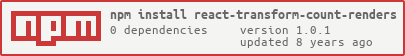A React Transform that appends console.count(this.displayName) inside the render() function.
This way you can quickly see how many times certain components render. The higher the count is while just performing a few interactions the likelier you got bottlenecks.
This is highly experimental tech. If you’re enthusiastic about hot reloading, by all means, give it a try, but don’t bet your project on it. Either of the technologies it relies upon may change drastically or get deprecated any day. You’ve been warned 😉 .
This technology exists to prototype next-generation React developer experience. Please don’t use it blindly if you don’t know the underlying technologies well. Otherwise you are likely to get disillusioned with JavaScript tooling.
No effort went into making this user-friendly yet. The goal is to eventually kill this technology in favor of less hacky technologies baked into React. These projects are not long term.
First, install the Babel plugin:
npm install --save-dev babel-plugin-react-transform
Then, install the transform:
npm install --save-dev react-transform-count-renders
Now edit your .babelrc to include extra.babel-plugin-react-transform.
It must be an array of the transforms you want to use:
{
"presets": ["es2015", "stage-0"],
"env": {
// only enable it when process.env.NODE_ENV is 'development' or undefined
"development": {
"plugins": [["react-transform", {
"transforms": [{
"transform": "react-transform-count-renders",
}]
// note: you can put more transforms into array
// this is just one of them!
}]]
}
}
}It is up to you to ensure that the transform is not enabled when you compile the app in production mode. The easiest way to do this is to put React Transform configuration inside env.development in .babelrc and ensure you’re calling babel with NODE_ENV=development. See babelrc documentation for more details about using env option.
MIT