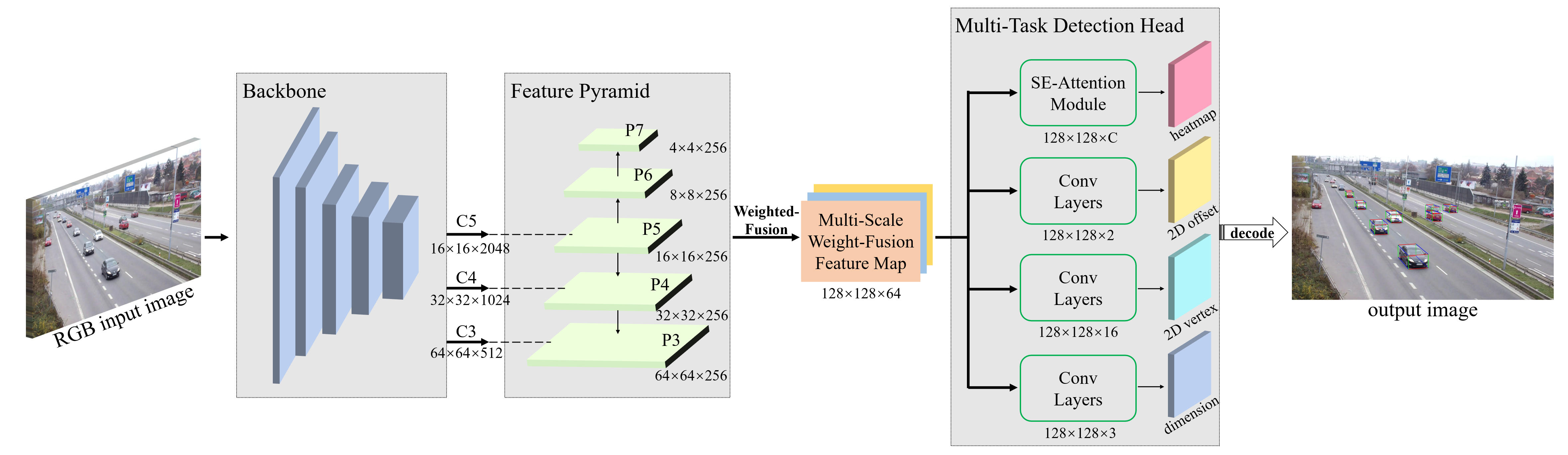Pytorch implementation of 3D vehicle detection and localization network for roadside surveillance cameras.
-
Windows 10
-
Python 3.6.13
-
PyTorch 1.8.0
-
torchvision 0.9.0
-
CUDA 10.1
-
cuDNN 7.6.5
-
tensorboard 2.5.0, tensorboardX 2.2
To install this repo, please refer to INSTALL.md.
Please download the SVLD-3D dataset with annotations, and put the downloaded data folder into ./DATAdevkit.
-
Run
DATAdevkit/DATA2021/split_train_val_test.pyto split train/val/test dataset. Then,train.txt,trainval.txt,val.txtandtest.txtwill be generated in./DATAdevkit/DATA2021/ImageSets/Main. -
Run
./dataset/data2script.pyto generate./dataset/DATA2021_train.txt,./dataset/DATA2021_val.txt,./dataset/DATA2021_test.txt.
- Run the following command to train with resent-50 backbone(support multi gpus in a single machine):
cd train
python train.py -backbone resnet50 -gpu True -gpu_index 0
- If start training successfully, use tensorboard to see the loss change:
(train directory)
tensorboard --logdir="../train-logs"
set record_result=True to save txt files.
-
single frame predition:
./predict/single_predict.py -
batch frame predition with annotation:
./predict/batch_predict.py -
batch frame predition without annotation:
./predict/batch_predict_no_anno.py -
video predition:
./predict/video_predict.py
- Step 1. set model_path, classes_path, backbone in
./predict/box_predict.py.
set record_result = True to save detection txt files.
set save_test_img = True to save detection img files.
-
Step 2. Run
./eval_metrics/get_gt_txt_2d3d.pyto generate ground-truth txt files in./(val/test)/input-2d(3d)/ground-truth. -
Step 3. Run
./predict/batch_predict.pyto generate detection txt files in./(val/test)/input-2d(3d)/detection-results. -
format of ground-truth/detection-results 2D txt file:
gt:
type xmin ymin xmax ymax
type xmin ymin xmax ymax
...
dt:
type score xmin ymin xmax ymax
type score xmin ymin xmax ymax
...
- format of ground-truth/detection-results 3D txt file:
gt:
[ mm ] [ m ] [ mm ]
type x1 y1 z1 ... x8 y8 z8 lv wv hv cx cy cz
type x1 y1 z1 ... x8 y8 z8 lv wv hv cx cy cz
...
dt:
[ mm ] [ m ] [ mm ]
type score x1 y1 z1 ... x8 y8 z8 lv wv hv cx cy cz
type score x1 y1 z1 ... x8 y8 z8 lv wv hv cx cy cz
...
- Step 4. Run
./eval_metrics/get_map_2d.py,./eval_metrics/get_map_3d.pyto get AP results in./(val/test).
- Step 5. Run
./eval_metrics/calc_pos_size_precision.pyto get precision and error of localization and dimension, and top-view visualization of localization and error curves.
Please refer to test-results.md.
If you find our work helpful to your research, please cite our paper.
@article{tang2022CenterLoc3D,
title={CenterLoc3D: Monocular 3D Vehicle Localization Network for Roadside Surveillance Cameras},
author={Tang, Xinyao and Song, Huansheng and Wang, Wei and Zhao, Chunhui},
journal={arXiv preprint arXiv:2203.14550},
year={2022}
}