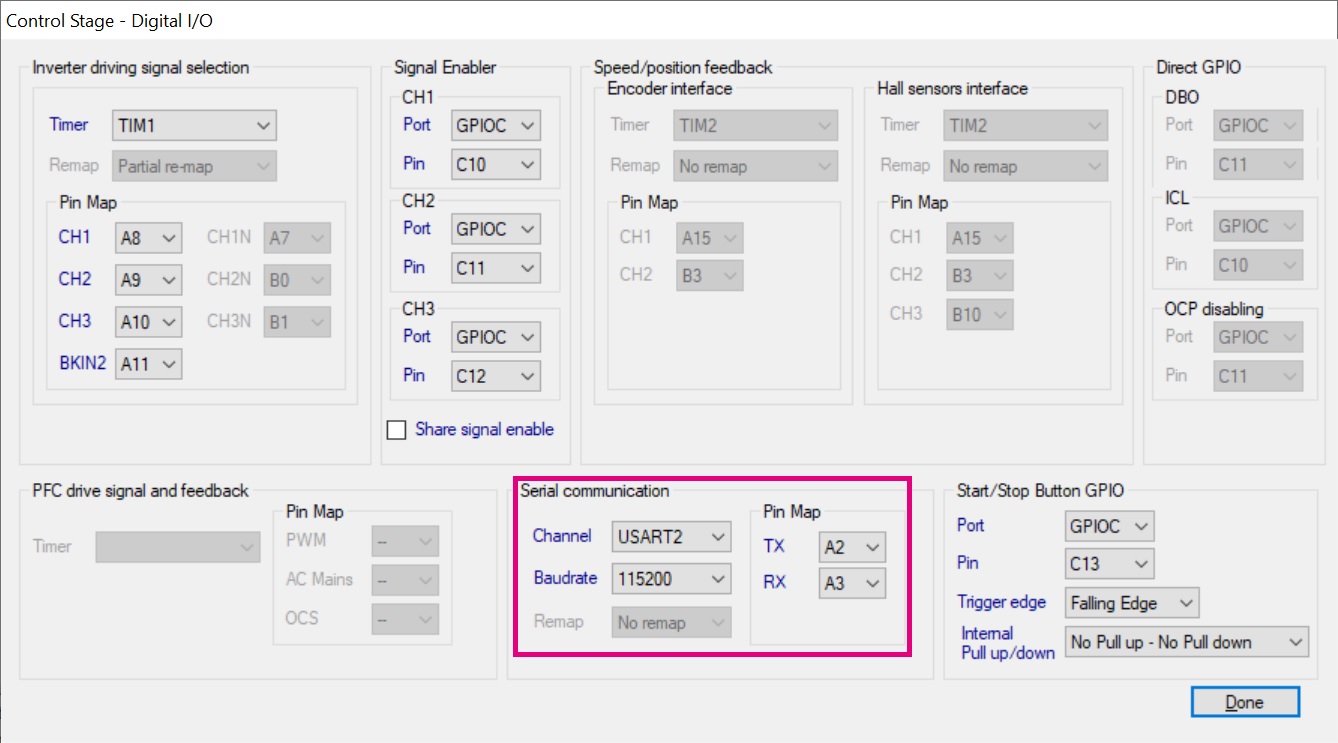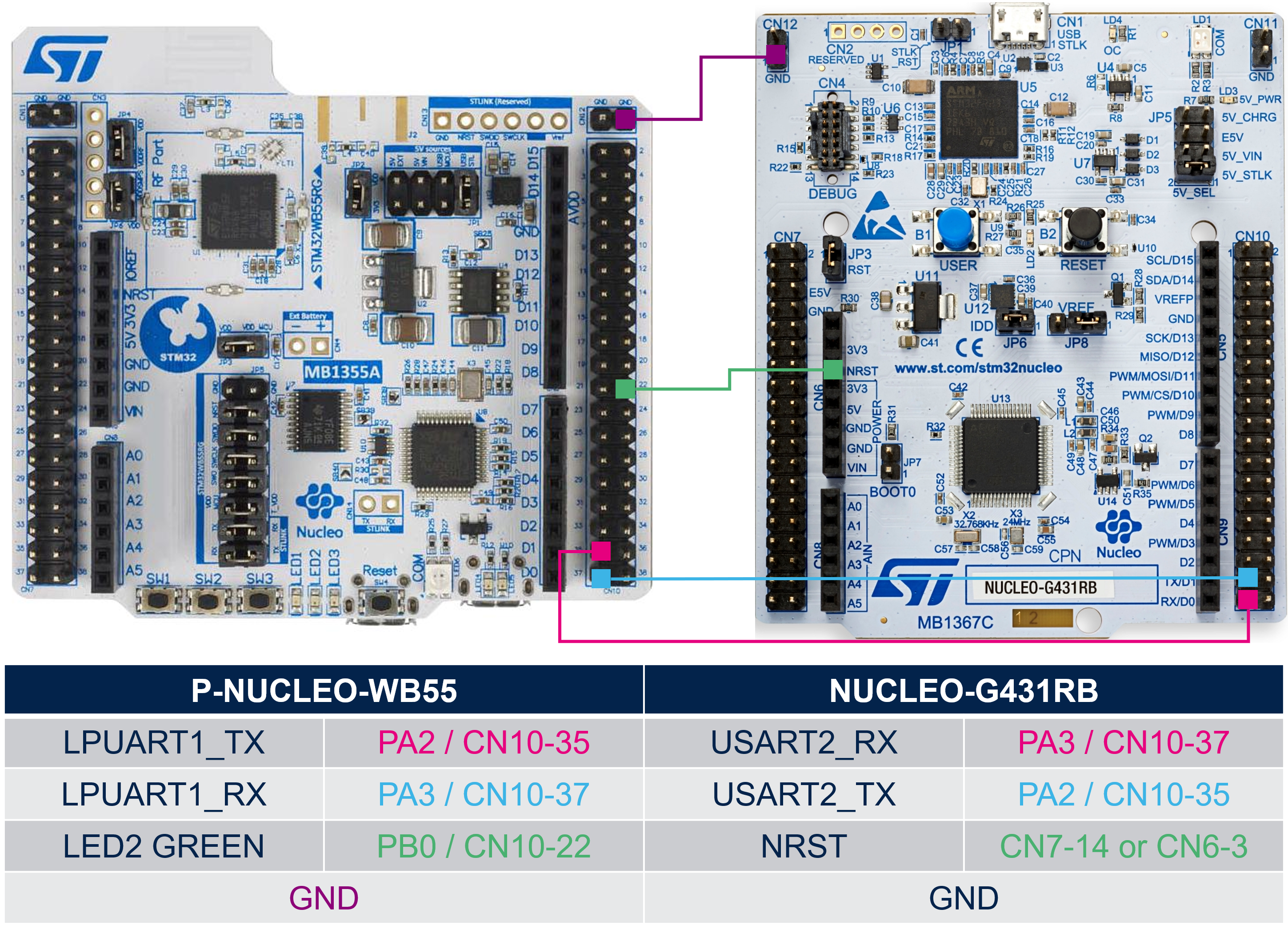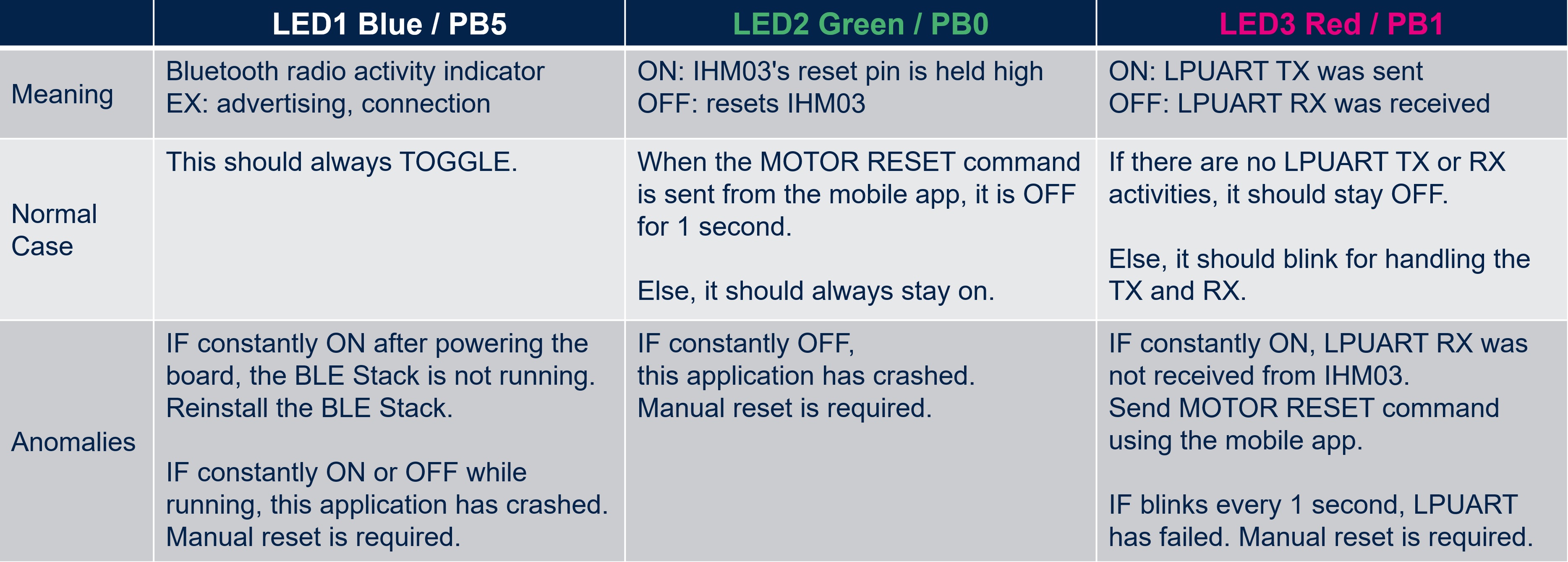This Hotspot FW package includes:
- A firmware application example called STM32WB-BLE-Motor-Control-SDK (Motor Control Software Development Kit).
- This example aims to demonstrate how to use the STM32WB55 microcontroller as a wireless remote control host using ST's legacy MCSDK shown in user manual UM1052.
- The P-NUCLEO-WB55 board is running this STM32WB-BLE-Motor-Control-SDK application and the board is connected to a motor control board that uses the legacy X-CUBE-MCSDK v5.
- For instance, like the picture shown above, a NUCLEO-G431RB used the MotorControl Workbench 5.4.8's motor profiling tool to spin the BR2804-1700 kV motor with the X-NUCLEO-IHM07M1.
- This package DOES NOT include the STM32G4's firmware. Use the MotorControl Workbench tool to generate this.
- MotorControl Workbench 5.4.8 in X-CUBE-MCSDK
- STM32CubeMX v6.5.0
- STM32CubeProg v2.10.0
- Supported IDE toolchains/compilers: IAR EWARM V9.20.x, STM32CubeIDE v1.9.0
-
One P-NUCLEO-WB55
-
One motor control board such as P-NUCLEO-IHM002 (NUCLEO-F302R8 with X-NUCLEO-IHM07M1) or P-NUCLEO-IHM03 (NUCLEO-G431RB with X-NUCLEO-IHM16M1)
-
Android Smartphone supporting Bluetooth LE 4.x
- Android Smartphone app
- Install the BLE MCSDK app on an Android smartphone by using the APK file in Media/Android/BLEMCSDK-v1.0.4.apk.
- Motor board
- Profile a motor using the MotorControl Workbench 5.4.8, check this tutorial video to profile a motor with this tool.
- In this case, a NUCLEO-G431RB was used to spin the BR2804-1700 kV motor with the X-NUCLEO-IHM07M1.
- Check the USART/Serial communication pins. These pins have to be connected to the STM32WB55's LPUART pins.
- P-NUCLEO-WB55 / STM32WB-BLE-MCSDK
- This STM32WB55 firmware uses LPUART (PA2 and PA3) to send MCSDK commands to the motor board. Considering the motor board, 4 wires are required:
- LPUART1 TX: Transmit MCSDK commands to the motor board
- LPUART2 RX: Receive MCSDK command responses such as error codes from the motor board
- PB0: This GPIO is connected to the GREEN LED of the P-NUCLEO-WB55 board. Connect this GPIO to the NUCLEO-G431RB's NRST pin to reset the STM32G4 if needed.
- GND ground pin.
- Install ST's Bluetooth stack, found under STM32CubeWB's STM32WB_Copro_Wireless_Binaries\STM32WB5x
- Run or debug the STM32WB-BLE-MCSDK firmware on the P-NUCLEO-WB55 board by building it using the IDE toolchain
- (OPTIONAL) Connect a serial terminal (Tera Term) to view the log messages.
- NOTE THAT this example modified STM32WB's BLE_p2pServer example: p2p_server_app.h/c, p2p_stm.h/c and hw_uart.c has been modified. When using the STM32CubeMX for this project, revert these files after generating codes.
- Check the P-NUCLEO-WB55's LEDs:
- This STM32WB55 firmware uses LPUART (PA2 and PA3) to send MCSDK commands to the motor board. Considering the motor board, 4 wires are required:
- Android smartphone app
- The STM32WB will be advertising as MCSDK. Connect this device using the BLE MCSDK mobile app.
- After the connection is successful, start controlling the motor.
Caution
- When powering the motor, please verify that the electrical outlet on the dock is wired correctly to the motor shield board.
- Issues and the pull-requests are not supported to submit problems or suggestions related to the software delivered in this repository. This example is being delivered as-is, and not necessarily supported by ST. No major development activities are planned for this example. Check the RELEASE NOTE to see the known limitations.
For any other question related to the product, the hardware performance or characteristics, the tools, the environment, you can submit it to the ST Community on the STM32 MCUs related page.