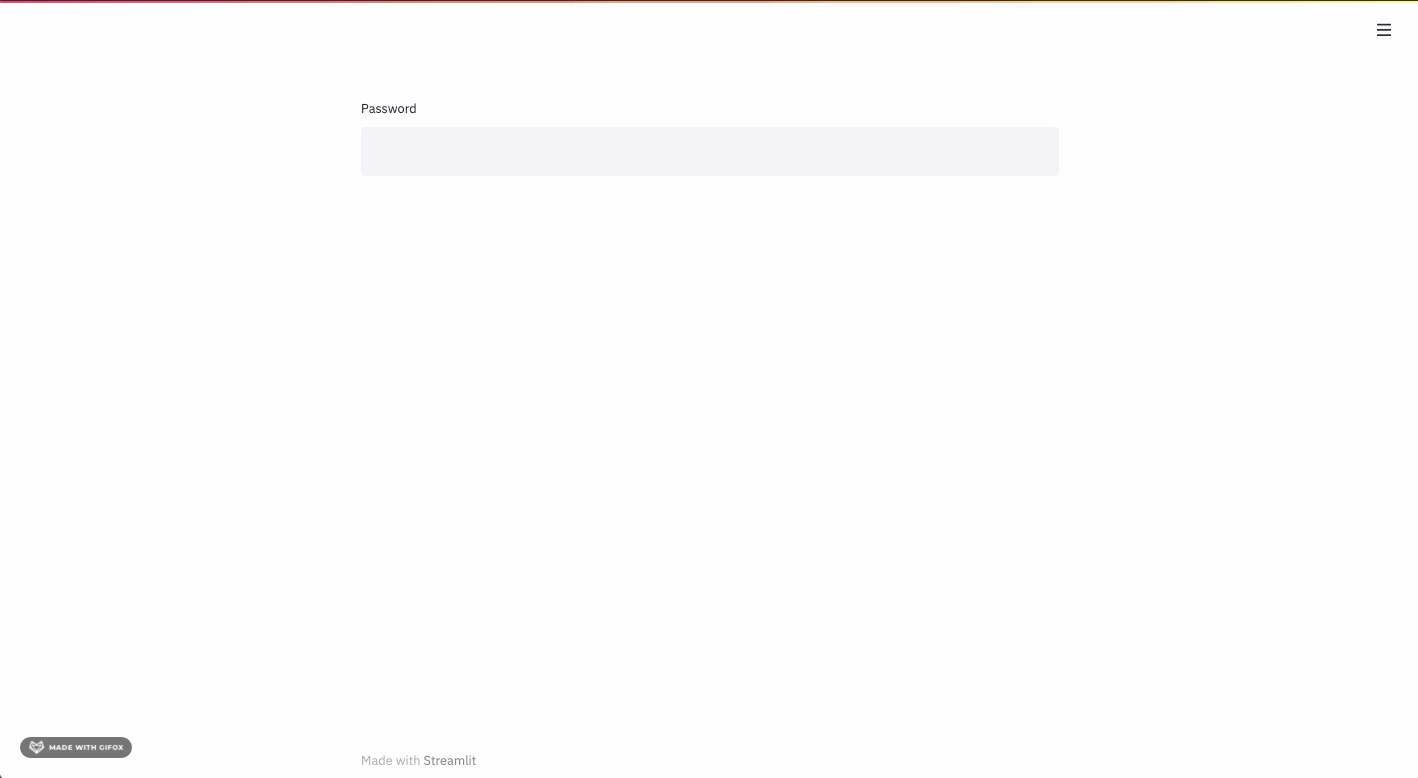A small example showing how to hide a dashboard behind a trivial password-based single-user authentication.
Please note that it is not a "real-world", production-ready approach to protect access to your dashboards. It is just a very simple way to somehow restrict access if running on a host with public IP.
This example shows a password-input widget to ask user for a password and saves it as a part of Streamlit's session. The password is retrieved each time when the user interacts with the dashboard. However, each time when you refresh the dashboard or restart it, the state is lost and password should be typed again.
Start Streamlit as the following command shows.
DASHBOARD_PASSWORD=123 python -m streamlit run main.py
Open a link printed to the terminal with your browser. Then you'll see a password-protected dashboard as the following GIF shows.