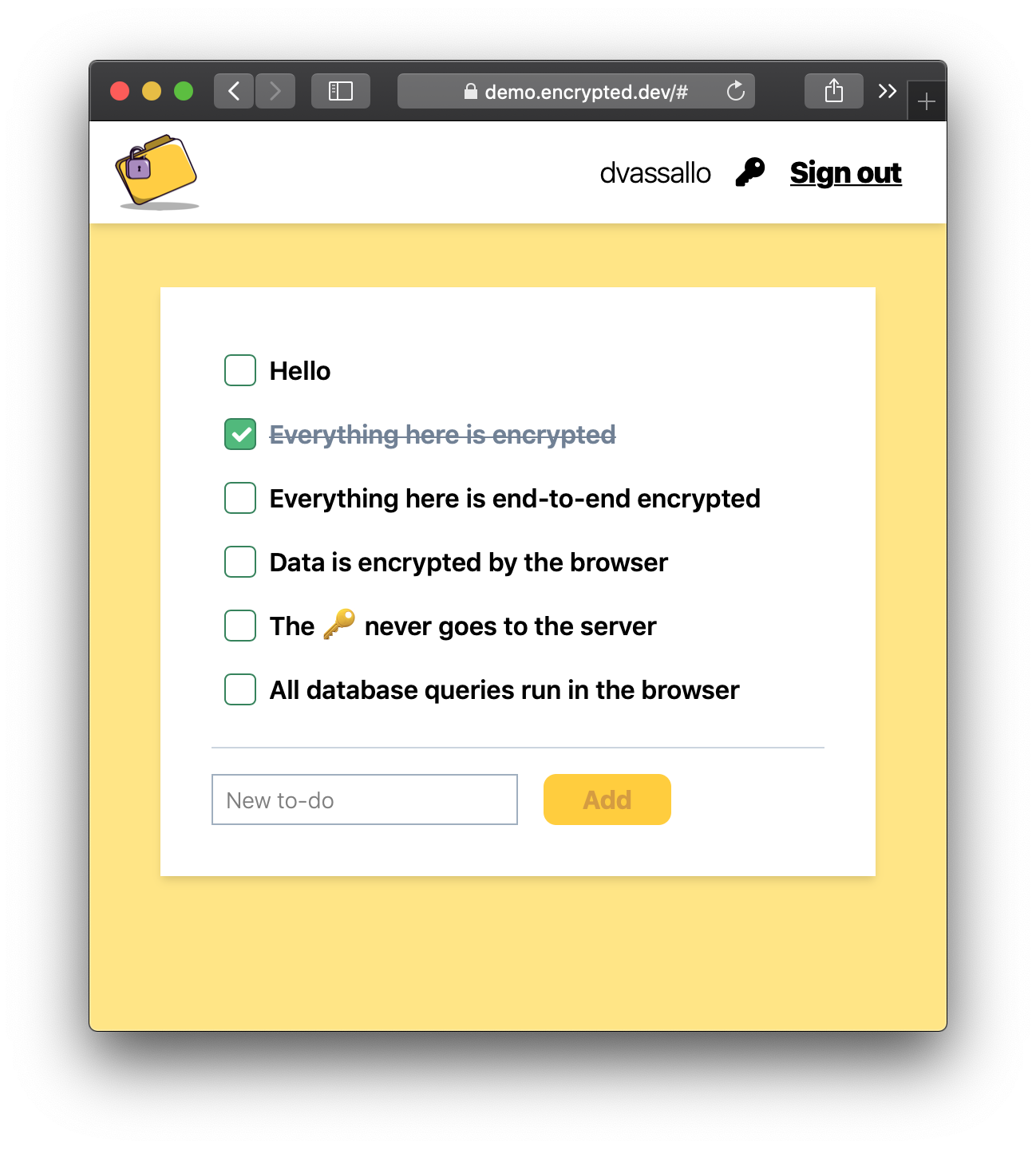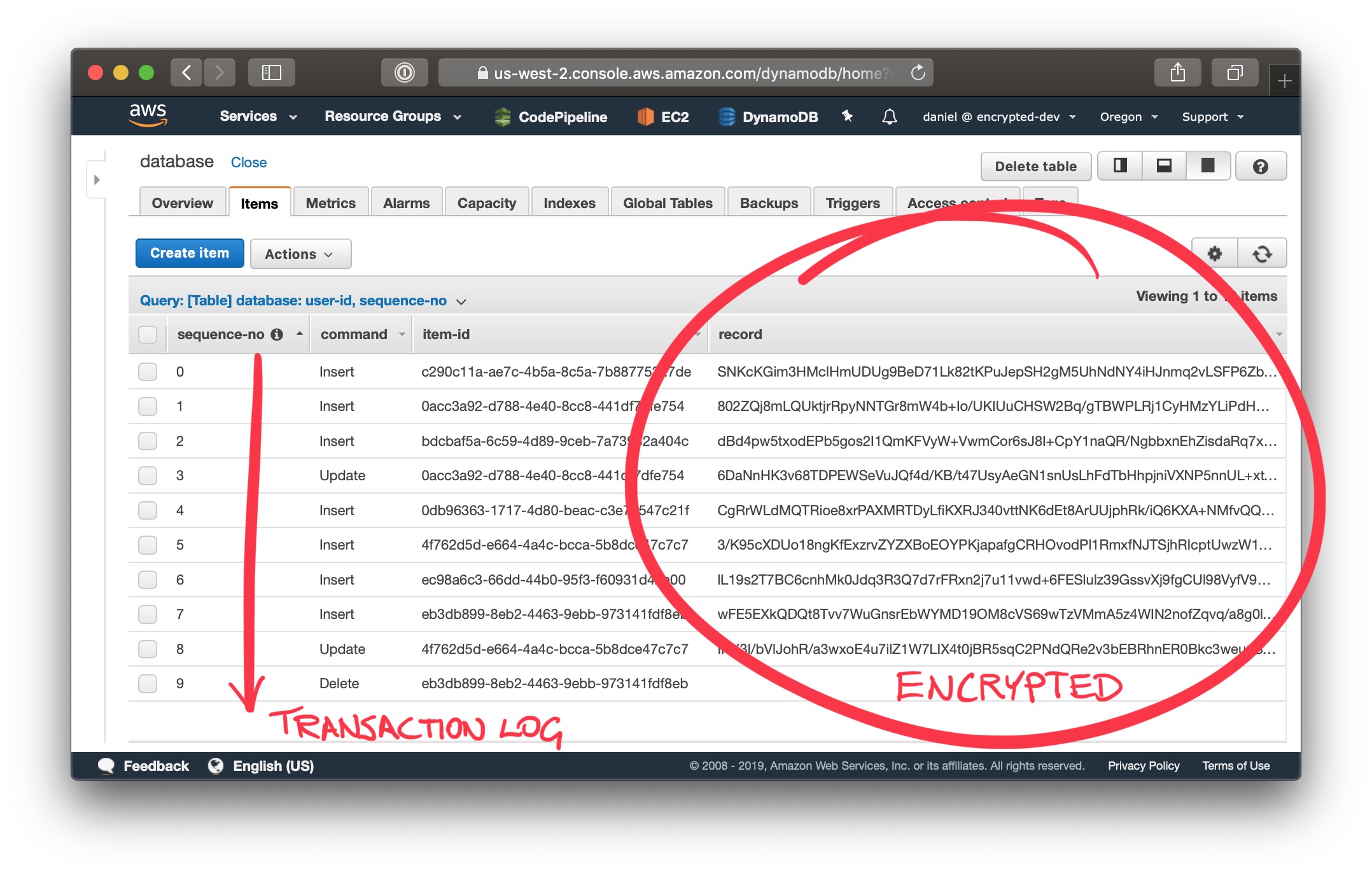Create secure and GDPR-compliant web apps using only static JavaScript, HTML, and CSS.
Userbase is a database and backend service, purpose-built for web apps. It is accessible directly from the browser through a very simple JavaScript SDK.
Unlike a regular database, all Userbase queries run in the browser. The server-side is just a dumb data store, and there's nothing on the backend to manage or worry about.
Userbase takes care of your user accounts. It comes with built-in APIs for user signups, logins, and access control.
Userbase won't show you what your users store in your web app. It spares you from the liability of handling user data by encrypting everything in the browser, using keys that always stay with the user.
If you're building a web app, you will likely need a database and a backend. Userbase can replace both of those things...
- If you want to build a web app without writing any backend code.
- If you never want to see your users' data.
- If you're tired of dealing with databases.
- If you want to radically simplify your GDPR compliance.
- And if you want to keep things really simple.
Userbase will be available around mid-December 2019. You can subscribe to the mailing list to receive important updates in your inbox.
This is a simple to-do web app running on Userbase. All to-do data is end-to-end encrypted.
Every to-do item gets encrypted by the browser with a secret key that never goes to the server. The point of the demo is that it should feel indistinguishable from a regular web app, despite the fact that all database queries are running over encrypted data, and in the browser.
Give it a go, and judge for yourself: https://demo.encrypted.dev
This is how the data for that view got stored:
The update at seq #3 was to mark item #2 as complete. The update at seq #8 was to put the 🔑 emoji in item #5. And the delete in seq #9 was to delete an item inserted at seq #7 (which doesn't show in the app anymore).
Whenever the browser runs a database query, it asks the server for any new transactions since the last seq # it had seen, and then it applies any new transactions to its store. The browser will also periodically compact the transaction log and re-upload it to the server — encrypted, obviously. This allows updates and deletes to get squashed whenever the transaction log reaches a certain size.
On a 2.9 GHz i9 MacBook Pro with 100 Mbps network, this app was able to fetch and decrypt 1K items in 0.3s, 10K in 0.8s, and 100K in 6.4s. Once the app had loaded the data, querying it was nearly instantaneous.
Running this app requires an AWS account with an Access Key. To create one, you can follow the guide on AWS Blog
You just need to provide your AWS credentials and the app will automatically create all the AWS resources it needs: 3 DynamoDB tables with per-request billing, and 1 S3 bucket. To run the app locally, put your AWS credentials in ~/.aws/credentials under a profile called encrypted:
echo "
[encrypted]
aws_access_key_id=<YOUR ACCESS KEY>
aws_secret_access_key=<YOUR SECRET KEY>" >> ~/.aws/credentials
git clone https://github.com/encrypted-dev/userbase.git
To bypass symlink issues we have to disable symlinks on WSL, more info available at: MicrosoftDocs/WSL#26 and microsoft/WSL#14
npm install --no-bin-links
npm install
npm start
Go to http://localhost:3000 and you should see the sign in screen.
We use Cypress to run tests, all the test files are under the ./cypress dir.
npm run test
This product is the work of Daniel Vassallo and Justin Berman. If you have any questions, or there's anything we can do to help you with your web app, please get in touch. Thank you!
This project is released under the MIT License.