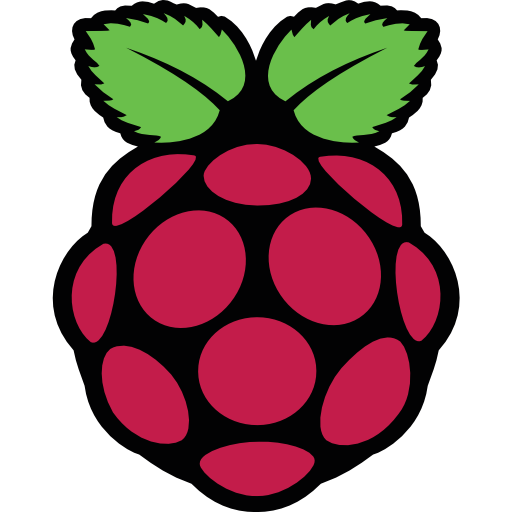This is a guide for everyone who wants to start using a Raspberry Pi
[Tutorial Raspberry Pi 4] is a quick guide.
Client
- [Download Raspbian OS]
- [Flash SD card]
- [OS Installation]
- [Led blink]
- [LCD]
To get a local copy up and running, follow these steps.
In order to run this project you need:
install Raspbian OSClone this repository to your desired folder:
git clone https://github.com/storres20/tutorial-rp4.git👤 ITALO
- GitHub: @storres20
- Portfolio: Portfolio
- LinkedIn: LinkedIn
- [Raspberry Pi projects]
Contributions, issues, and feature requests are welcome!
Feel free to check the issues page.
If you like this project please give it a star 🌟 😁
-
[is this project for free?]
- [Yes, it is. So, feel free to clone this repository]
-
[may I suggest changes?]
- [Yes. If you find a bug, please create an ISSUE]
This project is MIT licensed.
NOTE: we recommend using the MIT license - you can set it up quickly by using templates available on GitHub. You can also use any other license if you wish.